This video shows how to find what sold on eBay this week and also, how to find out what sells every week on eBay.
What Sold on eBay This Week
Hi guys, Neil Waterhouse. In this week’s video, I want to show you how to find out what sold on eBay this week and also, how you can use the same strategy to find out what sells every week on eBay in all 37 countries which eBay is located. Okay. Now, with eBay, eBay is always sorting by the top selling categories and then the top selling items within those categories. So let’s start at the top parent categories and work down.
Top parent categories and work down
Now, if you go to the home page of eBay by clicking the eBay logo at the top left of any page on eBay,
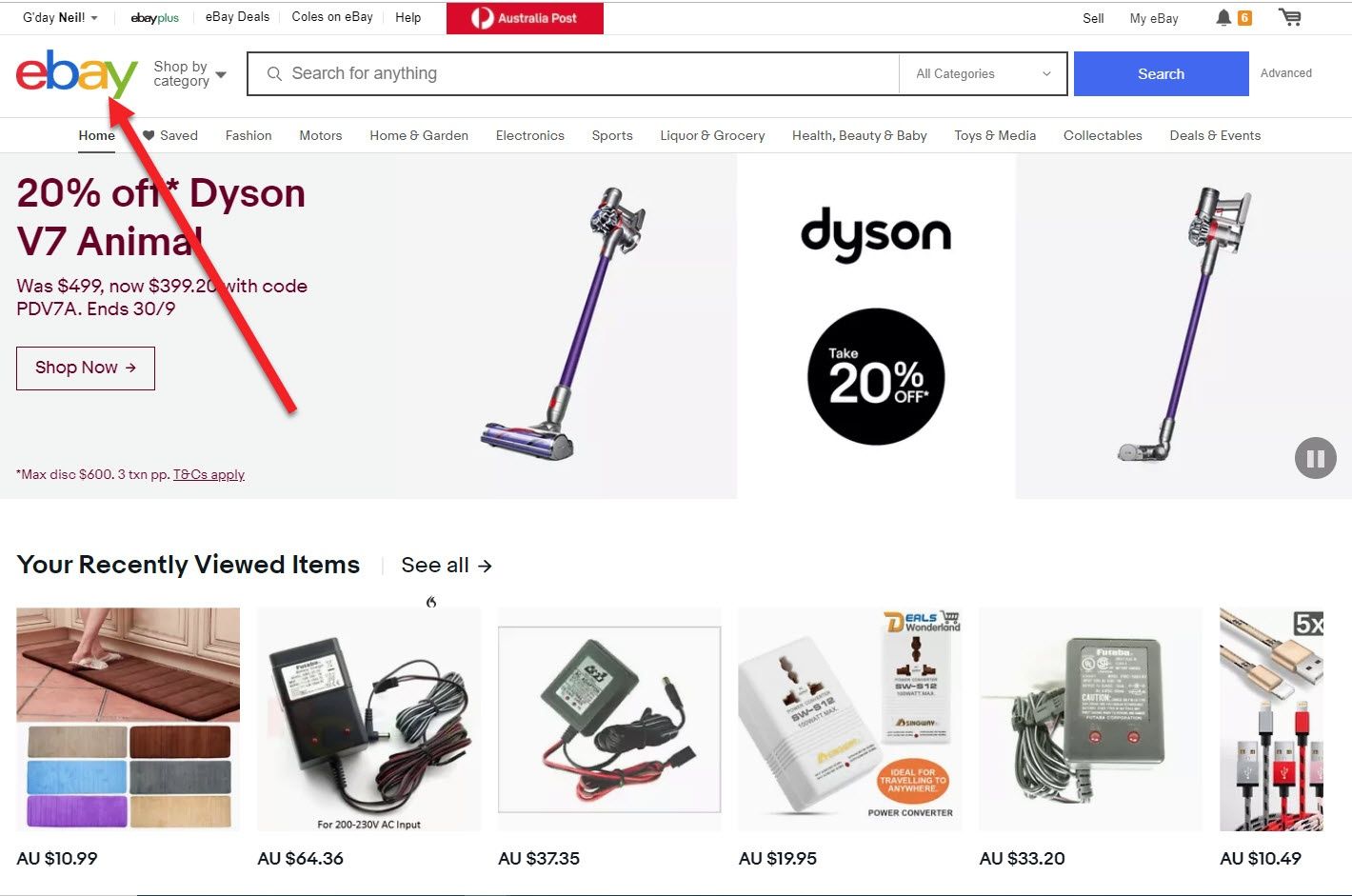
eBay will then show you the top categories and these are all automatically sorted from left to right.
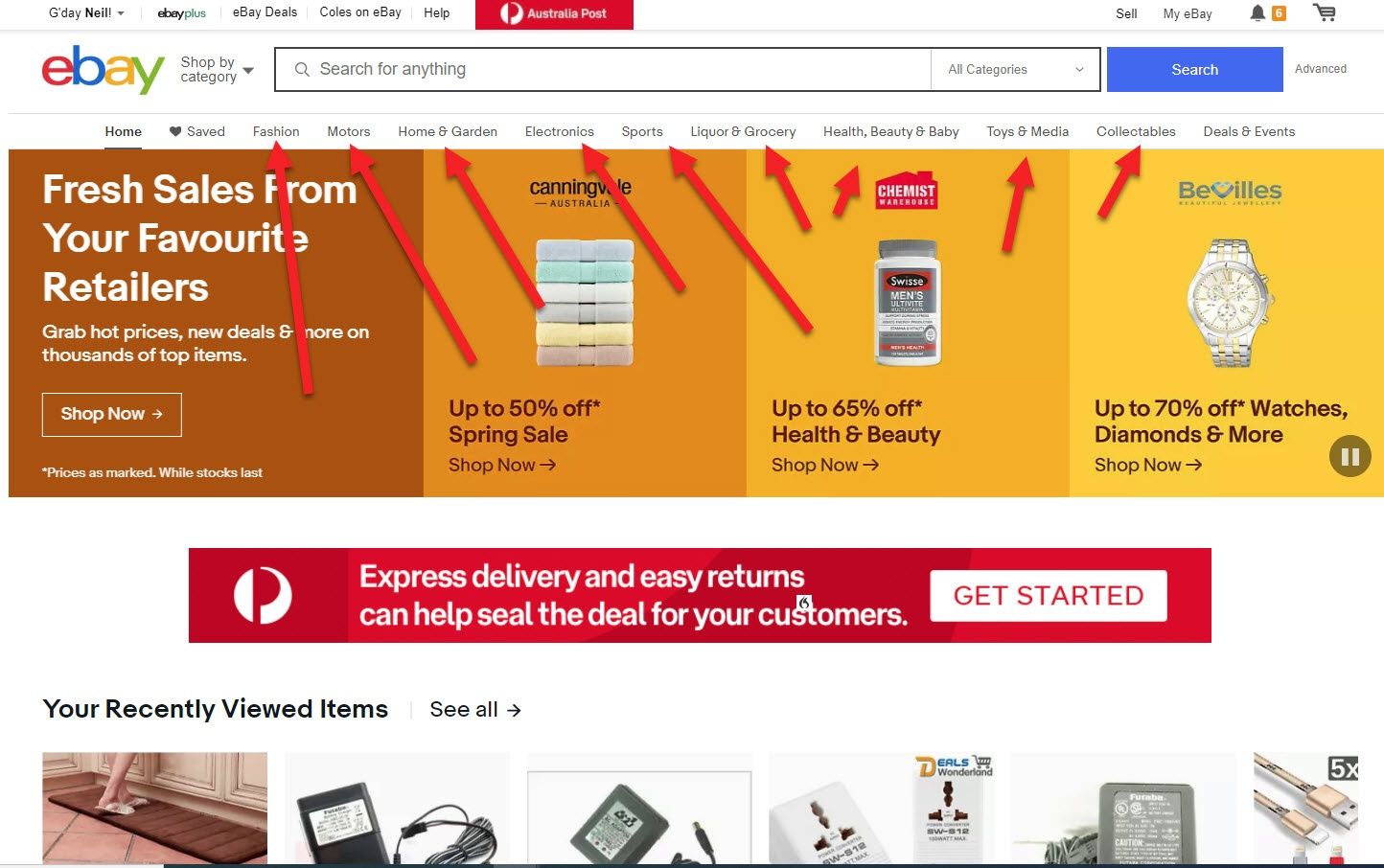
Currently, I’m logged in to eBay Australia and the top category on eBay Australia today is fashion, with the second most popular category being motors. Now, like I mentioned, eBay is always continually sorting these categories, putting the most popular categories on the left-hand side. And the most popular categories on eBay varies between different countries.
The most popular categories on eBay varies between different countries
For instance, today, on eBay USA, motors is the most popular category.
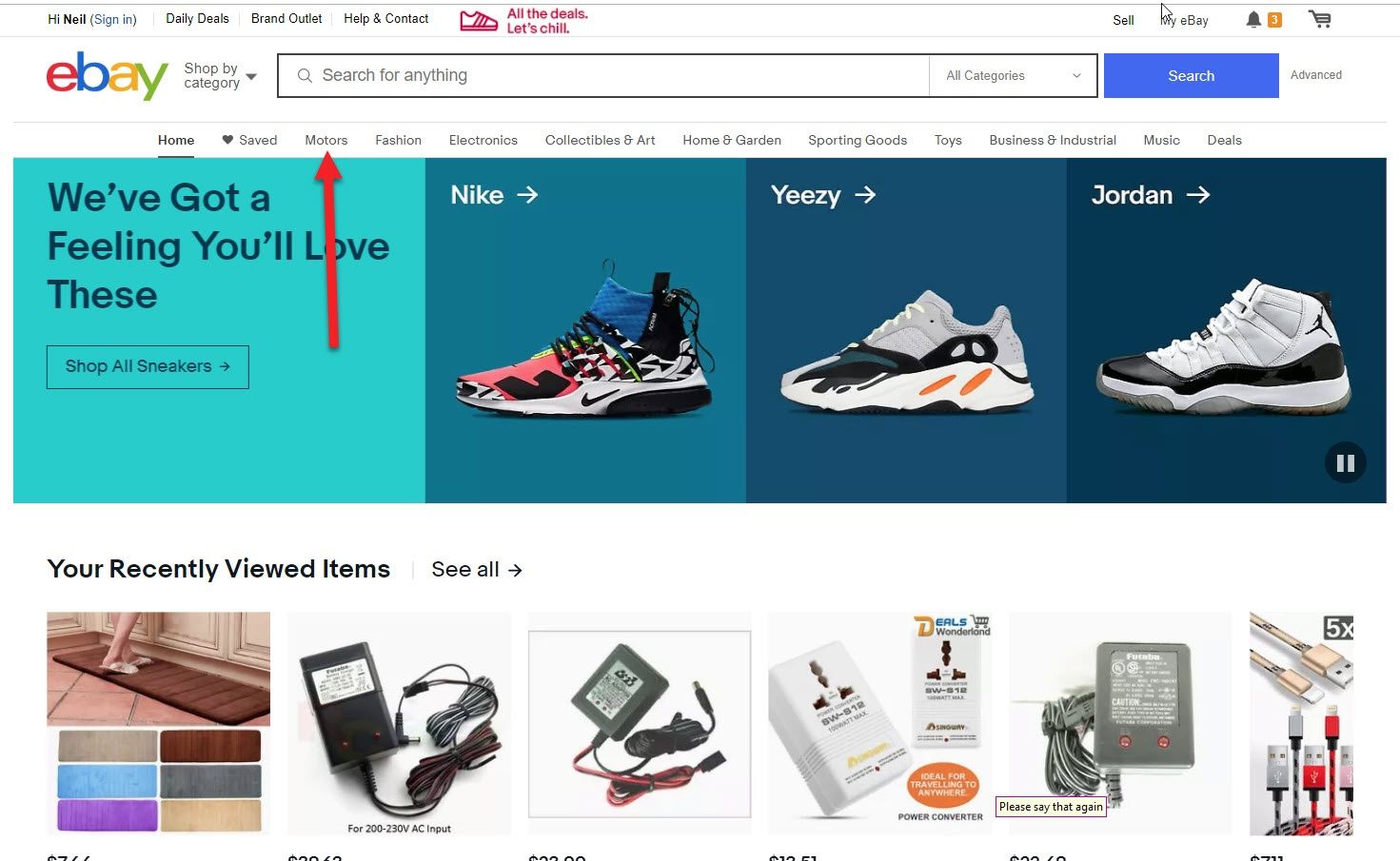
Okay. Next step is to choose one of those parent categories and drill down. Now, for this example, I’m going to choose the popular home and garden category.
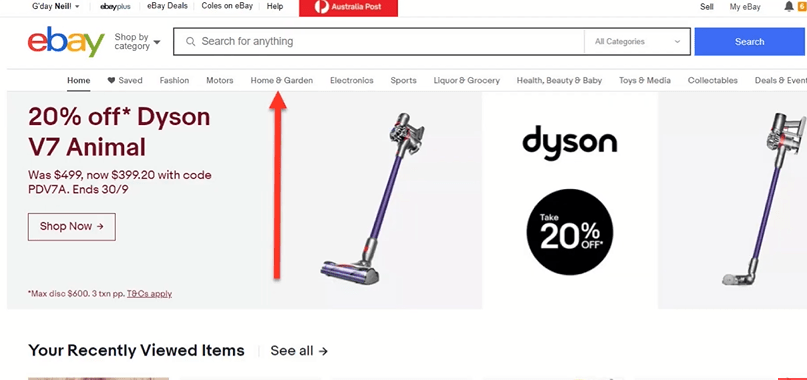
Once you click on one of these parent categories, eBay will then show you all the child categories that are within the main parent category and again, these are all sorted automatically for you.
eBay automatically sorts all the categories from top to bottom
eBay automatically sorts all the categories from top to bottom. You can then drill down to any of these child categories and see what’s sold. Now, for this example, I’ll click on fireplaces and accessories category.
There, again, eBay shows you the most popular child categories within fireplaces and accessories.
Next, I’ll click on the fireplaces category and here,
you can see listings on eBay for fireplaces. Next step is to click on sold listings checkbox so eBay shows you only the items that are sold.
eBay only shows the sold items checkbox if you’ve typed something into the search box and searched for it
However, eBay only shows the sold items checkbox if you’ve typed something into the search box and searched for it. Now, if you don’t do this, the sold items checkbox will not show. So, in this example, I’ll put the word fire in the eBay searchbox, as this is congruent with, you know, this fireplace category,
and then click the blue search button.
Now, if you scroll down the left-hand side, you’ll see the sold checkbox.
Now, click this checkbox and bingo,
eBay will show you all the fireplaces that have sold and they’re all sorted by date so you can see what has sold on eBay this week.
They’ve sold if the price is green
Now, notice after you click the sold checkbox all the prices go green. This means they’ve sold if the price is green. Next, click on any of the items that have sold. For this example, I will click on this one.
Now, notice that this item sold 47 times.
If you click on the 47, eBay will show you the exact dates and times they sold and also, the price they sold for.
Now, just a note here because I get a lot of questions about this: although this item has sold 47 times, when you click on the 47, you may not see 47 sales as eBay only shows the sales that have occurred in the last 90 days.
eBay will only show you here what’s shown in the last 90 days
So in other words, those 47 sales may not have occurred in the last 90 days. So eBay will only show you here what’s shown in the last 90 days. Now, normally, 90 days is enough data. However, if you wish to go back even further than 90 days, you need to use third-party software, like eBay-owned Terapeak or something else, which is a paid subscription. Now, I’m not going to go into Terapeak this week or in this week’s video because I’ve done that before but I’ll put a link on the screen to that video and that video goes about, shows you the highlights of Terapeak.
You can also look inside any eBay seller’s account to see all the items they’ve sold
Anyway, so now just one more thing I want to show you in this week’s video. You can also look inside any eBay seller’s account to see all the items they’ve sold. So, for this example, I used this same seller. However, you can research any seller on eBay in any country. Now, there’s a couple of ways of doing this and today, I’m just going to show you one of the ways as this video is starting to get a little long but next week, I’ll dedicate the whole video to researching other eBay sellers.
Click on the eBay seller’s username, then click items for sale
So, for the first way of doing this, click on the eBay seller’s username,
then click items for sale.
Then click sold listings,
which is down on the left-hand side and bingo, now you can see all the items that this seller has sold for the last 90 days. As I said, I’ll go more into this next week, you know, this video is now getting a bit long. But anyway, so that’s all for this week. Please scroll down, leave me a comment below and while you’re there, don’t forget to hit the subscribe button. Until next week, list more, sell more. This is Neil Waterhouse.
Please leave me a comment below and let me know what you think.
Download: Click Here
This might also be interesting for you:
Which eBay / e-commerce seminars to attend – Retail Global
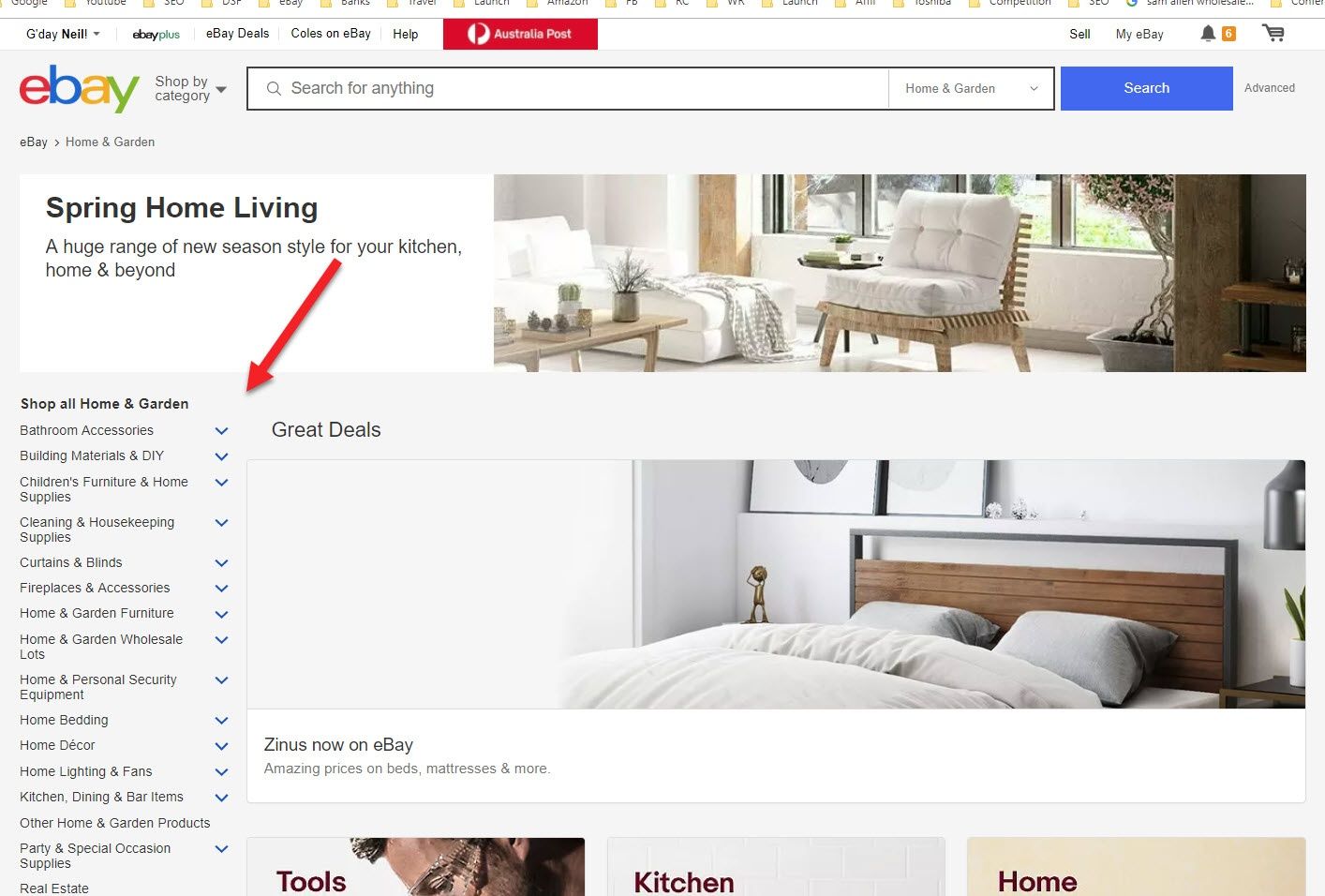
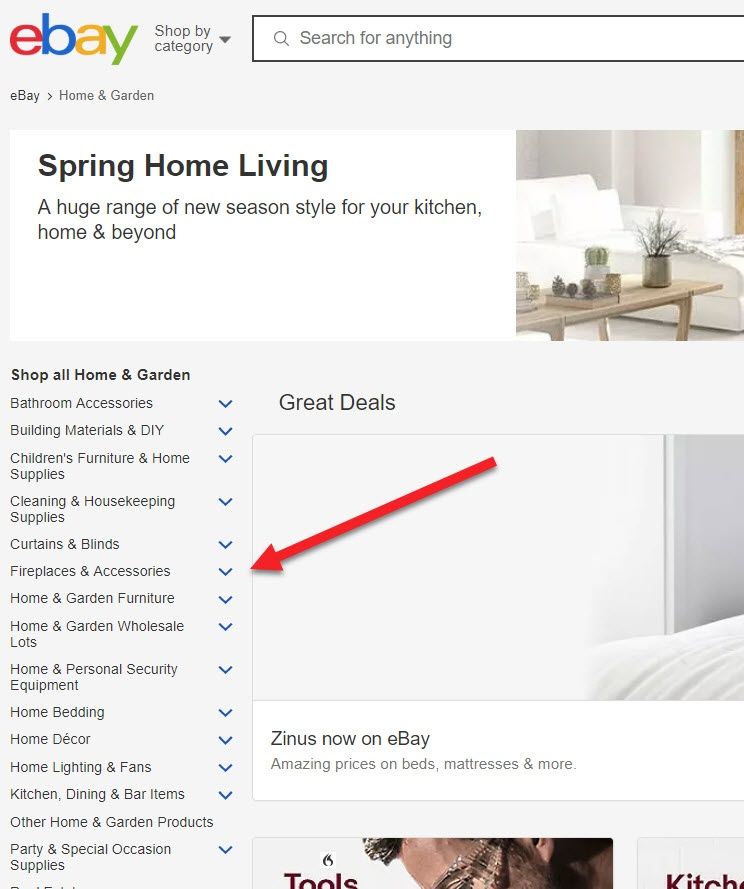
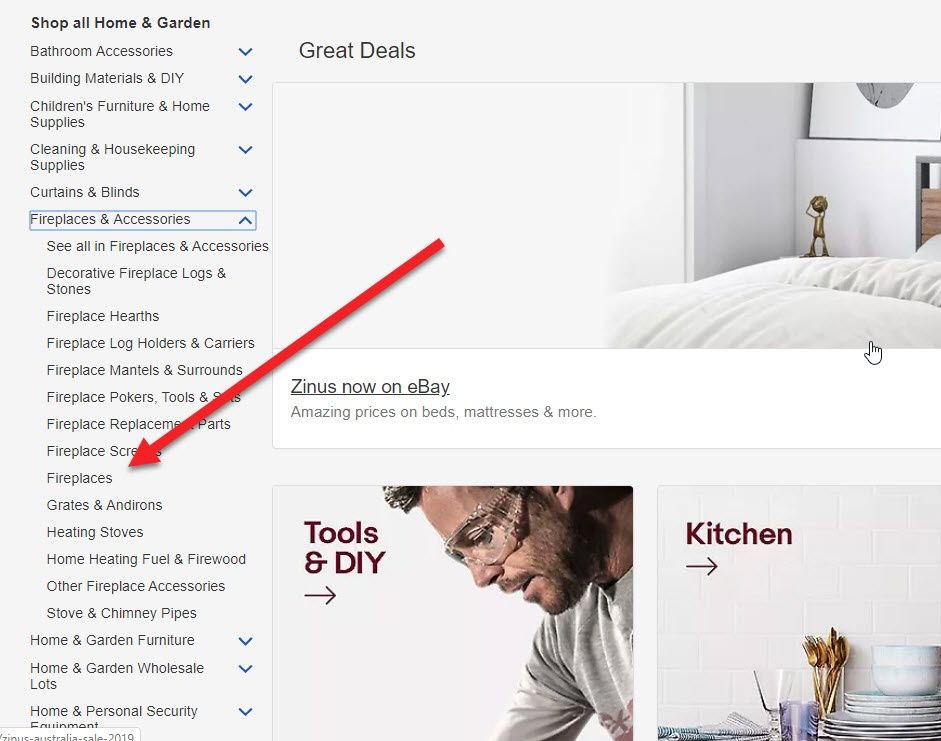
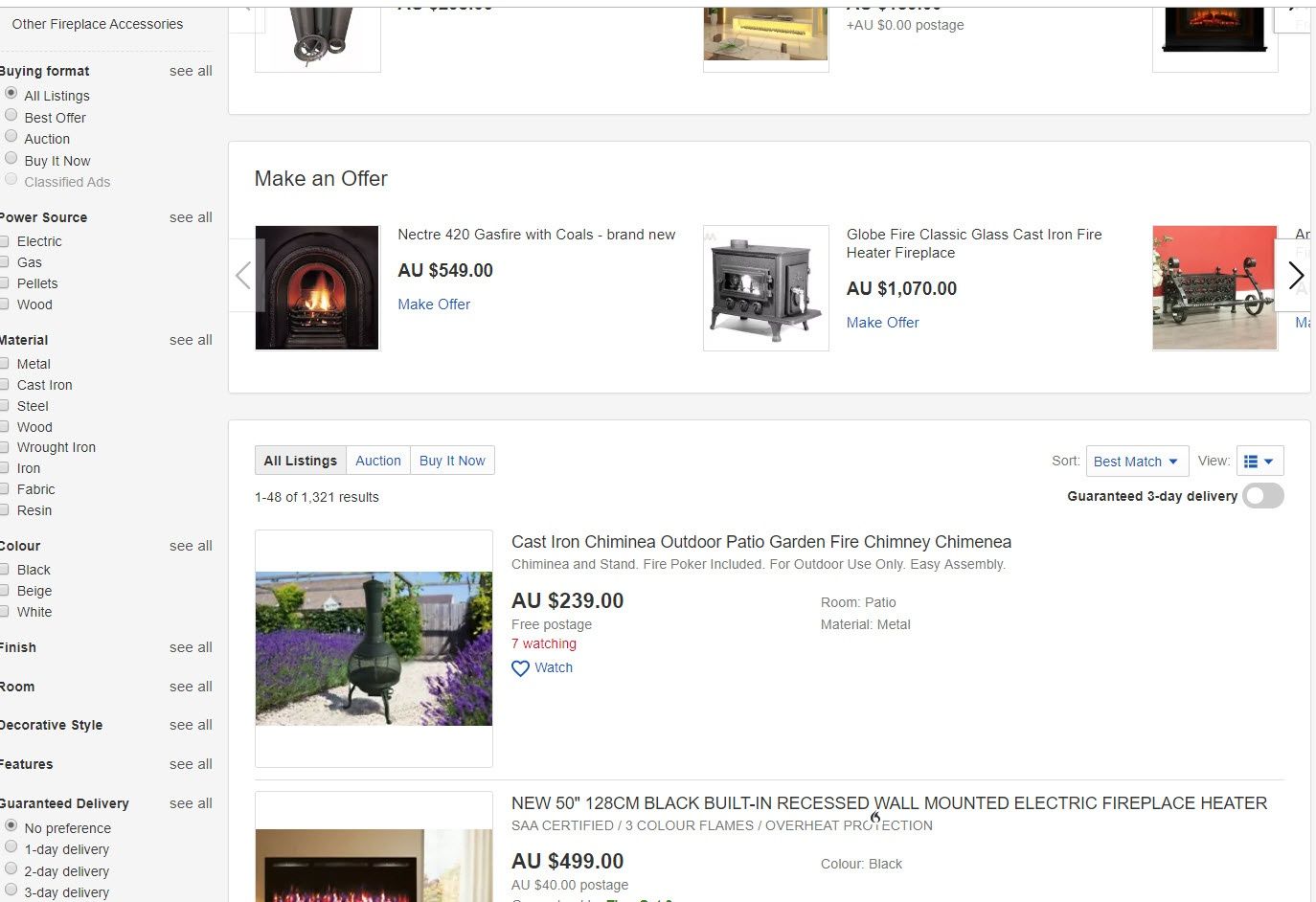
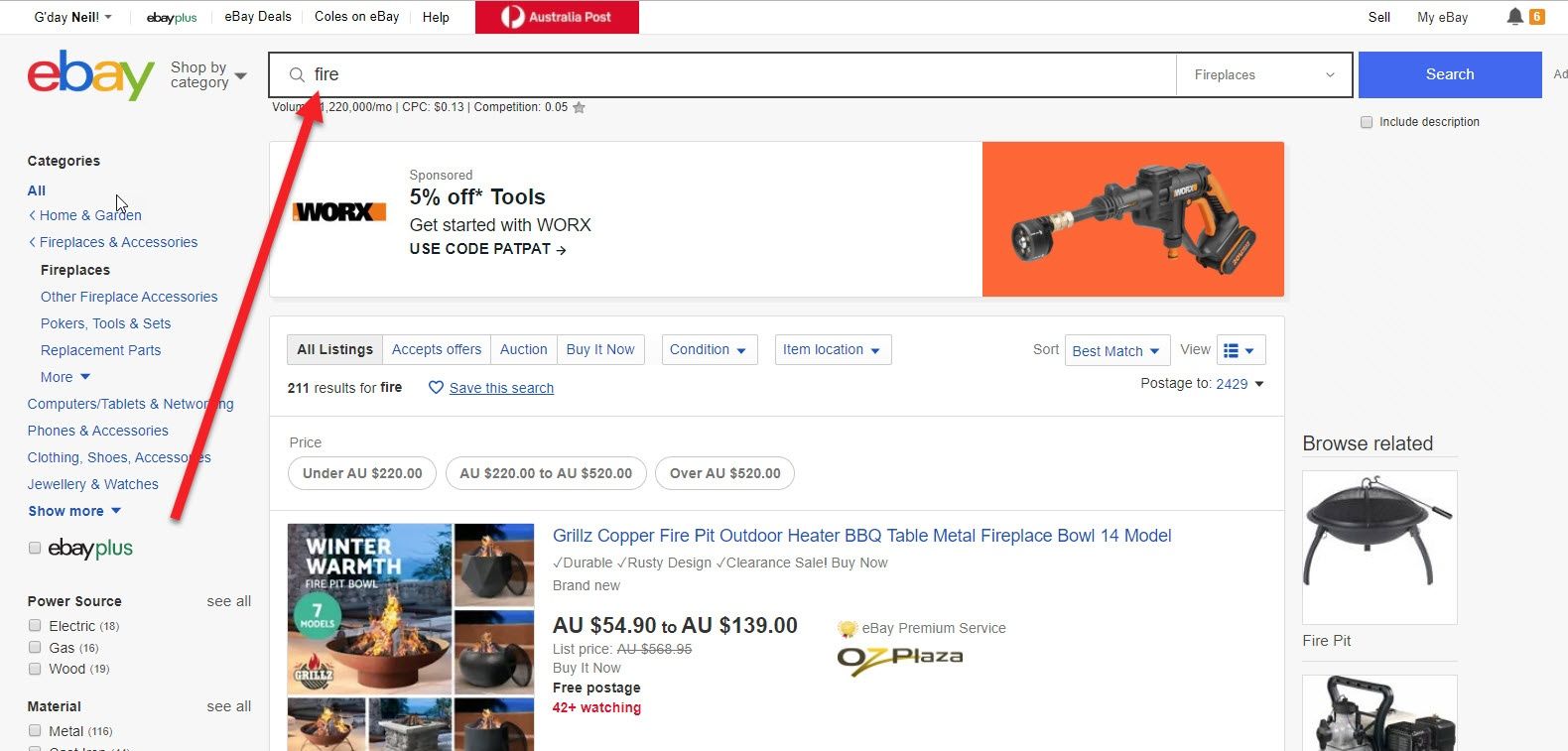
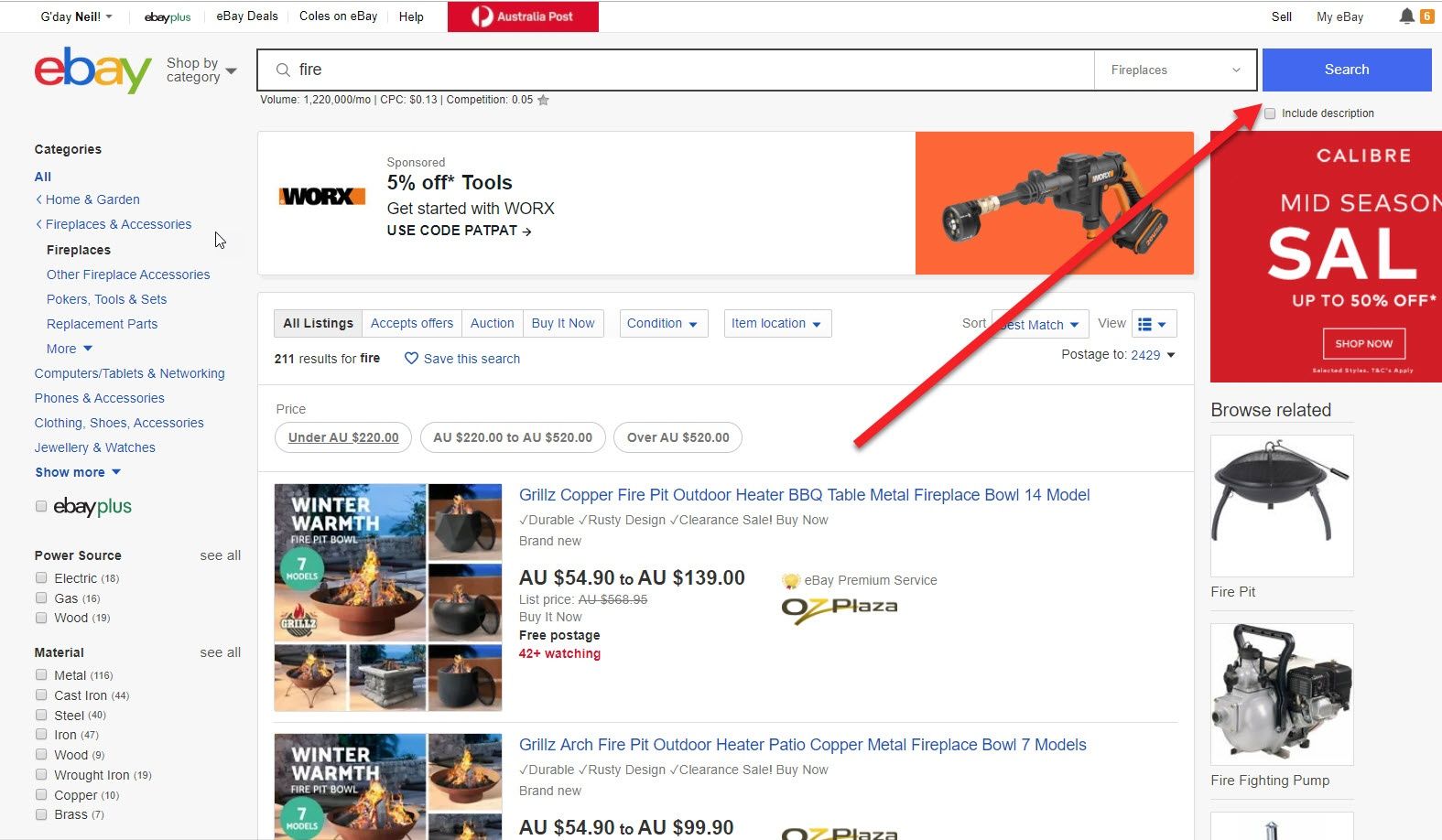
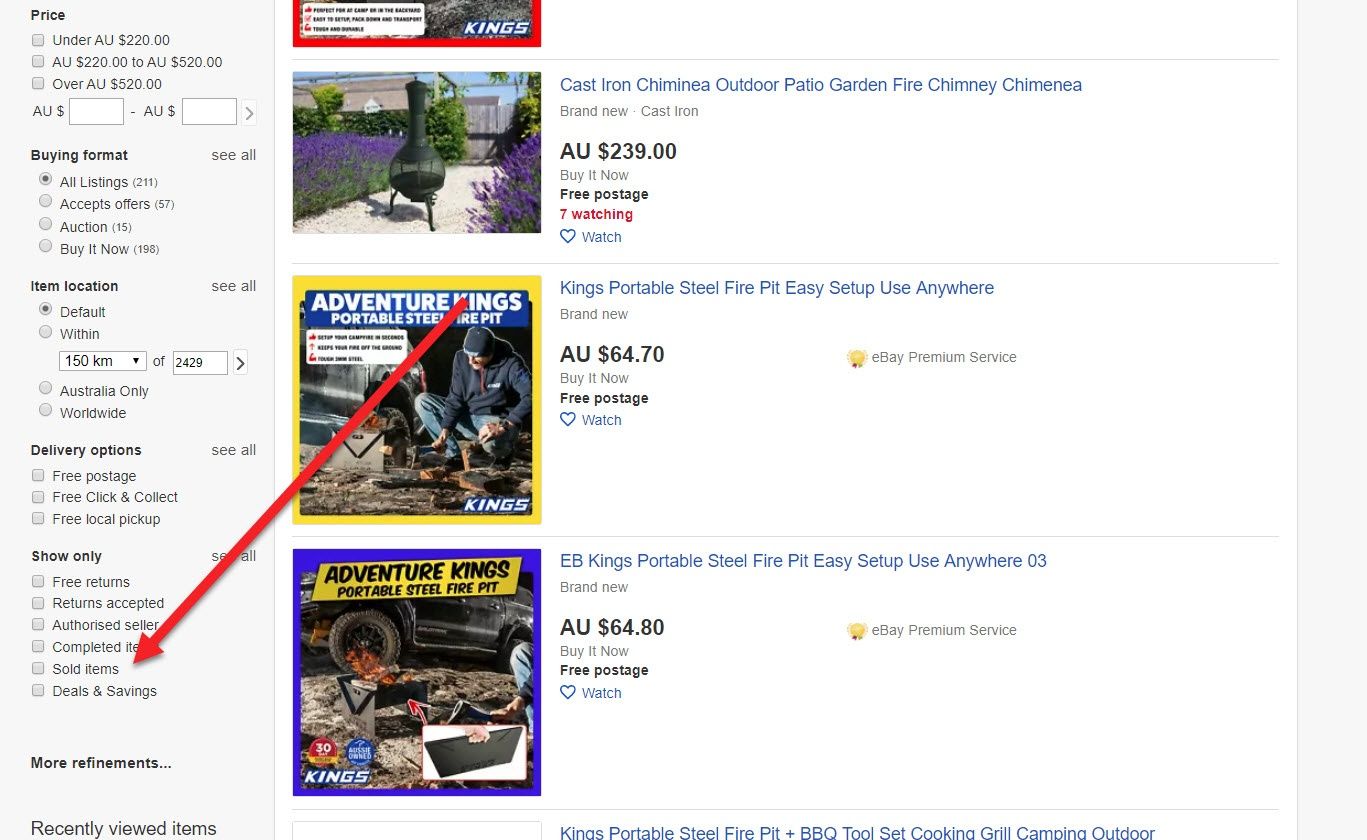
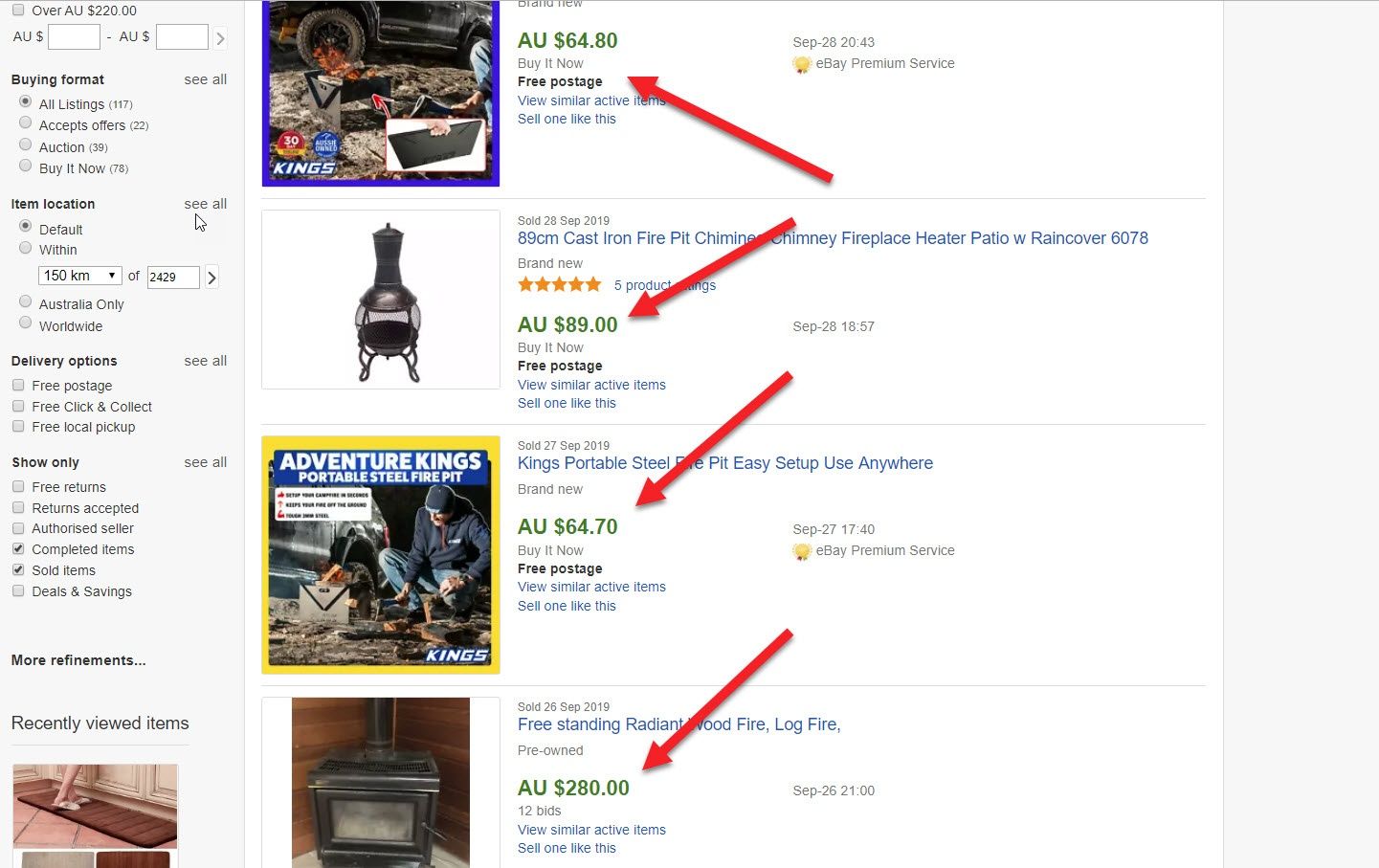
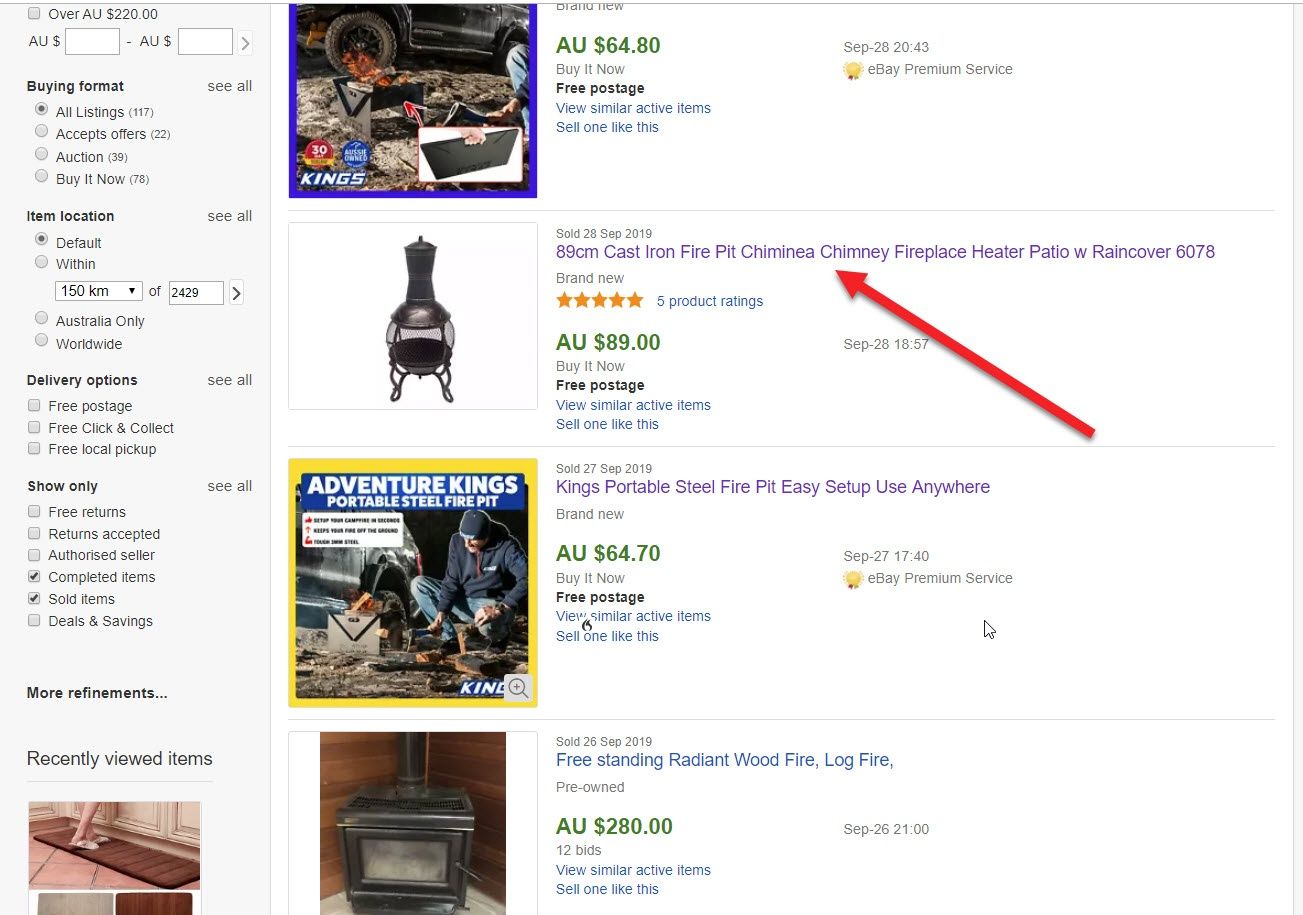
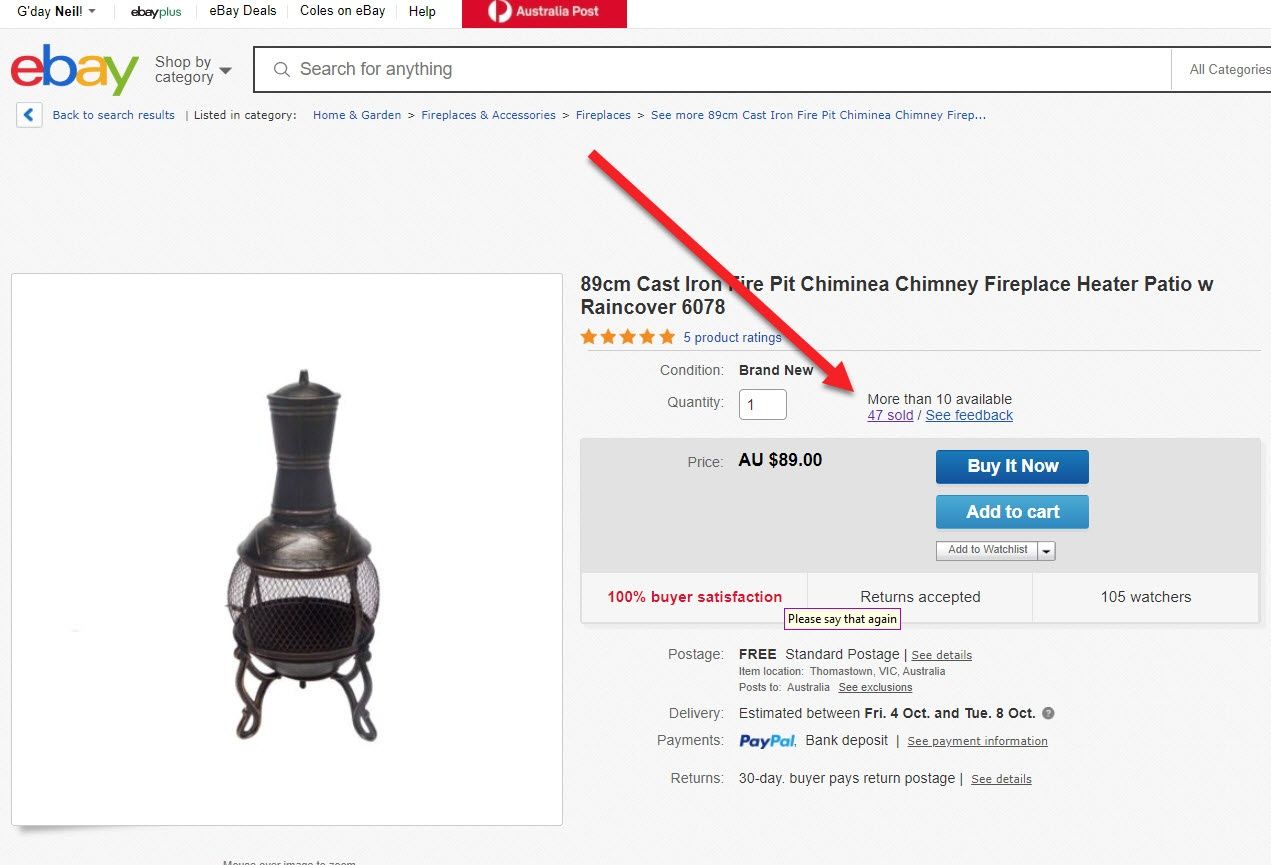
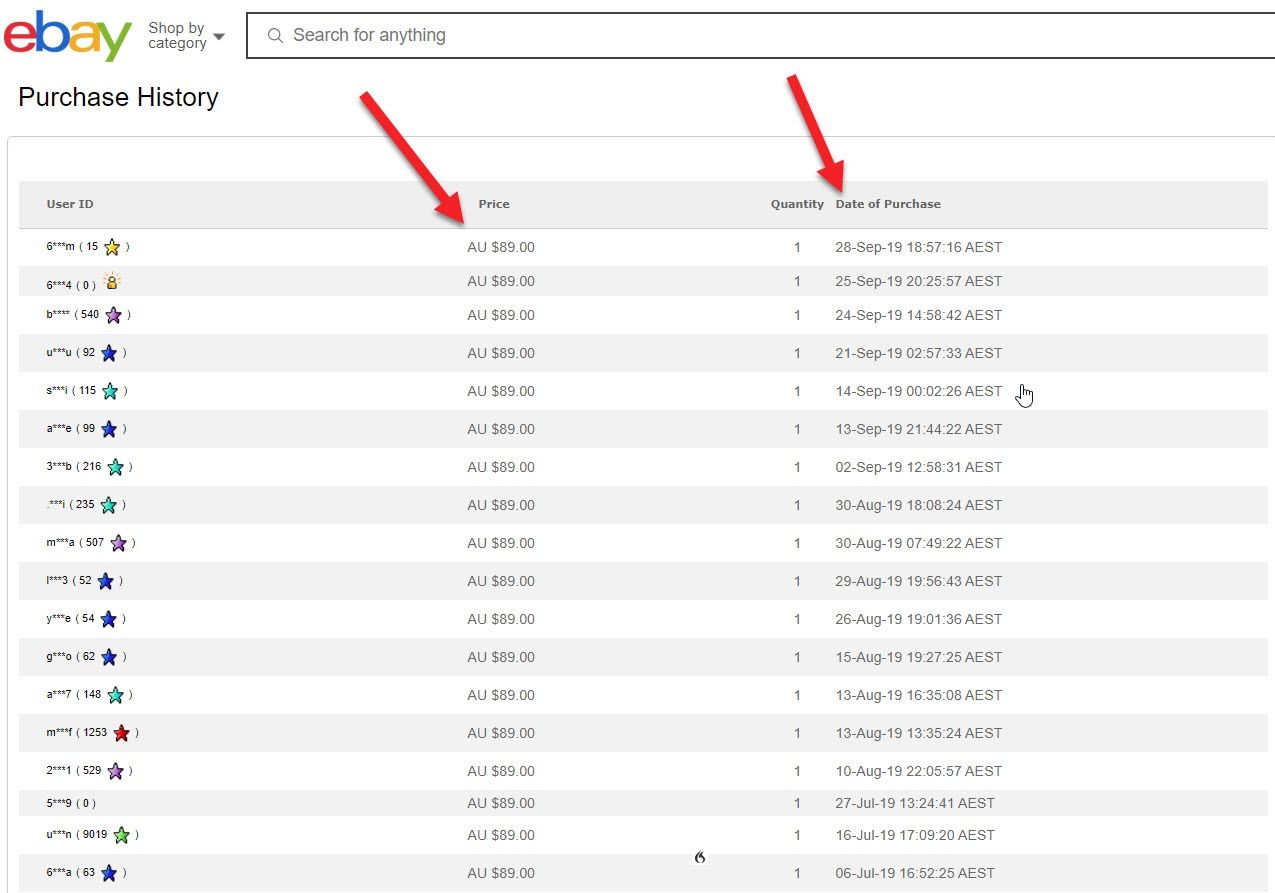
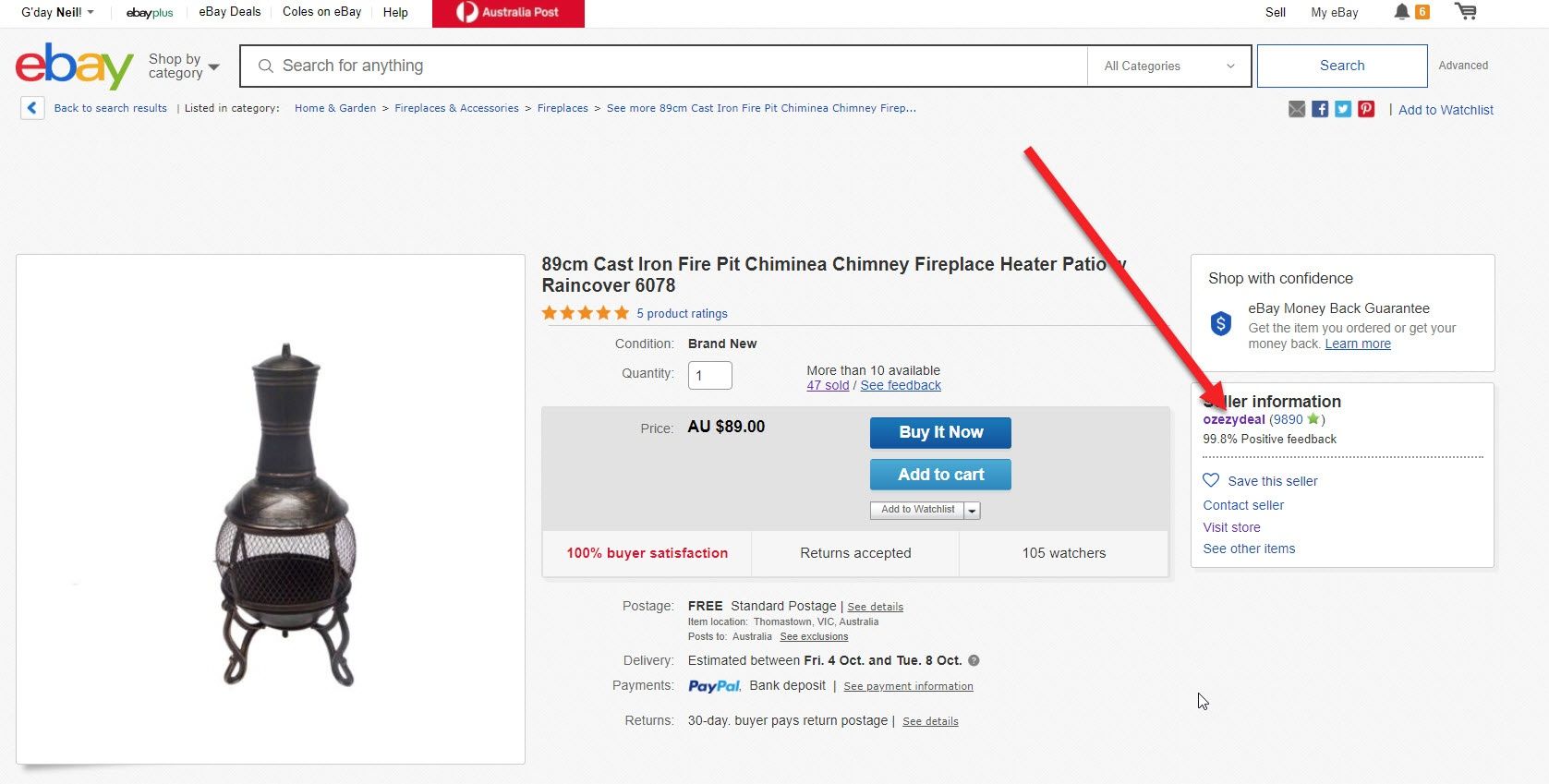
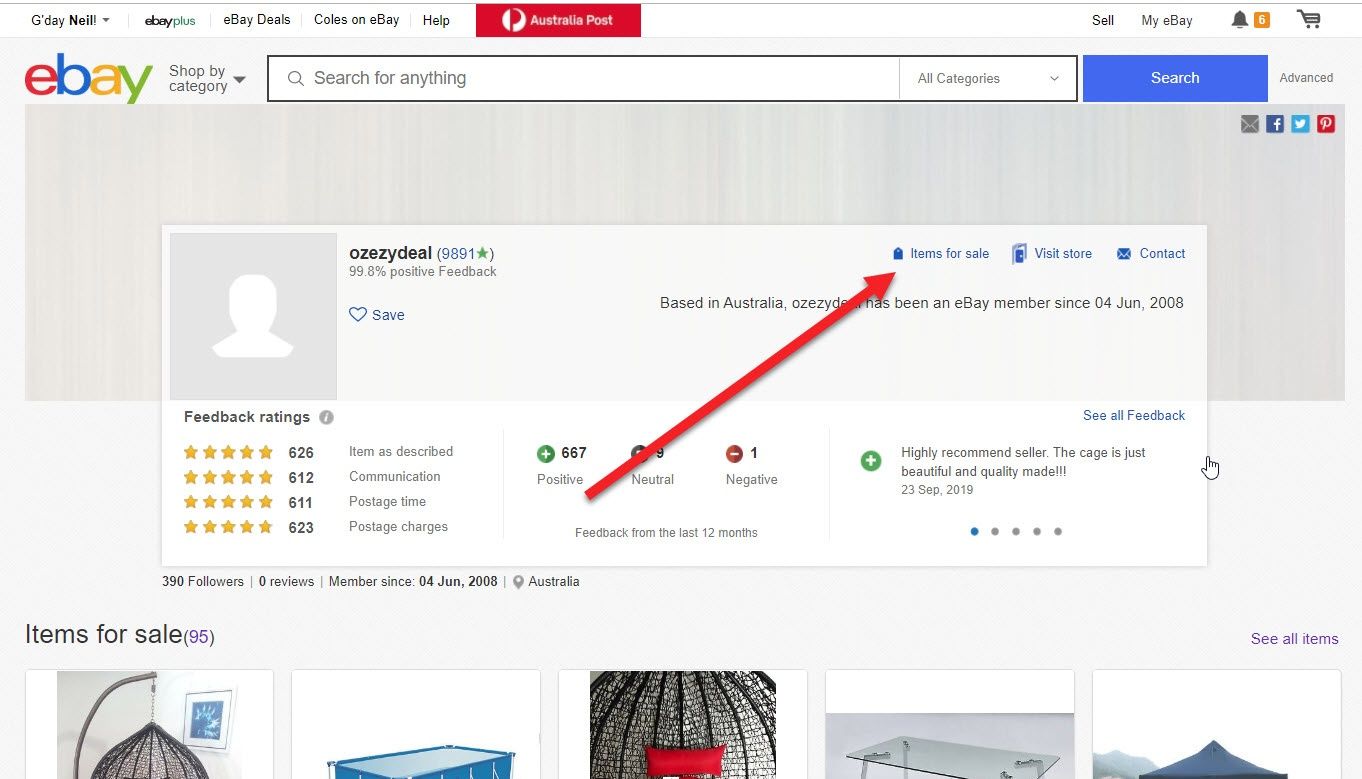
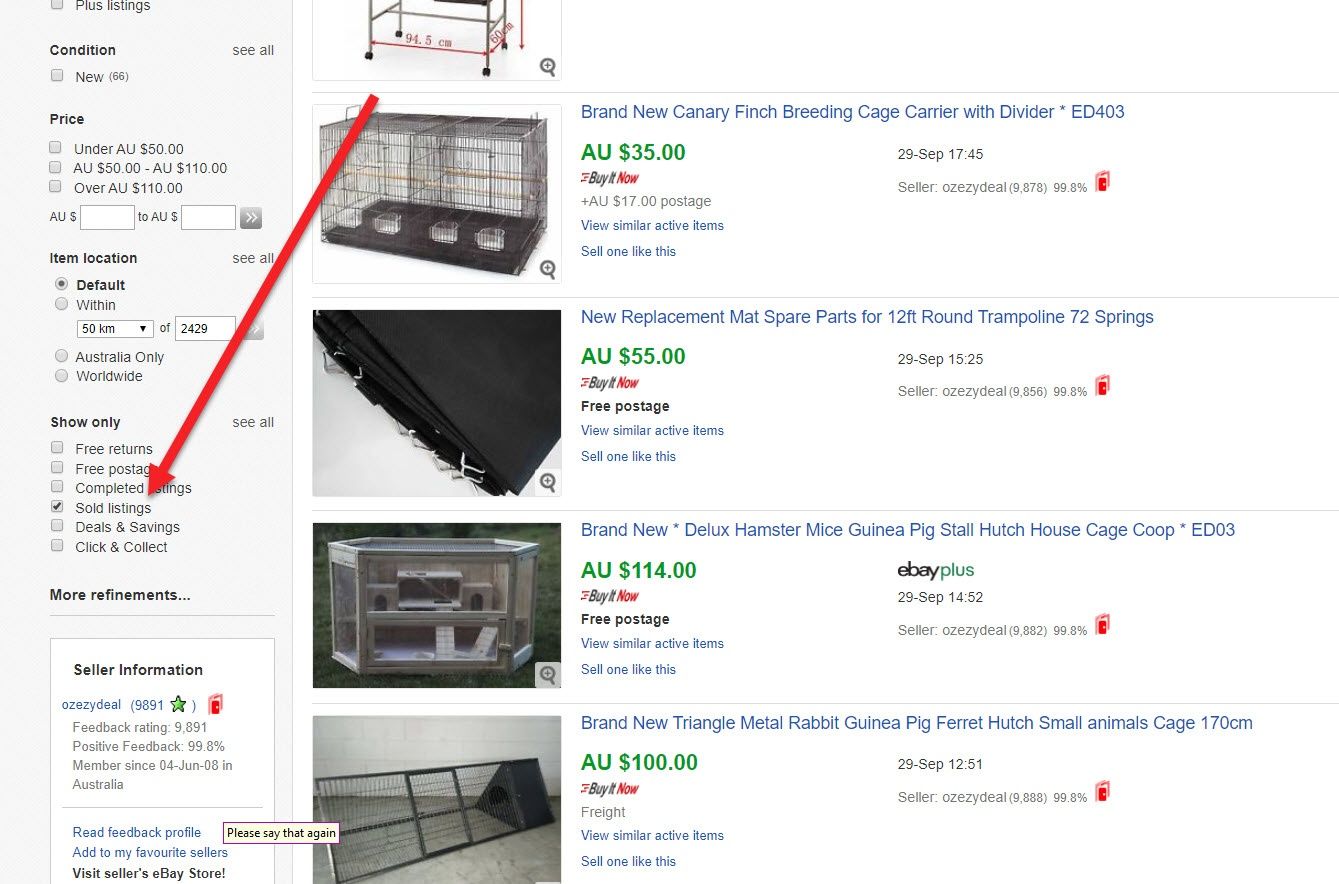
Great information Neil thank you for helping us newbies it is very much appreciated.
Your very welcome John.
Nice 🙂 ….. now I have a little ‘research’ to do !
👍
Hi Neil i’m trying to download the pdf but not having much luck and didn’t want to miss out getting it before the 24hrs ends 🙂
Hi Liz,
What is the error you are getting?
I just tried the link on this end and it seems to work ok?