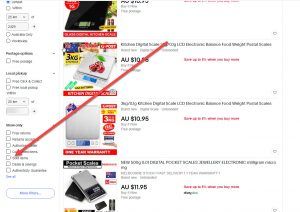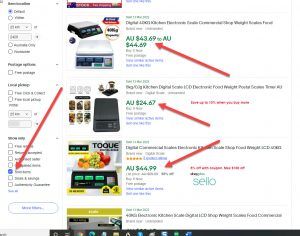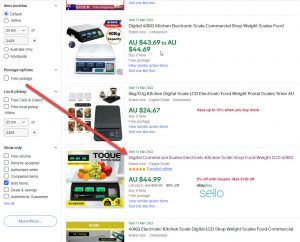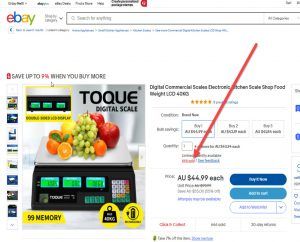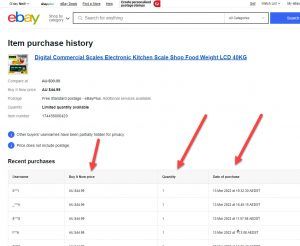How To See Sold Items On eBay – In Just 3 Steps
Transcribe of “How To See Sold Items On eBay – In Just 3 Steps”
Hi guys, Neil Waterhouse. Got to be very quick because it’s just started raining. Anyway, this week’s quick video is how to see sold items on eBay in just three steps. I’ll also show you how and where you can see the dates the item sold, and also the price the item sold for, as this can be different.
For anybody new to this channel, my name’s Neil Waterhouse. I’ve been selling on eBay for 23 years. I’m the author of Million Dollar eBay Business From Home. Let’s launch straight into it. Let’s say you’re researching kitchen scales on eBay. To see the sold items on eBay, put your keyword phrase in the search box, i.e. kitchen scales, and then click the blue search button. Now scroll down the left hand side of the search results until you see the word sold or you see the sold check box.
Now check that sold check box, and notice that straightaway all the prices turn green. These are the sold items. When eBay shows the prices in green, this means the item is sold. Now, if I click on one of these sold listings, notice that this eBay listing has sold 646 times. If I click on the 646, there’s a hyperlink, and now I can see the date the item sold, the price and the quantity.
Hope that helps with how to see sold items on eBay. If you’d also like to see how to find the best selling items on eBay in any category, I’ll put a link on the screen below to a previous week’s video. If you have any questions, please leave them in the comment section below. And if you found any value in this video, please give it a thumbs up as it helps the channel. And make sure to hit the subscribe button to the no fluff, ad-free channel that teaches step by step how anyone can make a full-time living from their home using less than a hundred dollars. Until next week, stay safe, more, sell more. It’s Neil Waterhouse.
✅ How To Make $1,000 Profit Per Week Dropshipping On eBay
https://www.neilwaterhouse.com/1000-week/
✅ How to increase eBay Sales Fast
https://www.neilwaterhouse.com/ebay-opt
🚀 Beginners Guide To Starting an eBay Business.
https://www.neilwaterhouse.com/beginners-guide-to-starting-an-ebay-business/
✅ How to find eBay Best Sellers in 5 Steps https://www.neilwaterhouse.com/find-ebay-best-sellers
✅Overseas Virtual Assistants From $1 Per Hour
https://www.neilwaterhouse.com/va1
✅Beginner’s Guide to Starting an eBay Business
https://www.neilwaterhouse.com/start
✅Beginner’s Guide to Starting an Amazon Business
https://www.neilwaterhouse.com/amz-start
✅eBay Dropshipping | Top 8 Secrets | 23 Years Selling On eBay https://www.neilwaterhouse.com/ebay-sec-1/
🎬 My Free- Step By Step – Dropshipping Course – Dropship Formula™ https://www.neilwaterhouse.com/drop
✅Here is a free list of 934 popular dropship suppliers all over the world including Australia. https://www.neilwaterhouse.com/ds-suppliers
✅Check the ebay dropshipping secrets. eBay Dropshipping – Secret 1
https://www.neilwaterhouse.com/ebay-sec-1/
✅How To Build a 7 Digit Dropship Business – Step By Step
✅How and where to find overseas staff from $1 per hour Click here
✅This might also be interesting for you: