How To Use Google Sheets With Dropshipping eBay Amazon
Transcribe of “How To Use Google Sheets With Dropshipping eBay”
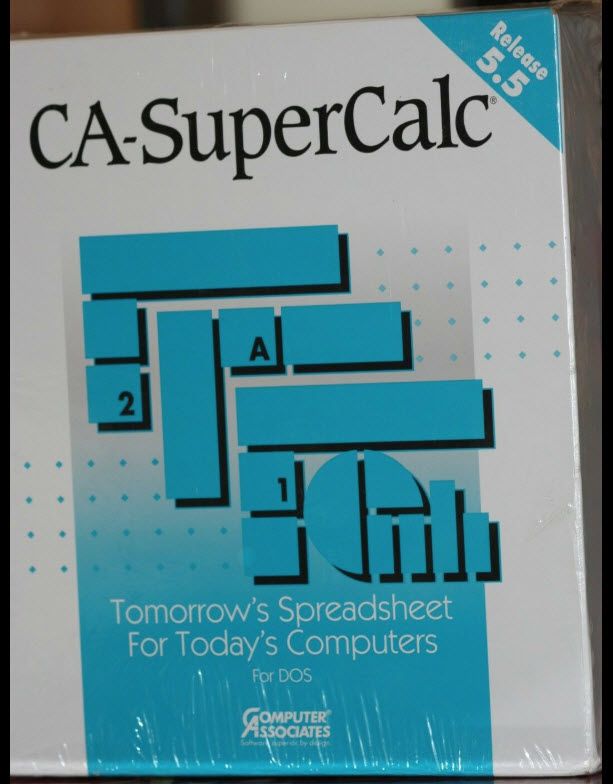
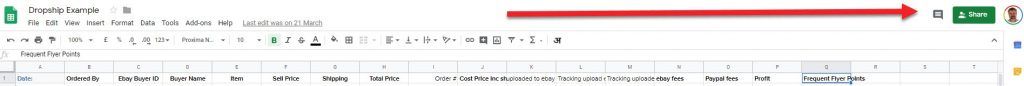

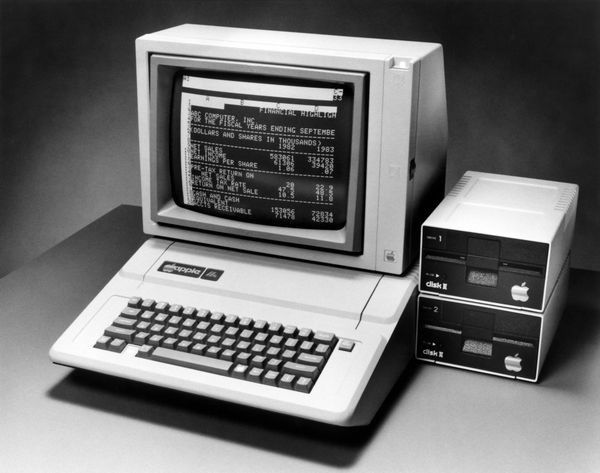
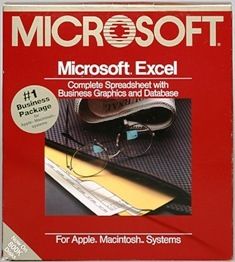
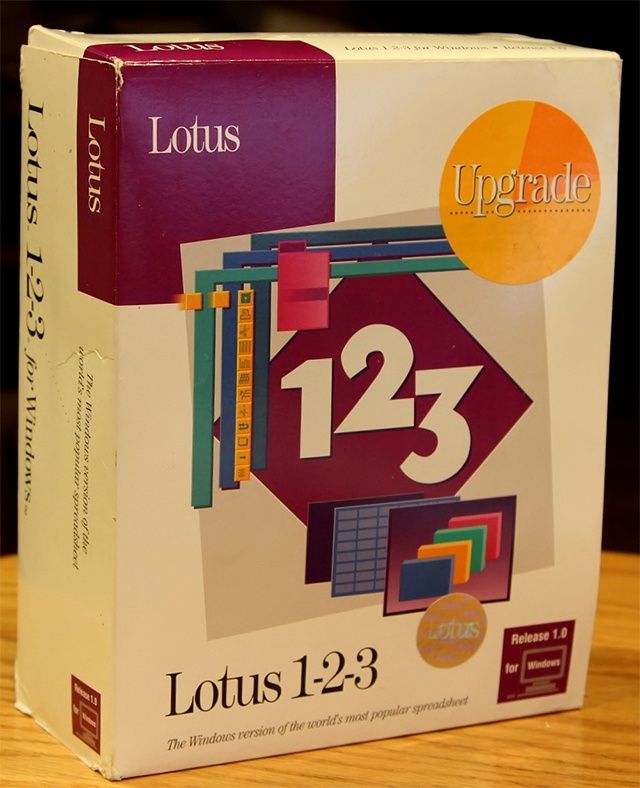
Hi guys, Neil Waterhouse. One of my favorite programs these days, that I use almost every day, is Google Sheets. And in this video, I want to show you why Google Sheets is a game-changer if you have a drop shipping or importing Ebay or Amazon business.
How To Use Google Sheets With Dropshipping: Google Sheets is a spreadsheet
Now, Google Sheets is a spreadsheet, but don’t panic if you’ve never used a spreadsheet program in your life. Google Sheets is very easy to use. And you only need to know just a few of its features to do everything that I’ll be talking about in this video. The amazing this is, Google Sheets is also free. Now over the last 30 years, I used a ton of spreadsheets. You know VisiCalc back in the late 70s on my Apple Two computer. Then Super Calc, and Lotus 1-2-3 in the early 80s, and then Microsoft Excel, which was released back in 1995.
How To Use Google Sheets With Dropshipping: Microsoft Excel, which was released back in 1995
Now since then, Excel’s got better and better. But besides the WYSIWYG where it went from being a text-based program to being what you call a WYSIWYG. What You See Is What You Get, after that, there hasn’t been any real radical changes. And then, in 2012, Google released Google Sheets. So if you’re not familiar with Google Sheets, and you’re probably wondering. You know, why is Google Sheets such a game changer? Here’s why. Not only is Google Sheets free, but that’s not the big thing.
The big thing is Google Sheets works in the cloud
The big thing is Google Sheets works in the cloud. Now, at first when I heard Google Sheets works in the cloud, I thought “so what?” But then it hit me. Now let me show you why. For example, if you have a drop ship business, and you’re wondering if all your orders are being processed every day. With Google Sheets you can literally, sitting on a deck chair on a cruise ship in the middle of the South Pacific. Can open up your laptop, and if you have one or more virtual assistants. You can see your virtual assistants entering orders into your Google Sheet.
You can literally see the names of the people typing
Can literally see the names of the people typing. Now sure it might be a bit slow due to the crappy internet speed on cruise ships. But you can literally see your orders being processed. While you’re sitting around the pool drinking Mai Tais or whatever your favorite drink is. If you have a drop ship business, one of the first Google Sheets you should set up is an ordering processing sheet.
Ordering processing sheet
This sheet includes a date, the name of the buyer, either Ebay or Amazon user name, the item number, the total of the item, the sell price, the name of the supplier, your cost price, tracking number, order number, et cetera. And then it should automatically calculate your Ebay, Amazon, PayPal fees, and the very last column should be profit after all expenses. When you or your virtual assistants have created the spreadsheet, you can get them to populate the spreadsheet every time an order comes in.
Google Sheets is also an app
So instead of wondering, you know, if your orders are being processed, you can simply just open up Google Sheets, whether that’s on your device, like your laptop or your cellphone, you know, you can Google Sheets is also an app, so you can put onto your tablet or your phone, and you can also open this spreadsheet anywhere on the planet as long as there’s internet or cell phone reception.
Google sheet just does make life easier
And it just does make life easier, I’ll put a link on the screen where you download, or put a sample of that spreadsheet I was just mentioning about, where you can download for free. Okay, so without losing track, another thing to love about Google Sheets is because it’s in the cloud, you’re viewing your spreadsheet in your browser. You know, Chrome, FireFox, or Safari, or whatever browser you use.
Each different spreadsheet has a different URL
Because it’s in your browser each different spreadsheet has a different URL. You know, the URL is the link in your browser at the top. You know, www.whatever. So you know, Google Sheets, but every spreadsheet’s got a different URL. Now, you can save those spreadsheet URLs in your favorites folder. Say, if you have a different spreadsheet for, say, product research, and a different spreadsheet for, say, order processing, these both have different URLs.
You can have as many spreadsheets as you like
And of course you can have as many spreadsheets as you like, and you can save them all in your browser’s favorites. So you just click one click, and bingo, you know, you open up your spreadsheet. Go to your favorites folder, one click on that spreadsheet, bang, there’s your spreadsheet. So there’s no having to go to, say, Excel, find your file, what folder was all that in, et cetera. It’s just on your favorites, bang, you’re there. Now, another great advantage of Google Sheets is there’s no save button.
Google Sheets is there’s no save button
As soon as you or one of your VAs make a change, it’s instantly, automatically saved. You can of course hit the back button of course, but the great thing is you don’t lose all your work. And because it’s all in the cloud, you can access it at any time. You can also view and work on a sheet offline if you wish as well.
Great advantage of using Google Sheets for processing drop ship orders
And another great advantage of using Google Sheets for processing drop ship orders is if in, say, six months time from now you get an email from a customer about an item that’s faulty, you can just go to your Google Sheet, press Control + F to open the search box, paste the name of the buy into the search box and bingo, instantly you’ll see the name of the buyer, and you’ll also see what they purchased, the date they purchased, the tracking number, and also you’ll see which supplier you purchased the item from, so you can very quickly send a canned response back to the buyer and say “please return to X-Y-Zed, “here’s the order number.” Because you’ll also see the supplier order number on the spreadsheet.
Can all save you a ton of time trying to figure out all this information manually
Now, this can all save you a ton of time trying to figure out all this information manually. Of course there’s other programs out there that can do all this for you as well, but, you know, Google Sheets is awesome because it’s free and you can do a lot with it. And another massive advantage, I hope Google send me a bit of a kickback for this, but another massive advantage Google Sheets has over, say, Excel, is up in the top right it has the green Share button.
How To share your spreadsheet?
To share your spreadsheet with, say, a VA or Virtual Assistant, you simply just click the green button, enter their email address, and that’s it. They now have access to the Google Sheet. Of course you can set up the rights where they can edit it, where they can change it, that’s all, but basically you just click the green Share button up on the top right, and bingo, they get it. So, that’s all for this week. Please scroll down, leave me a comment below. Until next week, list more, sell more, this is Neil Waterhouse.th Dropshipping eBay Amazon.
Please leave me a comment below and let me know what you think.
This might also be interesting for you:
How To Use Google Sheets With Dropshipping eBay Amazon
Amazon Prime Benefits Australia Review. Is Amazon Prime membership worth the money?
Hi Niel,
Thx for that great info.
I’d like to share a Google Sheet I created after listening to your presentation.
It’s probably amateur compared to yours, but here’s the link:
https://drive.google.com/file/d/1An7Ezv793BgKcCvkbXW7R1sLnXvIyagD/view?usp=sharing
Do copy and use or share with others as you please.
If you have improvements to make to it, I’d love to get a return copy.
One last thing to do with the URL that you post in your presentations.
I have a colour deficiency and always really battle to see your orange text against the greenery of the nature background.
I always have to snip it out and manipulate the colours until I can actually see the URL that you put at the bottom of the screen.
Would it be possible to please use contrasting colours so us colour-deficient folks can read the text.
Update to my Google Sheet link:
https://drive.google.com/file/d/1An7Ezv793BgKcCvkbXW7R1sLnXvIyagD/view?usp=sharing
The difference is the shaded areas.
Shaded cells are user entry cells.
Non-shaded cells have formulas that auto-calculate.
All formulas are visible when opened in Google Sheets.
Thanks Walter, much appreciated.
Great help Neil
I’ve just set it up ,tested and working , ready for VA to use..!!
Thanks
Great help Neil
Set it up , all tested and working ready for VA to use
Thanks