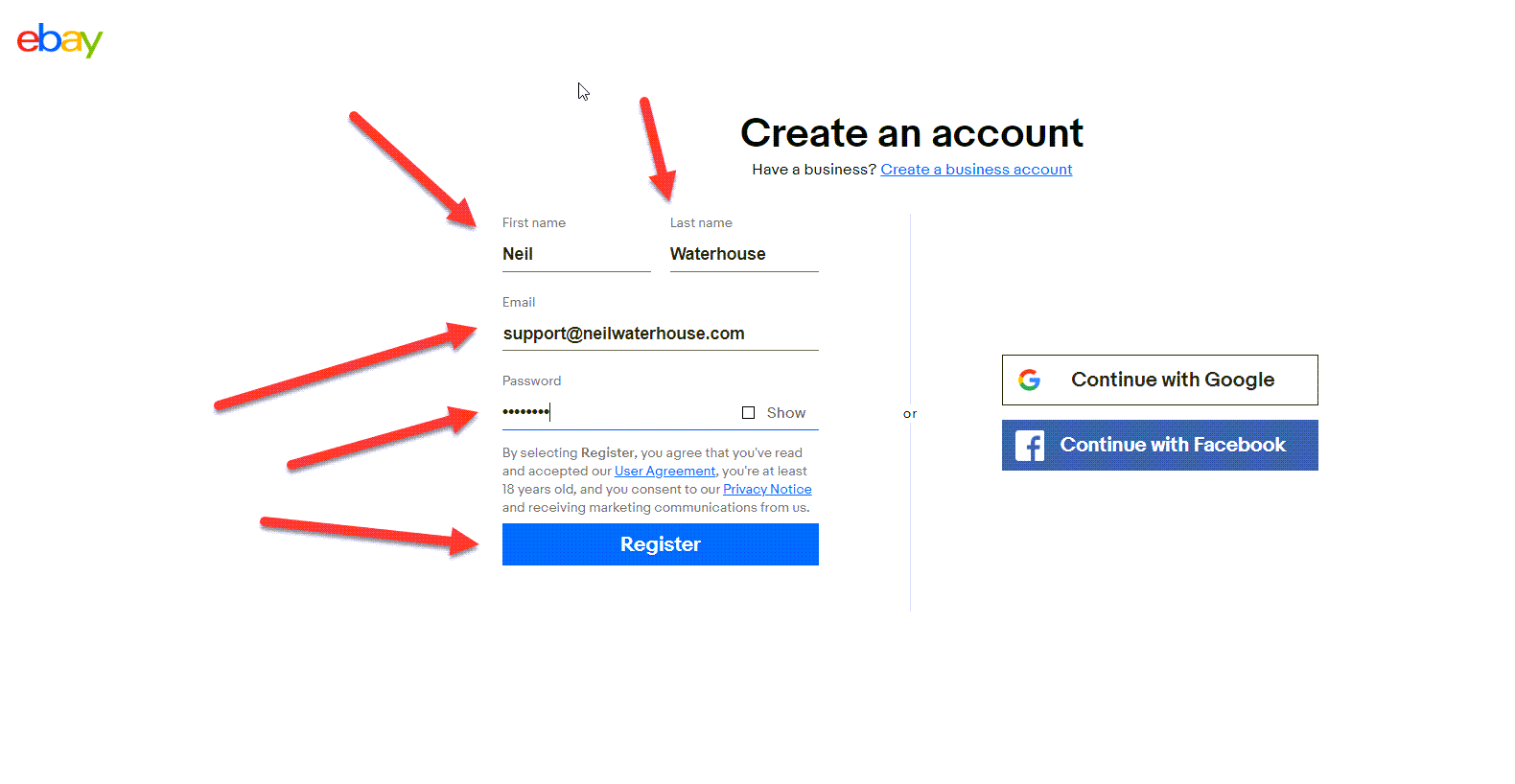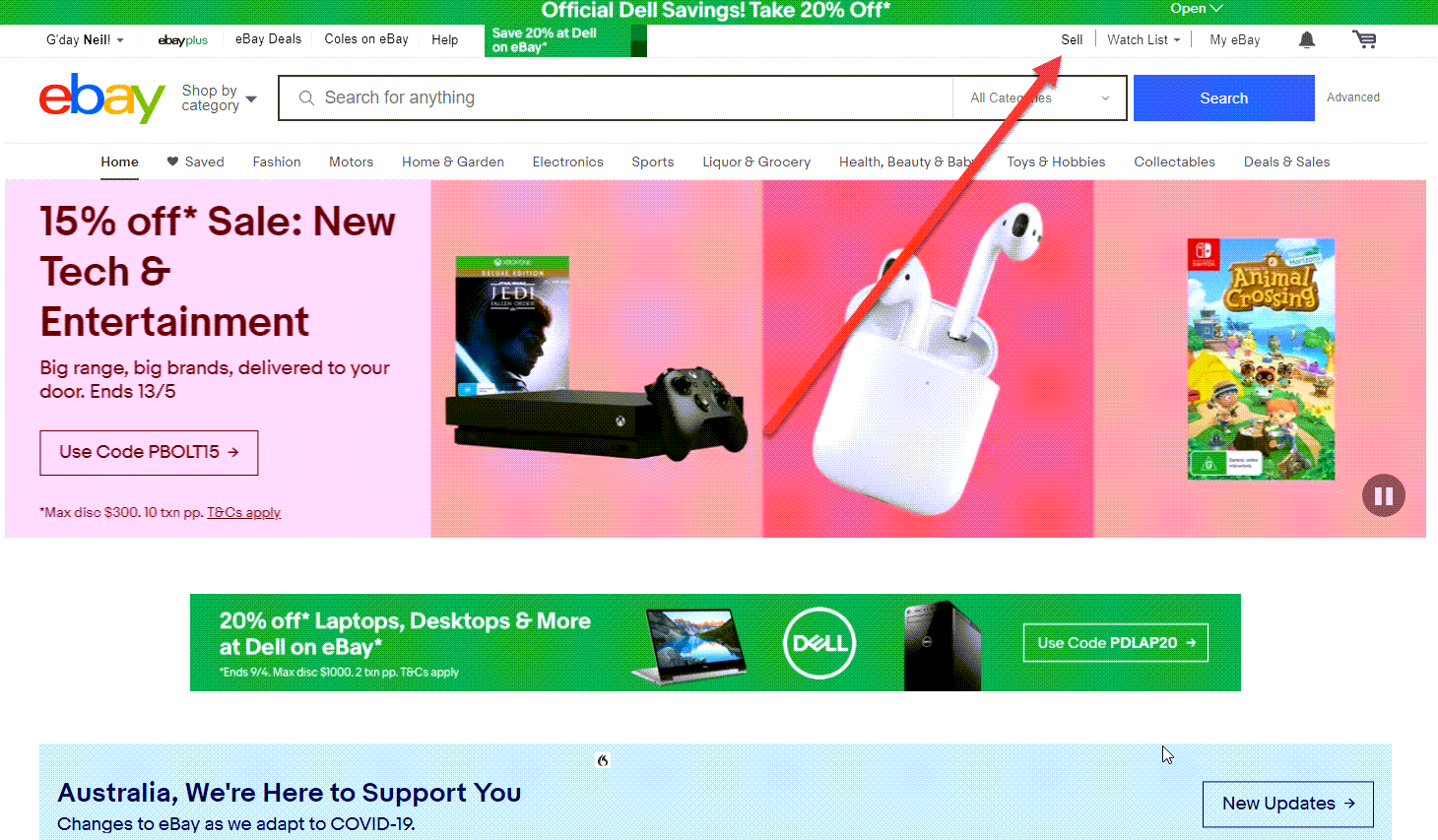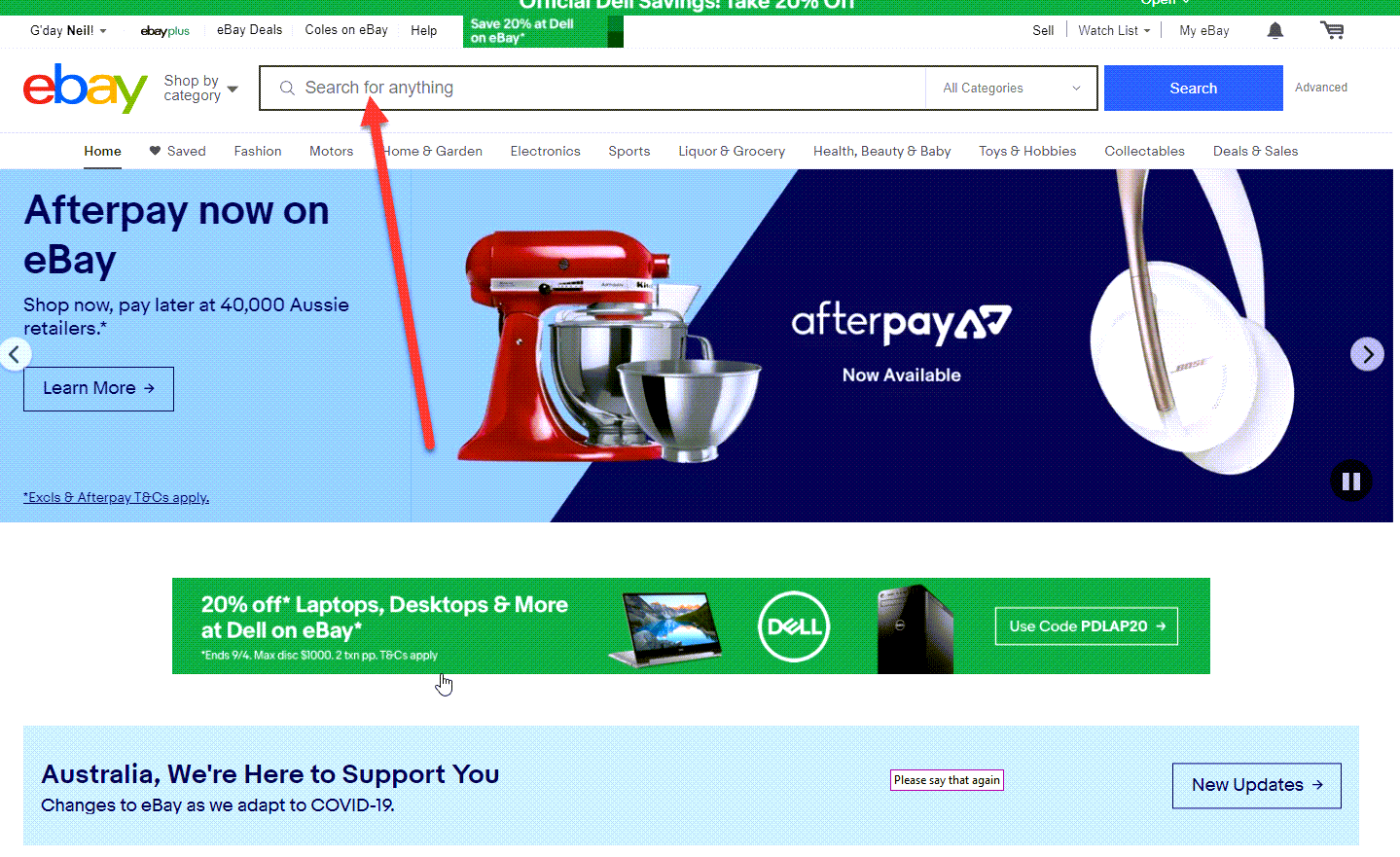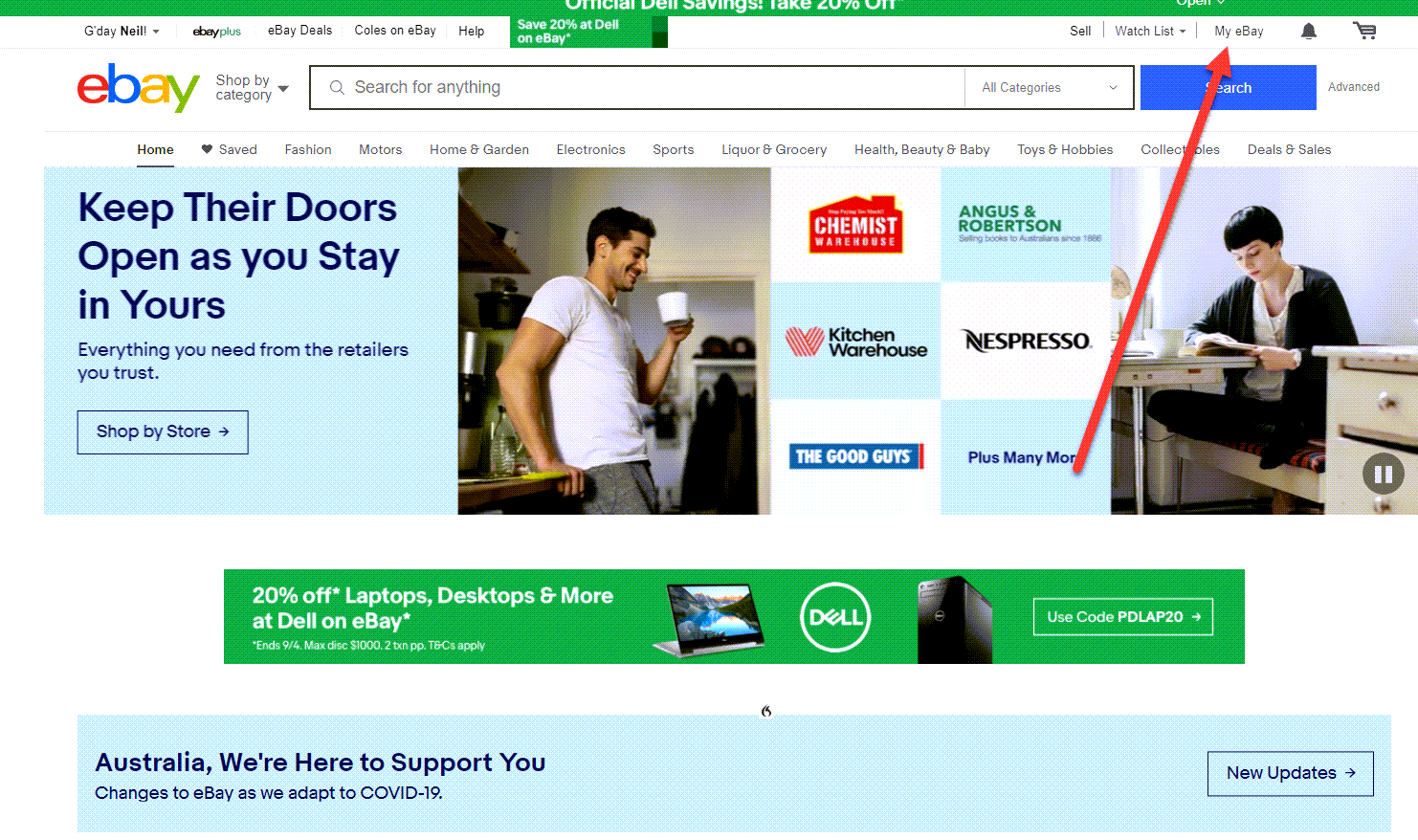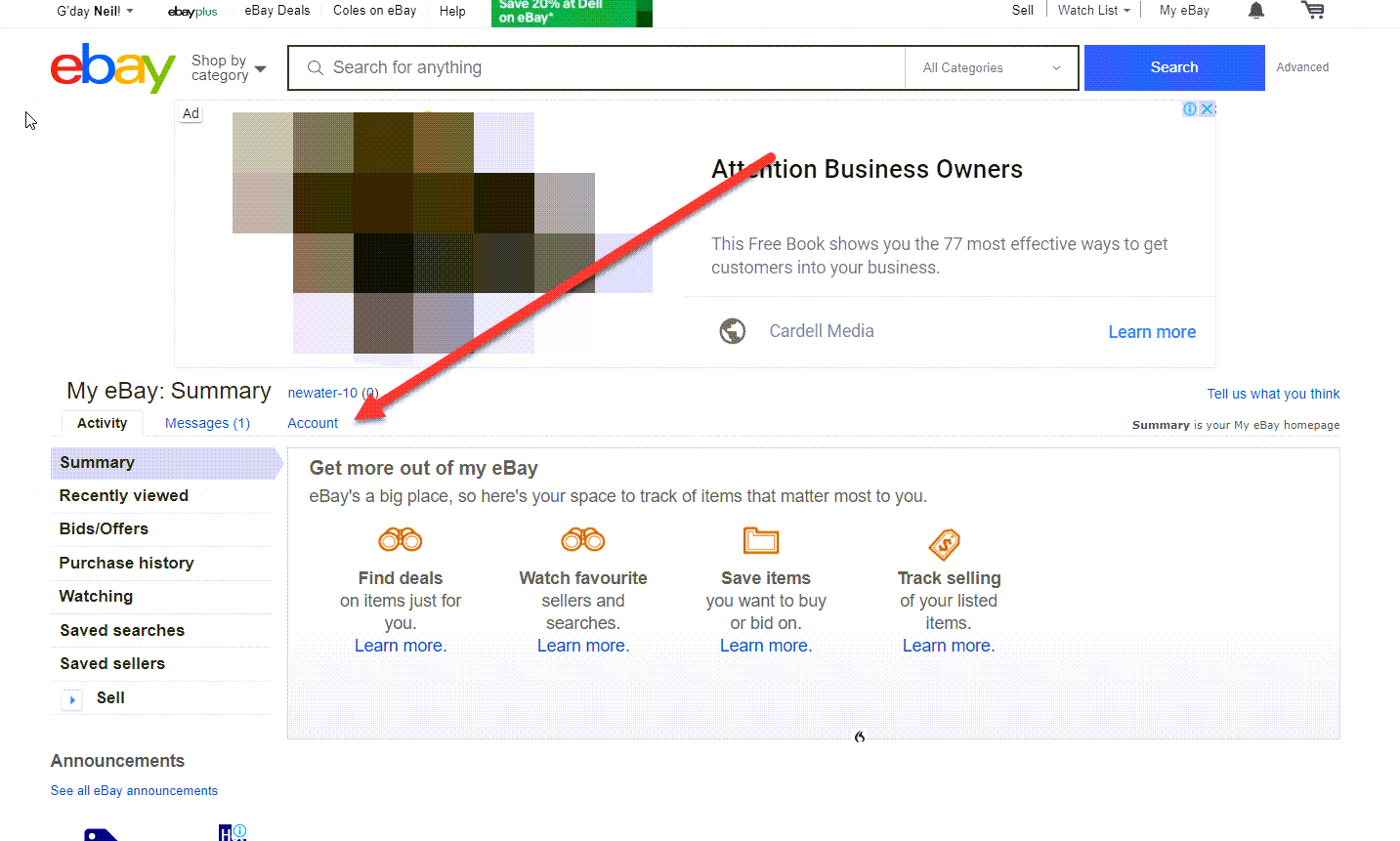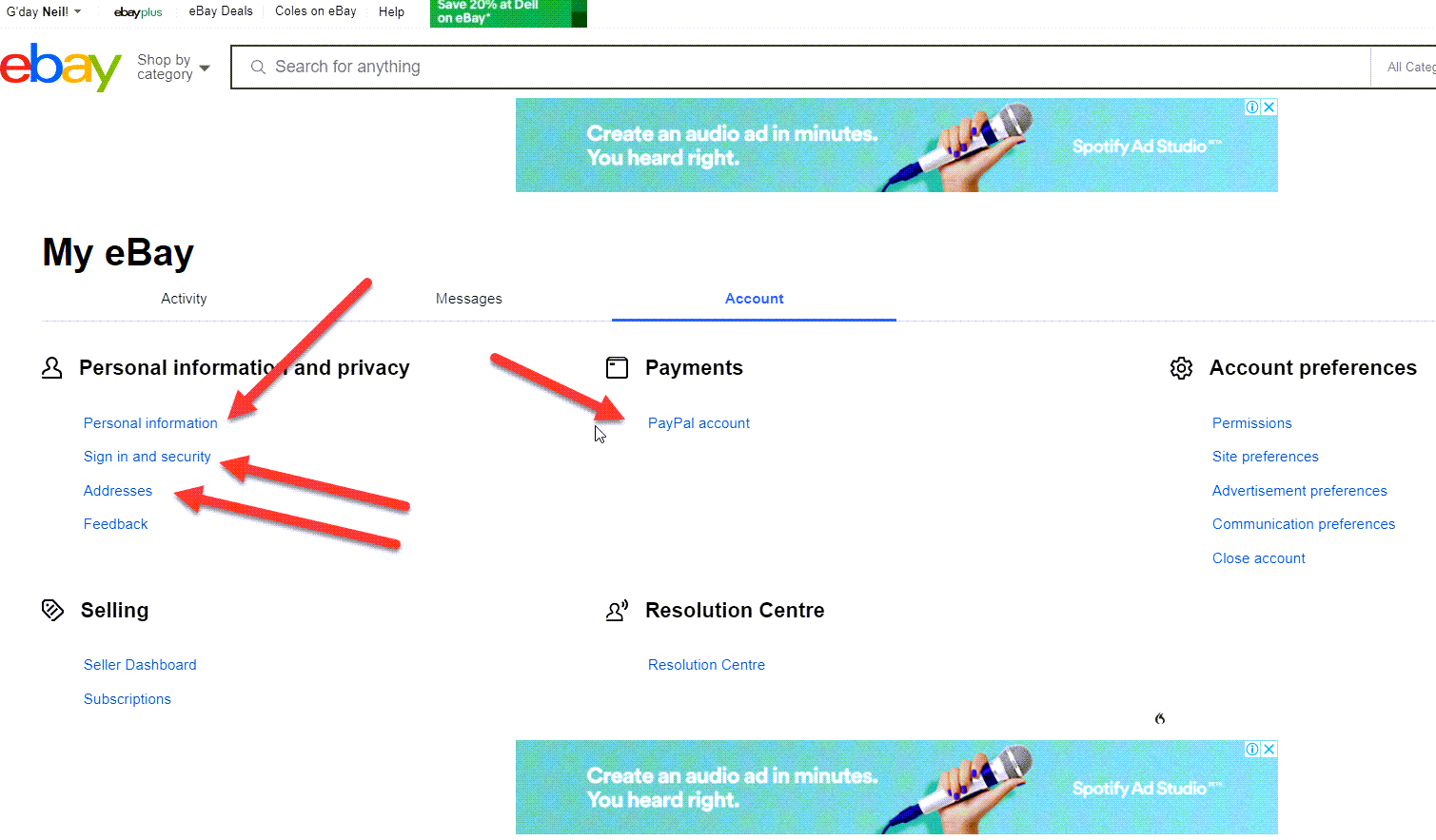How to open an eBay account is often the first step for individuals venturing into online shopping or selling.
How to open an eBay account
Hi, guys, Neil Waterhouse. In this week’s video, I want to quickly show you how to open an eBay account to buy and sell on eBay, or if you’ve already got an eBay account, how to open a second or third eBay account. You can use the same eBay account to just purchase a new pair of shoes, or you can use the exact same account to start making money online by selling to the 180 million plus eBay users around the world, who spent over $80 billion last year on eBay. It all starts with your first baby step.
All full-time sellers started with first opening our first eBay accounts
All full-time sellers started with first opening our first eBay accounts. So let’s launch straight into it. First of all, eBay has different URLs, or websites, depending on which country you’re located. For this demonstration, I’m going to open an eBay account with eBay Australia. The URL for eBay Australia is www.ebay.com.au. However, if you’re in a different country, or you wish to open an eBay account in another country, just google eBay in that country and Google will show you the URL for that country.
Google eBay in that country and Google will show you the URL for that country
For example, eBay USA is www.ebay.com. eBay Canada is ebay.ca. eBay UK is ebay.co.uk, et cetera. And the quickest way to find the URL for the country that you want to open in is just enter eBay in that country into Google. When you’re on the homepage of eBay, click Register, as per the screenshot. Then enter your first name, your surname, your email address, and a password.
Then click the blue Register button, and bingo, you’ve done it. You’ve now opened an eBay account.
Now that you have an eBay account, you can buy and sell from the same account
Now that you have an eBay account, you can buy and sell from the same account. To sell items, click the Sell link at the top of the page.
To purchase items, use the search box to find what you’re after.
Note that depending on whether you’re buying or selling on eBay, or both, eBay will require more information from you at some stage, like your address, your phone number, credit card, PayPal account, et cetera. You can either enter that information now, or eBay of course will notify you when, or they’ll also prompt you, when this information’s required.
Click on My eBay, then Account, and then fill in your relevant details in these four places
If you wish to enter the information now, click on My eBay, then Account,
and then fill in your relevant details in these four places.
By the way, if you’re looking at how to open an eBay account for the purpose of making an income by selling on eBay, if you’re interested, here’s a link to a free online course showing how to make $4,000 per month selling on eBay and/or Amazon, using less than $100, and without leaving the comfort of your own home.
I’ll also put the link below the video as well
. That’s all for this week. Please scroll on down, and leave me a comment below. I want you there. Make sure you hit the subscribe button for more hints, tips, and automation strategies to make money on eBay and Amazon from the comfort of your own home. Until next week, stay safe. List more. Sell more. This is Neil Waterhouse.
https://www.neilwaterhouse.com/4000-new
https://www.neilwaterhouse.com/drop
Transcribe
https://www.neilwaterhouse.com/how-to-find-a-profitable-product-to-sell-on-amazon/
How To Find eBay Buyers Phone Numbers
eBay Best Selling Items