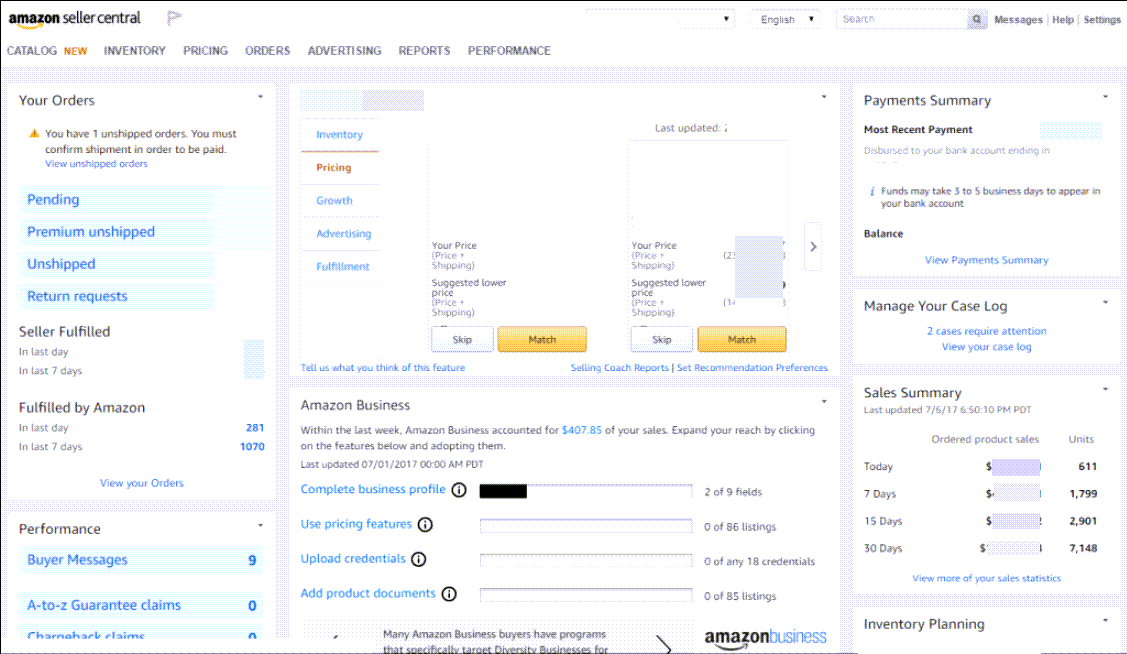How To Open Amazon Seller Account in Australia
How to find profitable products to sell on Amazon
https://www.neilwaterhouse.com/amazon-products
How to open an Amazon Account
https://neilwaterhouse.com/amz-1
How to build an Amazon business from scratch https://www.neilwaterhouse.com/amz-start
How to Sell on Amazon FBA for Beginners – A Complete Step by Step Tutorial
https://www.neilwaterhouse.com/fba-new
Transcribe of “How To Open Amazon Seller Account in Australia”
Hi guys, Neil Waterhouse. This week’s video shows how to open an Amazon seller account in Australia, which is the second step in building an Amazon business from scratch. The first step is to open an Amazon account which is what I covered in last week’s video. If you missed that video, I’ll put a link on the screen and below. So first of all, before you can open an Amazon seller account in Australia, you need to first complete the step of registering a basic Amazon account.
How to open an Amazon seller account
This video, now, is a second step which shows you how to open an Amazon seller account, and it assumes that you already have that basic Amazon account set up. So, providing you do already have that basic Amazon account set up, the first step to open an Amazon seller account in Australia, is to go to https//sellercental .amazon.com.au. And then click on the register now button. Next, click on either of the start selling buttons. Next, enter a legal name. If you’re registering as a individual seller, enter your full name.
If registering as a business, enter the business’s registered name and your full name
Registering as a business, enter the business’s registered name and your full name. So, as an example, XYZ business name, proprietary limited, plus your name, i.e. John Smith. Next, click on the seller agreement checkbox. Then click the orange next button. Next, enter your address, your display name, your website, if you have a website, your mobile phone number, and the click orange text me now button. And then you’ll get a popup asking you to enter your one time password, which you’ll receive via SMS on your phone. Enter that number and then click the verify button.
You should see green writing which says, verification successfully complete
Now you should see green writing which says, verification successfully complete. Next, click the orange next button. Now enter your credit card details, then click the next button. Here you can either tell Amazon now about your product or products. Or, click the skip for now hyperlink, which is what I’ll do now for this demonstration. On the next page, you can tell Amazon about your product categories, or click this skip for now hyperlink which I’ll do now. Next, Amazon requests that you enable a two-step verification.
Click on the enable two-step verification button
To do this, click on the enable two-step verification button, and again, you’ll receive an SMS from Amazon. Now, enter that number and bingo, you’ve now set up your brand new Amazon seller central account in Australia, well done. Your next step is to list your items. If you did not already have a product or products to sell, here’s a link on the screen and below to a free step by step course I put together when I did the Amazon roadshow around Australia with Amazon as they invited a guest speaker.
How to Find a Proper Item to Sell on Amazon
This free course is called How to Find a Proper Item to Sell on Amazon Without Ever Needing to Leave the Comfort of Your Own Home. Or, if you’re intending to send your items to an Amazon warehouse so they can fulfill your orders for you, also known as Amazon FBA, I’ll put a link on the screen and below to another free video showing how to set that up step by step.
Here’s a video to show you again, step by step
Or, if you have one or more items to list on Amazon but don’t know how to do so, here’s a video to show you again, step by step. Hope this week’s video helped you with how to open an Amazon seller account in Australia. That’s all for this week. Please scroll on down and give me a comment below, and while you’re there, make sure you hit the subscribe button for more no fluff, hits, tips and automation strategies to make money on eBay and Amazon without ever leaving the comfort of your own home. Until next week, stay safe, list more, sell more, this is Neil Waterhouse.
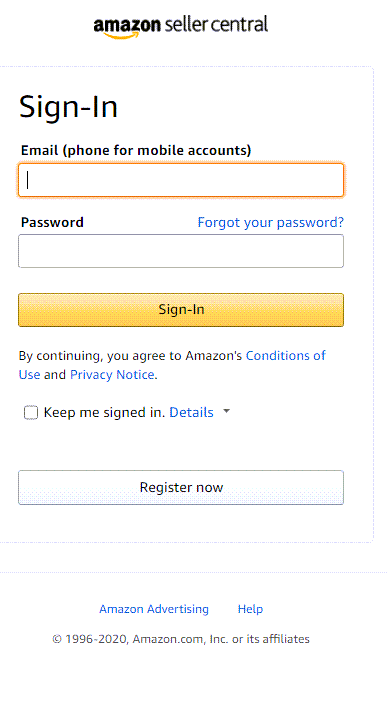
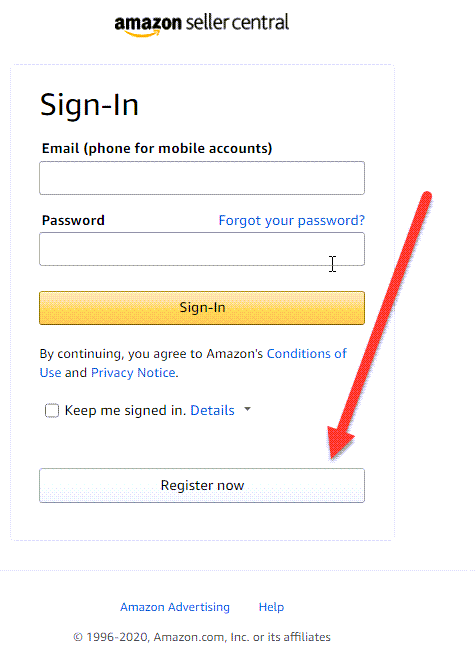
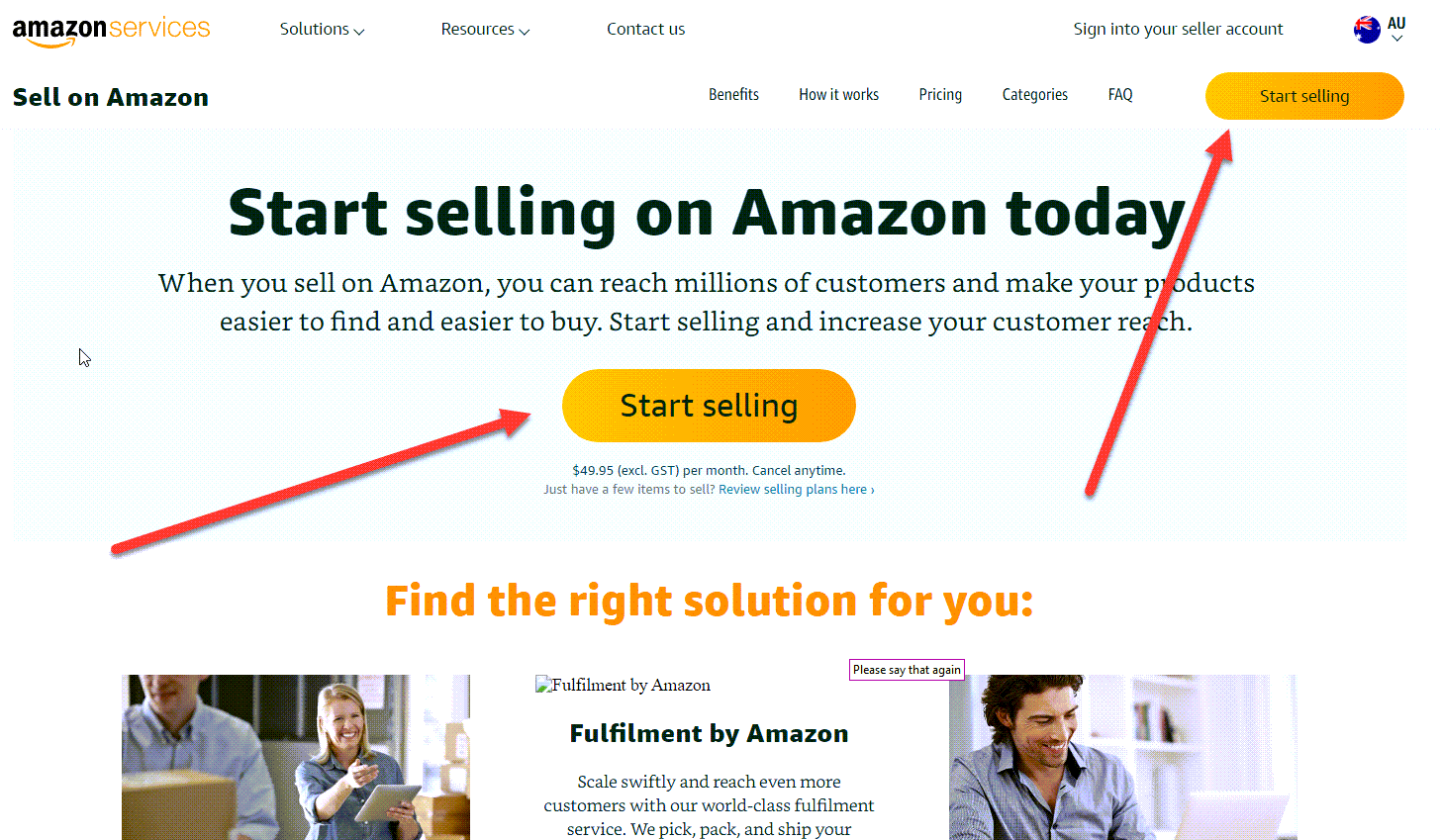
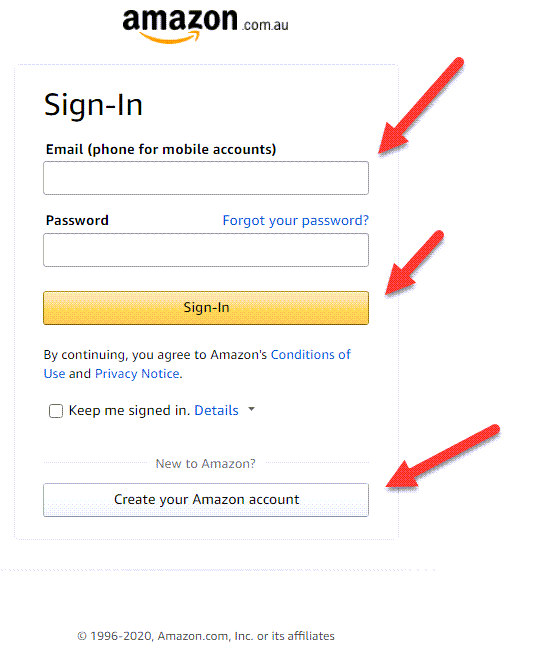
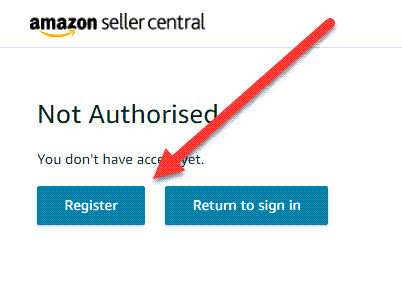
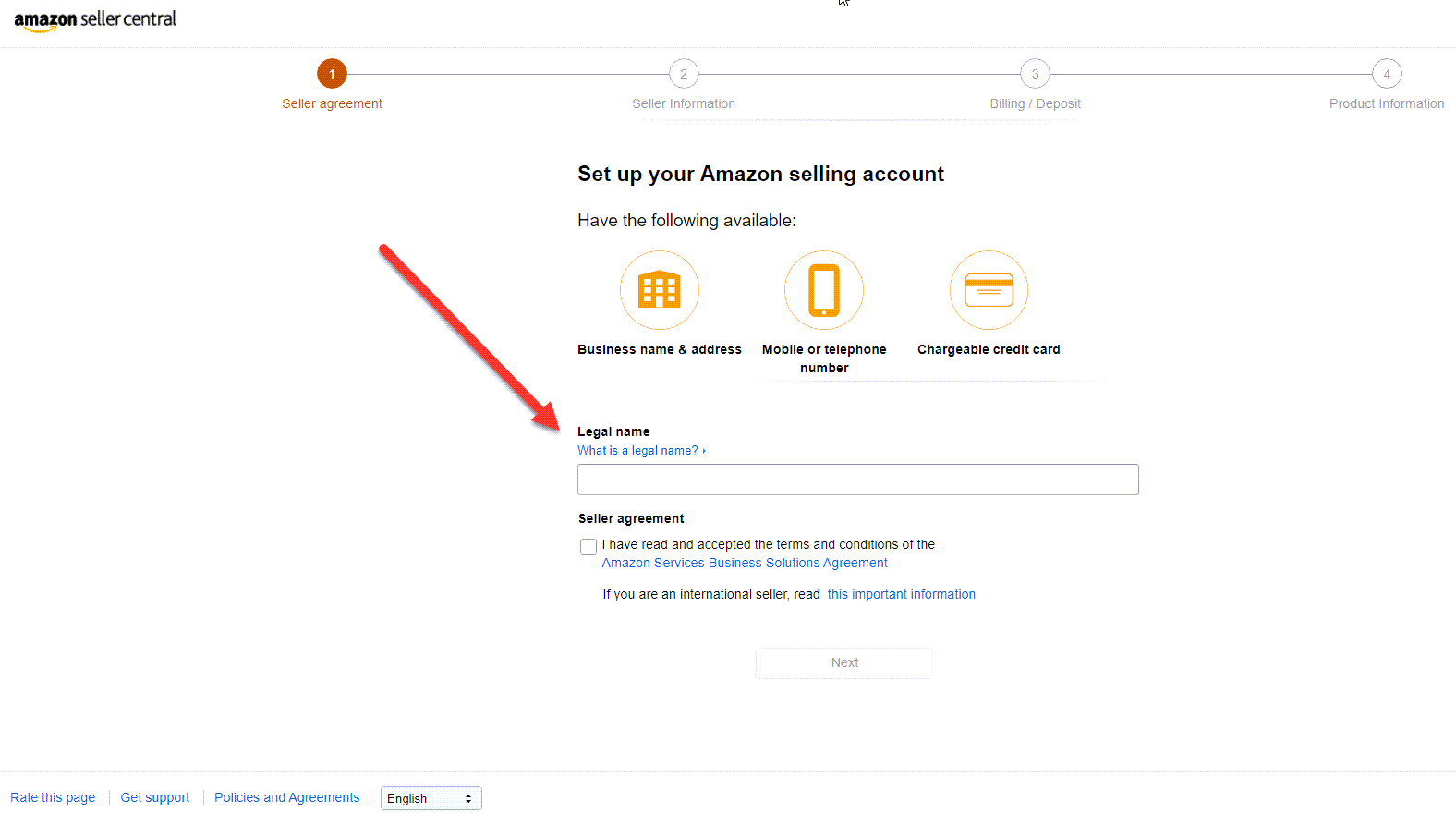
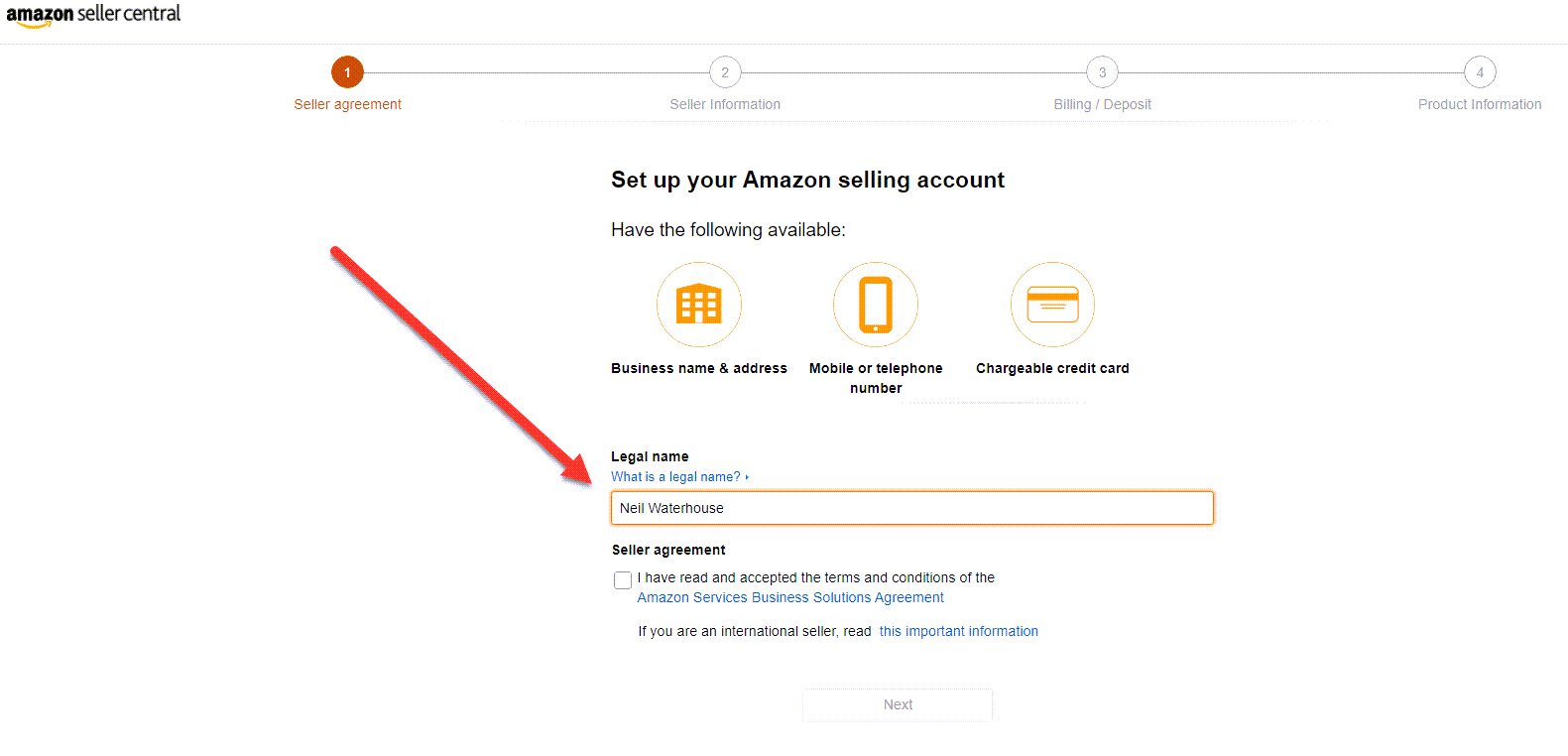
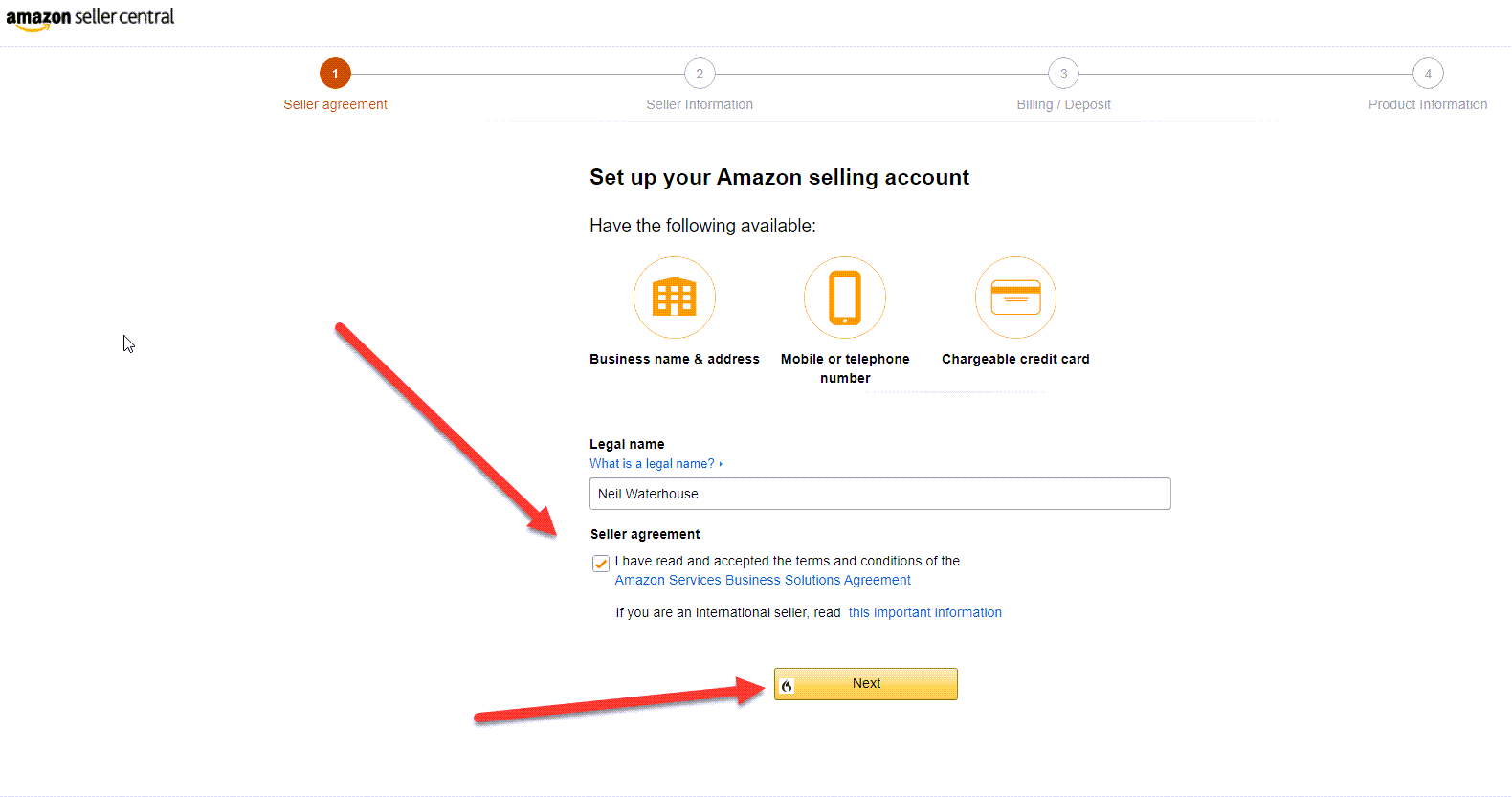
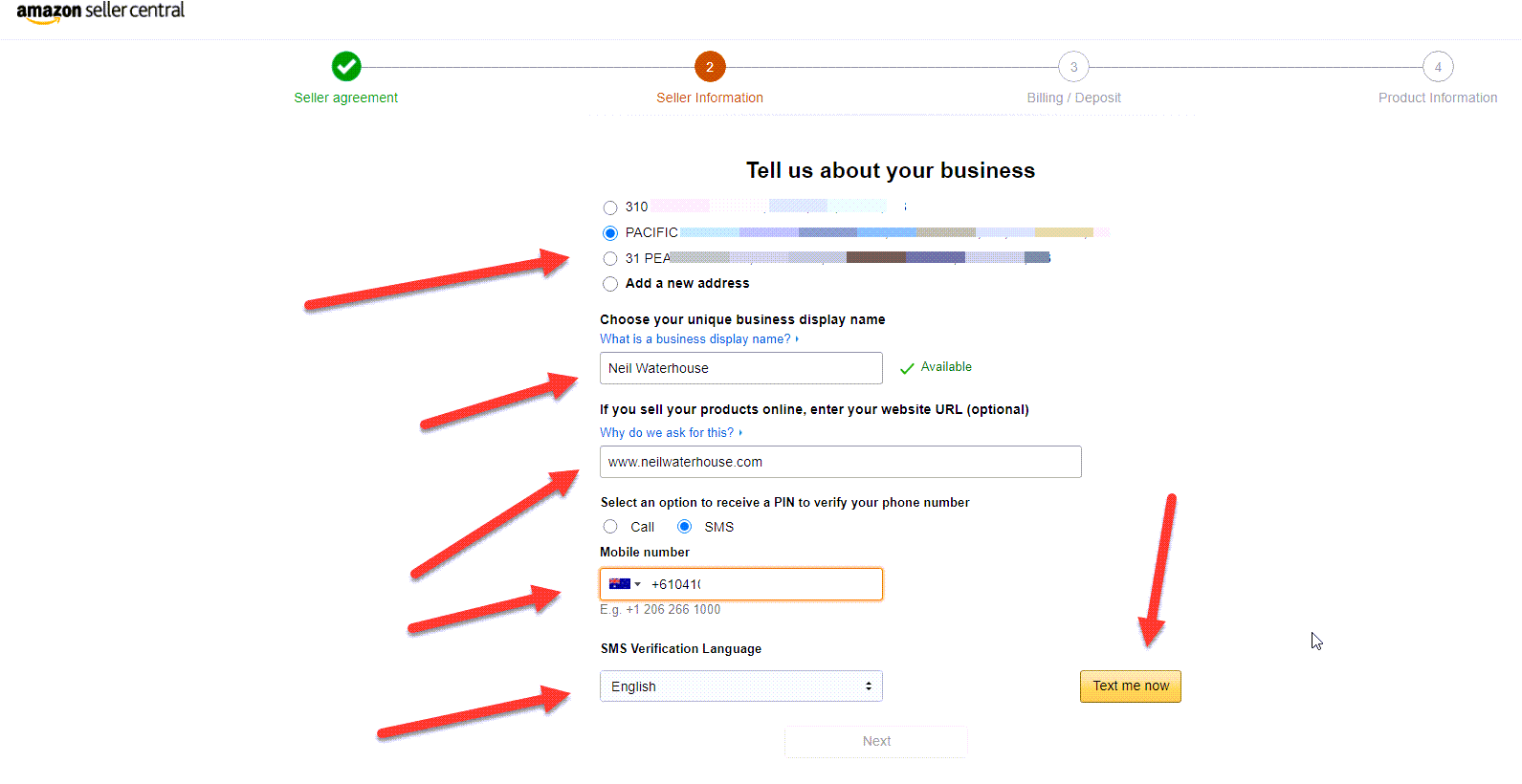
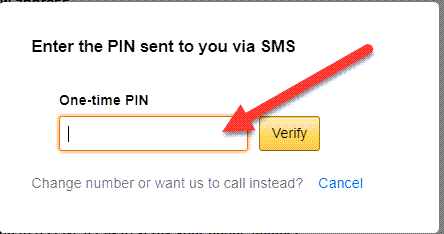
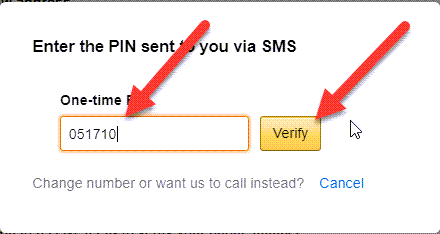
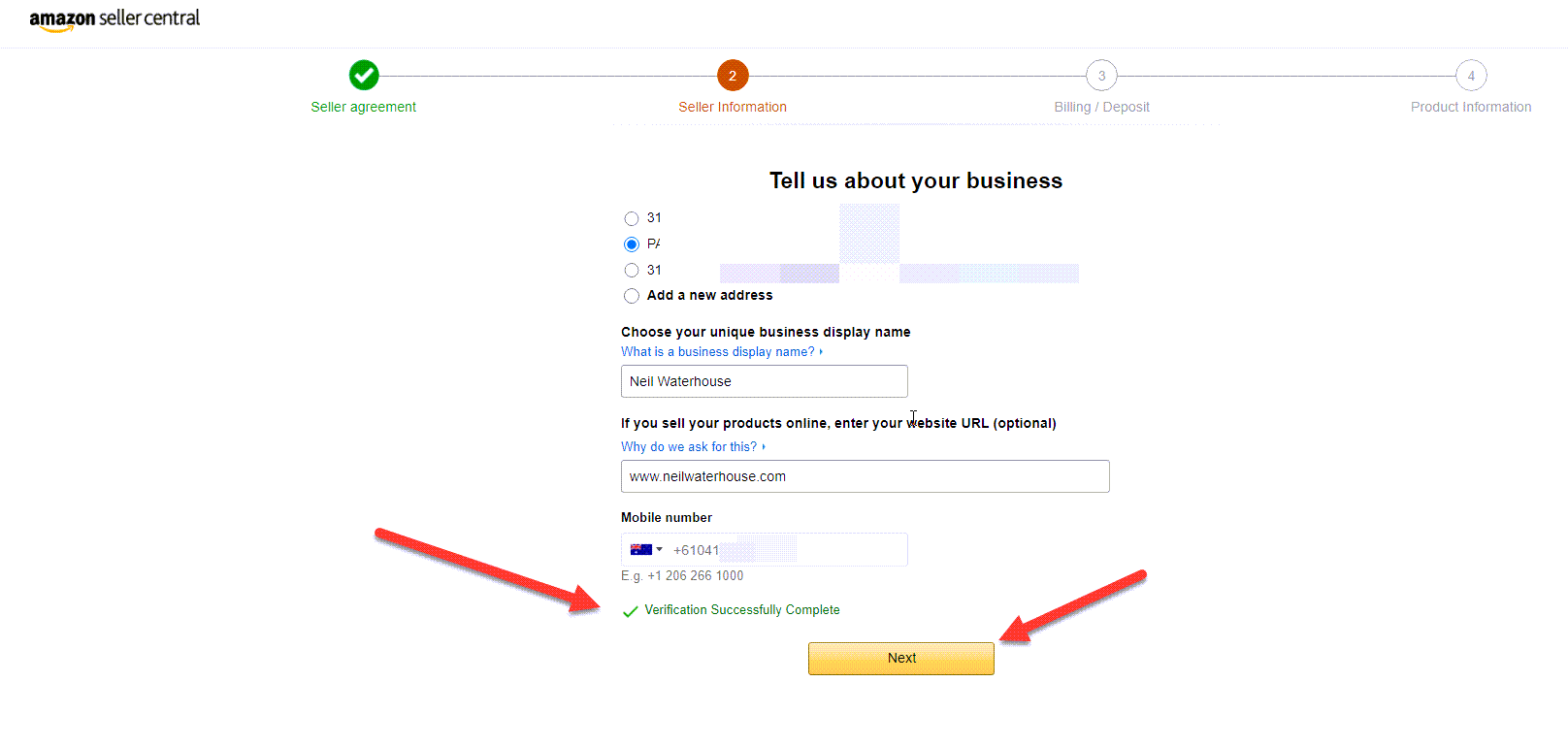
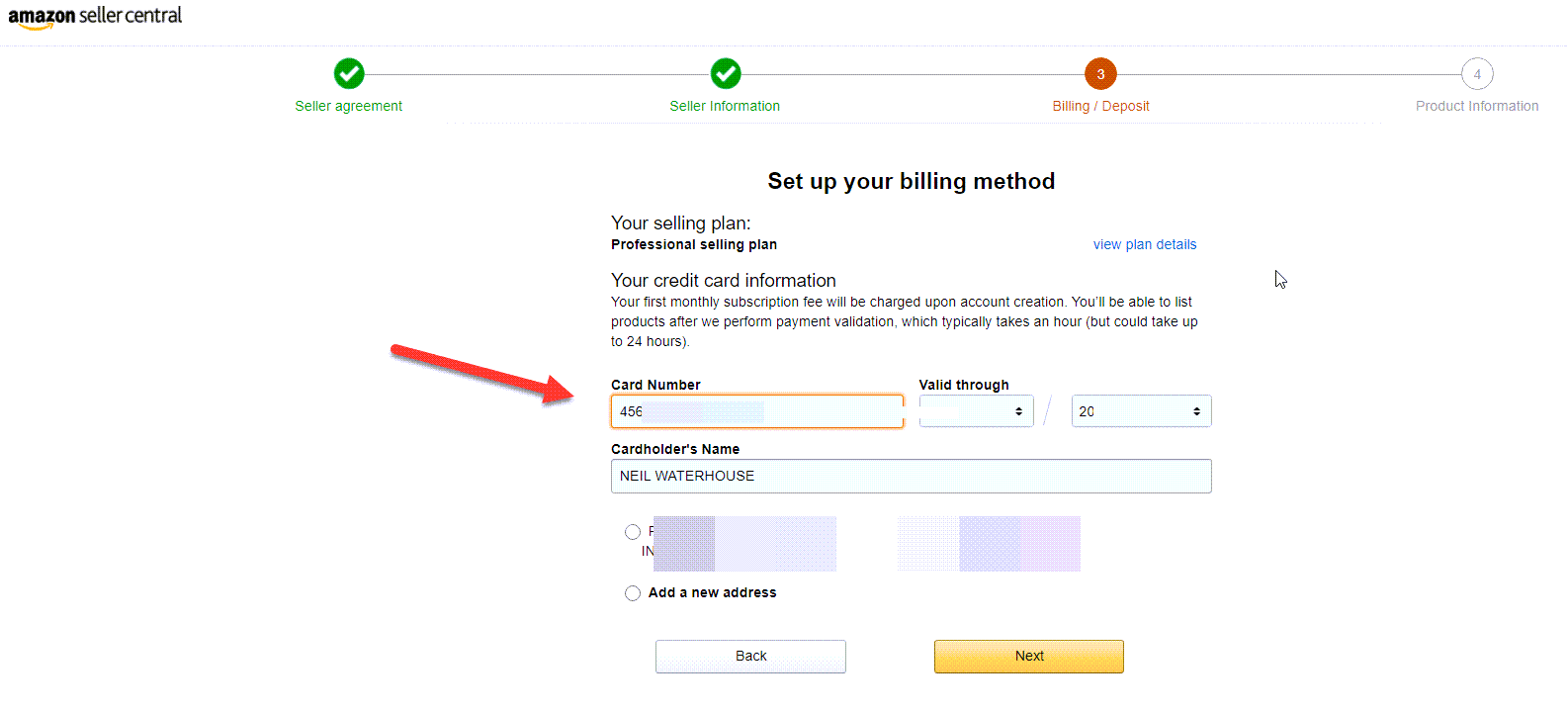
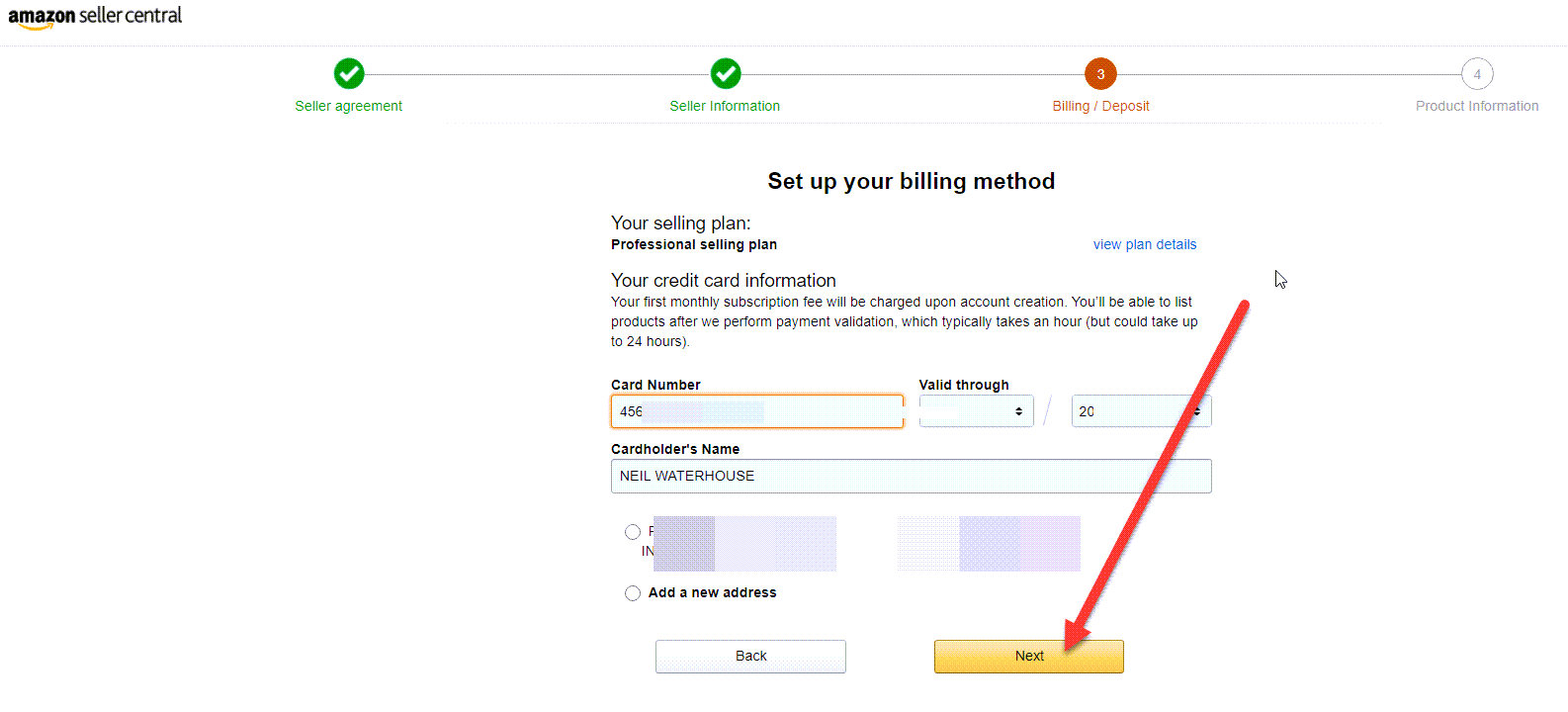
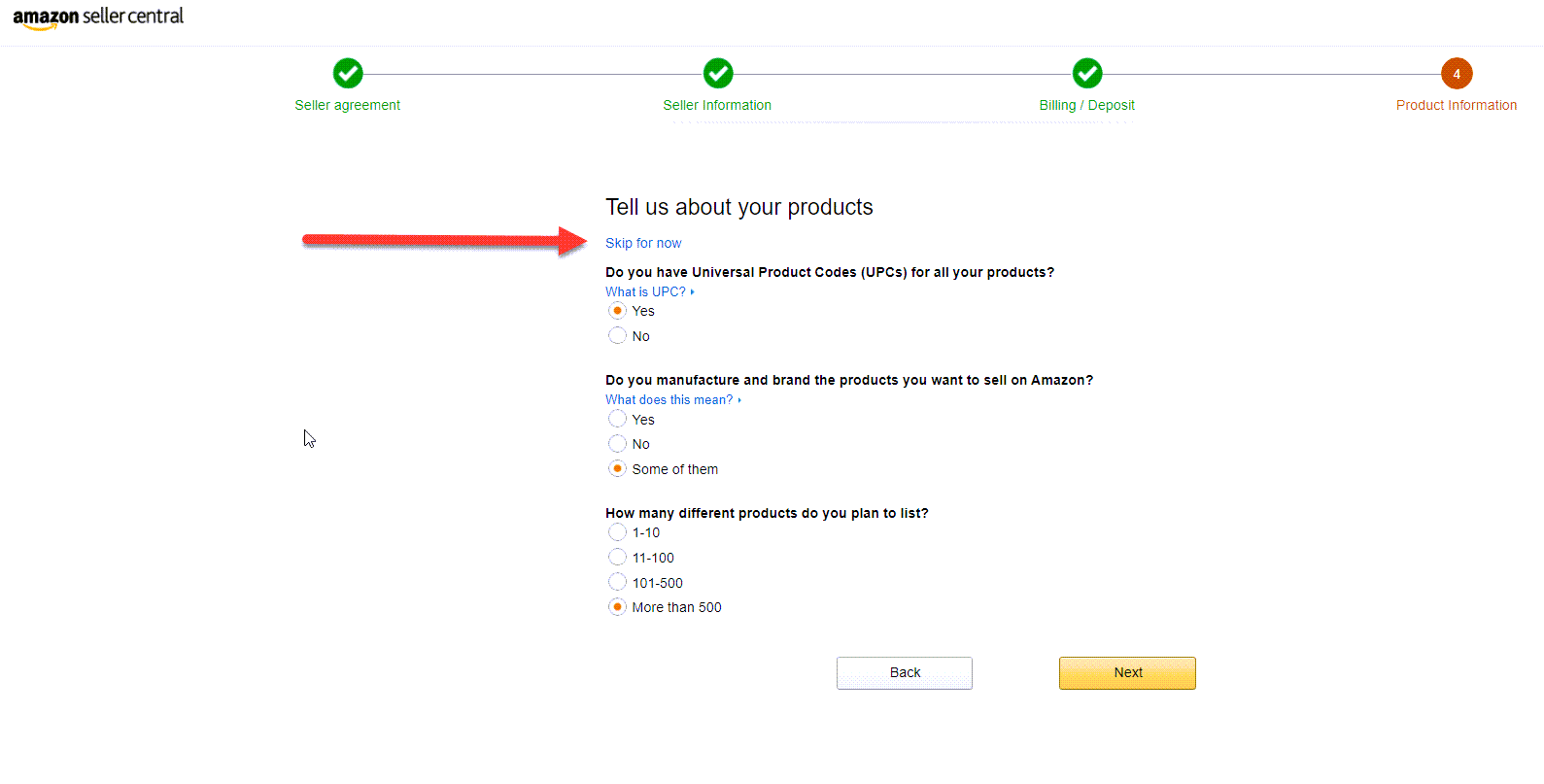
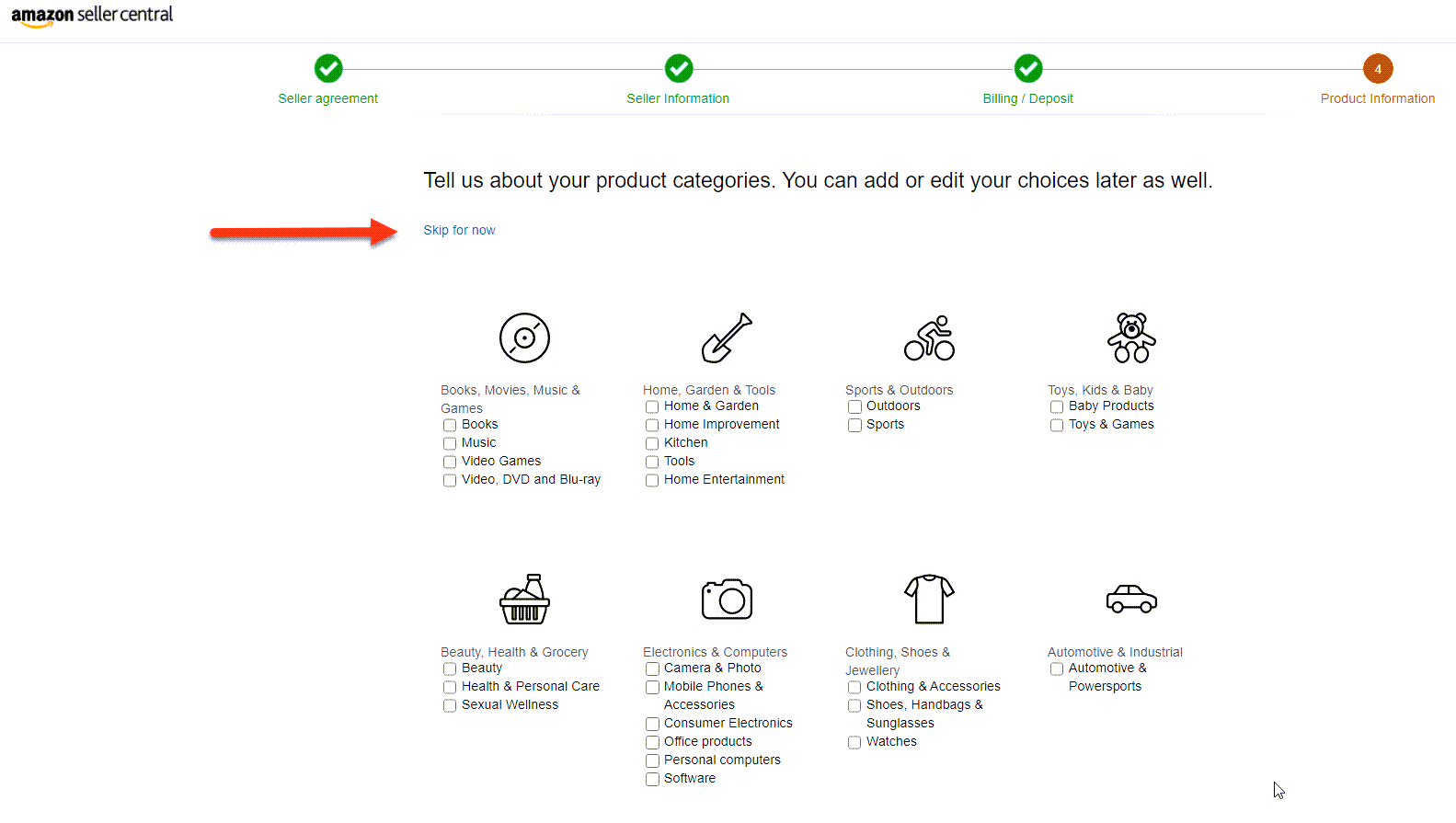

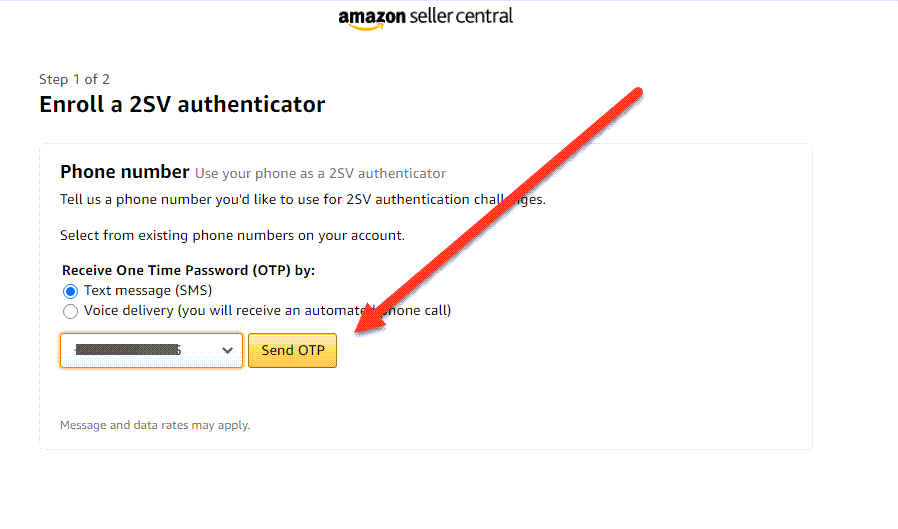
eBay Best Selling Items
============================================================