How To Bulk Edit items On EBAY?
Transcribe of “How To Bulk Edit items On EBAY?”
Hi guys, Neil Waterhouse, this week’s video blog shows step-by-step. How to bulk edit items on eBay but before I get started make sure you hit the subscribe button to the no fluff, ad free channel, that puts out weekly videos teaching how anyone can make a full-time living from their home without needing to leave their home, using eBay and Amazon and using less than a hundred dollars, So let’s launch straight into it.
First of all, log into eBay
First of all, log into eBay. Then from any page on eBay, click “My eBay” then “Selling/Sold”, then “Listings”, then “Active”.
Now you’ll be able to see all your listings, and next to each listing, there’s a checkbox.
To bulk edit your listings, you can check the boxes next to each listing, or you can select them all by clicking the select all button.
Refine exactly which listing
Now, if you have hundreds, or thousands of listings, the first thing you want to do is refine exactly which listings that you want to bulk edit, and to do that, click “Search”, then from this page you’ve got many options to refine your search.
You can sort by one of your store or eBay categories
First of all, you can sort by one of your store or eBay categories.
or you can sort by title, best offer, price, handling time, et cetera.
or you can sort by formats,
I.e good till canceled, buy it now, et cetera, or you can sort by status, I.e items out of stock, items without a recent sale, et cetera. Then when you’ve selected your criteria, click the search button, and eBay will only show you the items that meet your search criteria.
Either select all or click the checkbox next to the listings
Now, to bulk edit those items, again, either select all or click the checkbox next to the listings that you wish to bulk edit, then click the edit button, and now eBay will show the items that you can bulk edit. Here, eBay shows five different tabs, and within each tab, there’s other options. For example, if I click on the “Edit Fields”, you can see that there are many fields you can bulk it, including category, handling time, location, et cetera. The next tab, is the ” Action Tab”.
Edit Price Tab”, which will bring up a new page
Then the “Edit Price Tab”, which will bring up a new page when you click on it. Then the “Edit Promoted Listings Tab”, which will again, bring up a separate page, and lastly, the ” Edit Volume Tab”, which will also bring up a separate page.
Make sure you hit the blue submit changes button
Then once you’ve made all your bulk edit changes, make sure you hit the blue submit changes button, and you’re done. That’s all for this week. I hope this video helped you with how to bulk edit your eBay listings.
Hit the subscribe button
Please leave me a comment below, and when you’re there, make sure you hit the subscribe button to the no fluff ad free channel that teaches how anyone, can make a full-time living from their home, without needing to leave your home, using eBay and Amazon, and using less than a hundred dollars. Until next week, stay safe, list more, sell more. This is Neil Waterhouse.
How to Make $4,000 PROFIT Each Month From Home Selling on eBay and Amazon
Understanding eBay’s Cassini Search Engine To Get More Sales
https://www.neilwaterhouse.com/cassini
How and where to find overseas staff from $1 per hour
https://www.neilwaterhouse.com/va1
How to Find & Sell Used Items On eBay
https://www.neilwaterhouse.com/ebay-used
How to Import & Sell On eBay
https://www.neilwaterhouse.com/ebay-import
How to build an automated 7 digit online business
from home using less then $100
https://www.neilwaterhouse.com/7-digits
Link to eBay USA
https://www.ebay.com
Link for eBay USA with the option to call
https://www.ebay.com/help/account/account-getting-started/setup-verify?id=4191&from=ContactUs
Link to Text Now
https://www.textnow.com/
Hot Selling Covid 19 items
https://www.neilwaterhouse.com/hot-covid
How To Find Best Selling Items On eBay –
https://www.neilwaterhouse.com/ebay-best-sell
How To Optimise & Increase eBay Sales Fast
https://www.neilwaterhouse.com/how-to-increase-ebay-sales-01
Understanding eBay’s Cassini Search Engine To Get More Sales
https://www.neilwaterhouse.com/cassini
How to find Local Dropship Suppliers
https://www.neilwaterhouse.com/local
How to find virtual assistants from $1 per hour
https://www.neilwaterhouse.com/va1
Download 1,000 Power Keywords For Free
https://www.neilwaterhouse.com/power-keywords/
How To Automatically Check Suppliers Inventory
https://www.neilwaterhouse.com/supplier-checking
How To Find Dropship Suppliers Using a Free VPN
https://www.neilwaterhouse.com/vpn-1
How to make $4,000 per month selling on eBay and Amazon, from home.
https://www.neilwaterhouse.com/7-digits
How To Choose a Username To Increase Sales
https://www.neilwaterhouse.com/name
Amazon Product Research (Step By Step With Helium 10)
How to increase eBay Amazon sales using MOD
Amazon Product Research (Step By Step With Helium 10)
eBay Best Selling Items
============================================================
Amazon Vacation holiday Settings
How To Find Local Dropship Suppliers


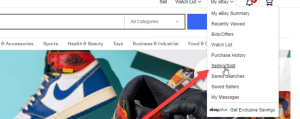
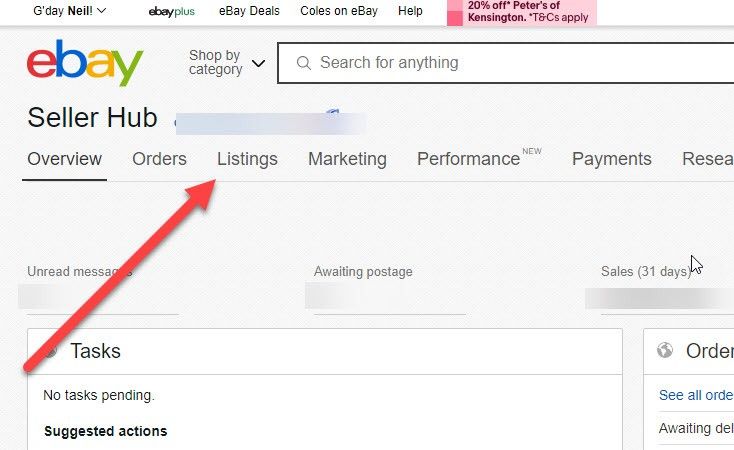
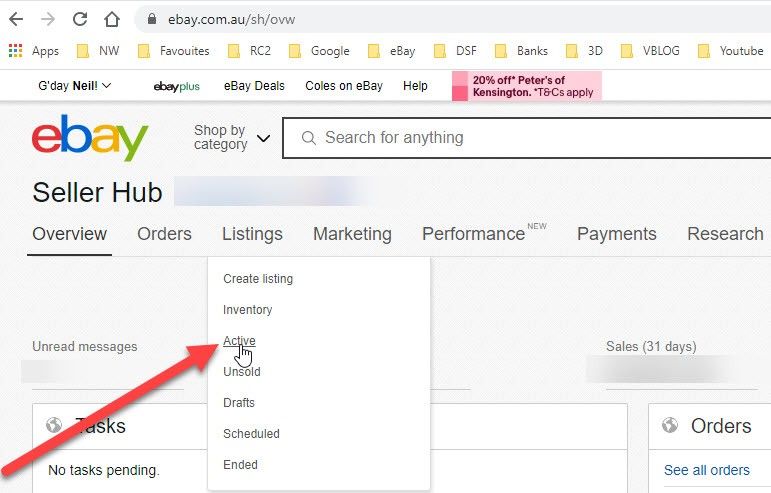
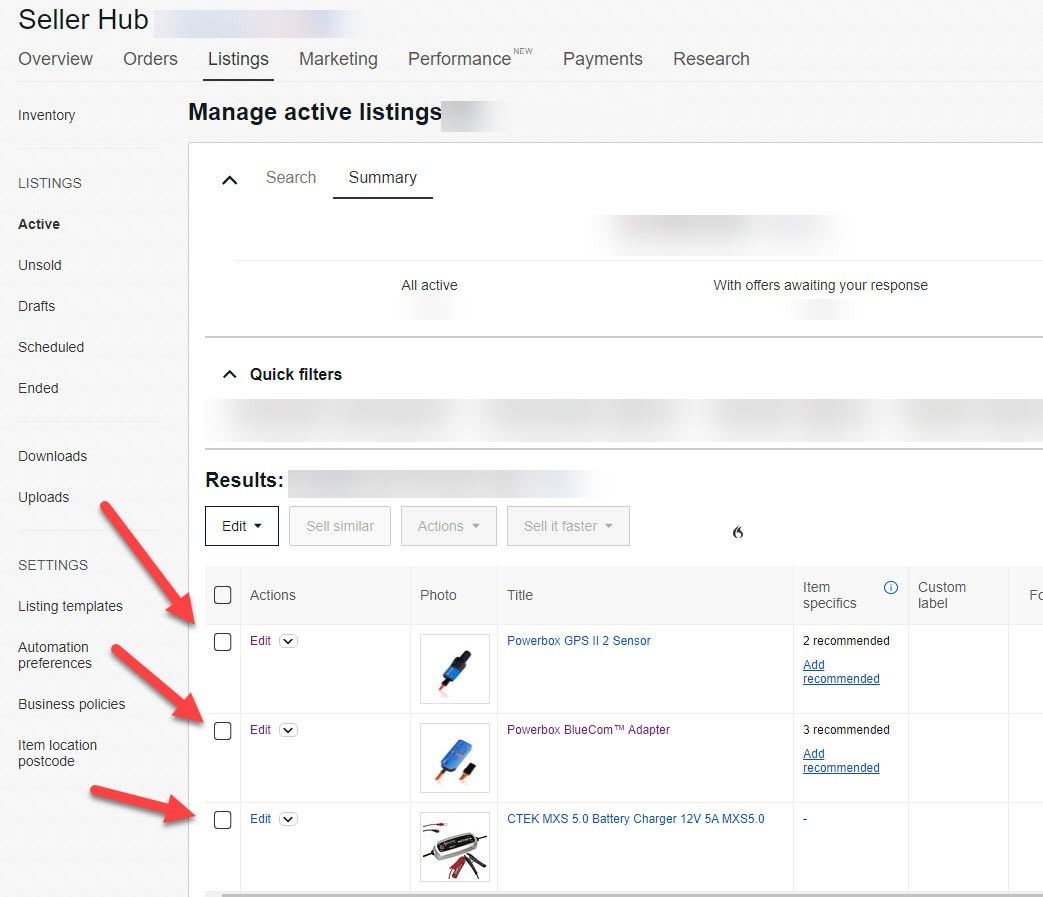
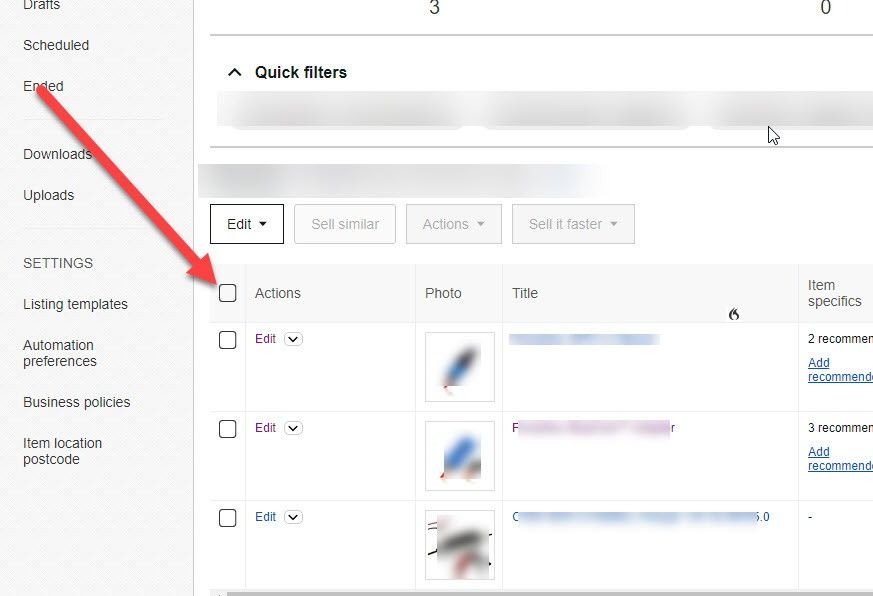
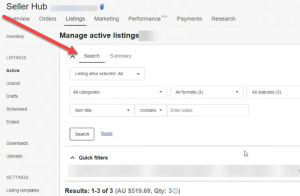
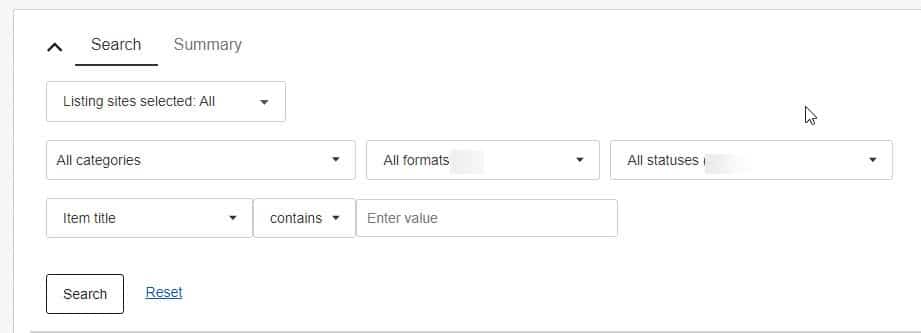
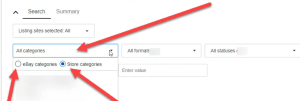
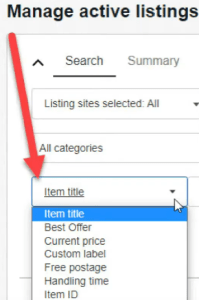
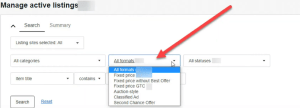

I have looked everywhere and i don’t even see where my account displays “sellers hub”……this video must be old or something. I have navigated to my listed items and there is not boxes there to check anything for bulk selling.