With the rapid movement of buyers preferring to purchase on eBay using a smartphone or tablet, buyers are tending to read item descriptions less and instead choose to click the “ask Seller a question” button. eBay buyer questions.
This of course wastes everybody’s time when the answer is clearly in the listing description.
To reduce these questions from buyers, add the question and answer to the Q&A section.
Here is how to do it.
The first step is to turn on the Q&A . To do this, click on “My eBay”in the top right then click on the “Account” tab on the left hand side. Next scroll down to > “Site Preferences” then scroll down to “Manage communications with buyers”.
Next scroll down to “Manage Questions and answers”and click on “edit”.
Now make sure Q&A is turned on as per the screenshot below.
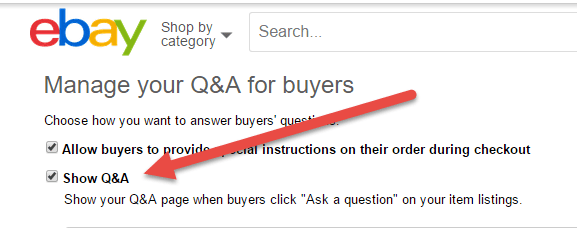
Next click on a topic i.e. “Postage” and write the question i.e. XYZ shipping costs.
Next write an answer to the question. You can add as many questions and answers as you like.
Once you have finished writing your questions and answers it is time to test what buyers will see.
To do this, either log out of your eBay account and log back in with a different eBay user ID or open eBay in another browser i.e. Firefox, Chrome, Edge, Internet explorer etc.
Once you have logged into eBay with a different eBay account, find one of your listings which is attracting lots of questions and scroll down to the bottom where it says “Ask a question”.
Now you will see the questions and answers available to your buyers.
A quick way to find your listing using another eBay account is to record the 12 digit item ID which every eBay listing has and then paste it into the eBay search box.
Adding Q&A can massively reduce your eBay buyer questions.
This might also be interesting for you:
What is a 3PL and why many selling on eBay are moving to 3PL’s / Fulfillment?
Great post. No-one has time to waste these days.
Thanks Neil.
Thanks Daryl
Good this Neil thanks
Great suggestion. I spent so much time answering questions that were already in the ad but people just did not read them
Thanks Sheryl