I have written many times about how important it is for eBay listings to give out the “feeling” of trust to a potential purchaser. An eBay template either gives a potential eBay buyer the warm and fuzzies or quickly makes them want to hit the back button!
The place for your branding on eBay is your eBay template i.e. your logo, colours, fonts, icons, terms and conditions etc.
Over the years I have seen many ways of creating templates as well as purchasing templates off the shelf. We create our own templates using Dreamweaver and HTML. However recently one of my coaching clients showed me a listing creator program she has been using for the last few months which appears to be very fast, easy to use and does not require any HTML knowledge at all!
I was quite amazed at not only how fast she could list items, but also the quality of her listings.
Here is a list of features I copied off the website.
- Use 200+ Pre-designed Attractive eBay Auction Templates
- Insert Your Logo and Branding Images Into The Templates
- Use With Regular eBay Seller Account (Store Account NOT Required)
- Works with US, UK, AU, DE, IT, FR and all other International eBay Sites
- Create Auction Templates From Scratch
- Insert Unlimited Images Per Auction for FREE
- No Image Dimension Restrictions
- 100MB 1 Year FREE Image Hosting Account
- Automatic Image Uploading
- Insert Unlimited YouTube Videos into your listings
- Post Listings Directly To eBay Server In Minutes
- No Additional Listing Fees
- No Additional Final Value / Sales % Fees
- No Per-Image Fees
- No Reoccurring Monthly Fees
- Use with unlimited eBay Accounts
- No eBay HTML Knowledge Needed
- Save Listings as New Templates To Reuse Later
- Automatically upload your auction images to our server and eliminate per-image fees.
- Fully Supported on Windows 8, Win 7 (32 & 64 Bit), Vista, XP, 2000 (Excludes Windows RT, Mac)
Check it out at http://www.listing-creator.com
To your success
Neil Waterhouse
This might also be interesting for you:
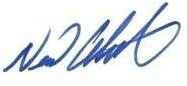
Hi,
Thank you for the information. Can you recommend a Listing Creator Program for Mac?
Thanks
Rachael
Hi there to Rachel
I have been using isale for mac over 3 years now great tool better than garage sale its only $29 and you can creat you own html plus they have over 150 great easy templates check it out here
http://www.equinux.com/us/products/isale/index.html
If you intersted go through the app store on your mac
– See more at: https://neilwaterhouse.com/ebay-templates-made-easy/#sthash.bpWmlTqN.dpuf
Hi Neil,
Thank you for the great tips on the article.
As picky as the new eBay search engine is, do you still recommend using templates on eBay listings?
Will all the HTML in the template hurt how well you rank with the cassini eBay search engine?
Regards,
Danny
Hi Danny,
Yes I would defiantly recommend using a template as the template is to give eBay buyers the “feeling” of trust. It is also your “branding”
Best regards,
Neil
Hi there to Rachel
I have been using isale for mac over 3 years now great tool better than garage sale its only $29 and you can creat you own html plus they have over 150 great easy templates check it out here
http://www.equinux.com/us/products/isale/index.html
If you intersted go through the app store on your mac
Hi Oliver,
Thanks for that – I will check it out!
Thanks
Rachael
Hi Neil,
In the latest 2018 Seller Update, it appears that custom store templates are being phased out. Do you still recommend custom listing templates? Where would you recommend getting one?