How To Add Variations To Your eBay Listings – STEP BY STEP?
Transcribe of “How To Add Variations To Your eBay Listings – STEP BY STEP “
This week’s video is a step by step showing how to add variations to your eBay listings. If anybody’s new to this channel my name’s Neil Waterhouse. I’ve been selling an eBay for 23 years and I’m the author of Million Dollar eBay Business From Home. So let’s launch straight into it. So just we’re on the same page, here’s an example of an eBay multi variation listing selling T-shirts.

Notice that with this multi variation listing you can select the size and the color of the T-shirts. That’s an eBay multi variation listing and this video shows you how to set it up. So let’s get started. For this demonstration, I’ll create a brand new listing and to do that click on the cell button at the top of any page on eBay.

Then Create Listing then Single Listing, then search for the correct category for whatever you’re going to list.

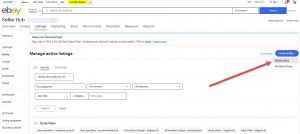
For this example, I’ll choose Men’s T-shirts. Notice as I type eBay automatically shows what it believes, with a relevant category.

One of the suggestions is Men’s T-shirts, which is correct. So, I’ll select that category. Next eBay makes product suggestions based on popular items.
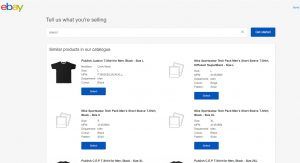
But if the item that you’re selling is not one of the suggested items, then just scroll to the bottom of the page and select Continue without selecting a product.
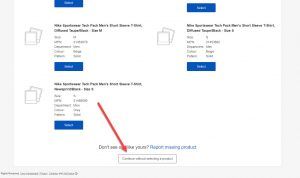
Now, eBay takes me to the listing description page where you can enter all the details about the item that you’re selling.
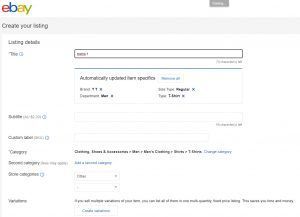
Notice on this page, there’s a variations button.
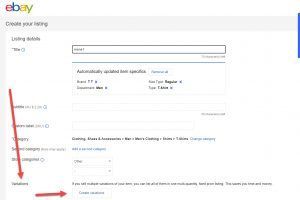
Now, if you’re not seeing the variations button this is normally because of one of two reasons. The first reason is that in some countries you must have an eBay store for the variations button to show. If you don’t currently have an eBay store, the variations button will not show if you’re in one of those countries. Now, if you don’t have an eBay store, if you’d like to know when and how to set up an eBay store I’ll put a link on the screen and below to a previous week’s video, showing how to do that.
The second reason the variations button may not be showing is variations only work with fixed price listings. Multi variation listings do not work with auction listings. If you scroll down the same page there’s a box where you can select Fixed price for listing, or Auction. So if you’re planning to do a multi variation listing select Fixed price.
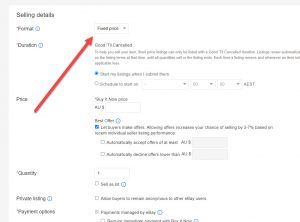
Okay, so hopefully your Create variations button is now showing. Now just before we create a variation notice that eBay has automatically added these variations. For this demonstration, I’m going to click the Remove all button to remove these variations. The next step is to click the Create variations button.
On this page, choose which variations you have. And you can also add more variations by clicking the +Add button. Next, you can add any other variation that you’d like. For this example, I’ll add the variation color. Next I’ll click on color. That is just a matter of clicking on whichever variations that suits the item that you’re listing. For this demonstration, I’ll click on black, red, and gold. And for size, I’ll create a large size and then select all three sizes. Notice that once you click on whichever variations that you choose, those options instantly show on the right hand side.
Once you finish adding your variations and options click on the blue Continue button. Next, upload your photos just like you do with any other non multi variation listing. However, you can allocate a different photo for each variation. So when a buyer selects, let’s say a red T-shirt, eBay displays a red T-shirt. Now if you scroll down, you’ll see all different variations that you’ve created.
Here you can add your price for each variation and you can also add the quantity and also if you don’t have any of these variations or you’re missing one or two or more variations you can delete any variation that you don’t have. Also, if you use a program like Scarcity Manager to automatically check your supplies inventory levels you’ll need to add SKU number to each variation for Scarcity Manager to work with eBay. The SKU number can be absolutely anything. So just make sure that each SKU number for each variation, is different. After you’ve done that, click on the blue Save button and close button.
The next steps are just like optimizing any other non multi variation eBay listing. I’m not going to go into listing optimization in this video as I’ve done that in a previous week’s video, but if you missed that video showing how to optimize and increase eBay sales fast I’ll put a link on the screen and below. If you have any questions please leave in the comment section below. And if you found any value in this video please give it a thumbs up it helps the channel and make sure hit the subscribe button, no fluff, ad free channel, that teaches step-by-step how anybody can make a full-time living from their home using less than a hundred dollars. Until next week, stay safe, list more, sell more.
✅ How To Quickly Find eBay Best Selling Items.
https://www.neilwaterhouse.com/ebay-best-selling-items-01
✅ How to Increase eBay Sale By 16x. The 16 Times Rule
https://www.neilwaterhouse.com/ebay-16
✅ Understanding eBay Cassini Search Engine to Increase Sales
https://www.neilwaterhouse.com/how-does-ebays-cassini-search-engine-work-01/
✅ https://www.scarcitymanager.com
✅ How to enable eBay’s out of stock function
https://www.neilwaterhouse.com/out-stock
✅ How To Make $1,000 Profit Per Week Dropshipping On eBay
https://www.neilwaterhouse.com/1000-week/
✅ How to increase eBay Sales Fast
https://www.neilwaterhouse.com/ebay-opt
🚀 Beginners Guide To Starting an eBay Business.
✅ How to find eBay Best Sellers in 5 Steps
https://www.neilwaterhouse.com/find-ebay-best-sellers
KOGAN Dropshipping 2023 – How To Get LOWER Prices
https://www.neilwaterhouse.com/kogan/
✅Overseas Virtual Assistants From $1 Per Hour
https://www.neilwaterhouse.com/va1
✅Beginner’s Guide to Starting an eBay Business
https://www.neilwaterhouse.com/start
✅Beginner’s Guide to Starting an Amazon Business
https://www.neilwaterhouse.com/amz-start
✅eBay Dropshipping | Top 8 Secrets | 23 Years Selling On eBay https://www.neilwaterhouse.com/ebay-sec-1/
🎬 My Free- Step By Step – Dropshipping Course – Dropship Formula™ https://www.neilwaterhouse.com/drop
✅Here is a free list of 934 popular dropship suppliers all over the world including Australia. https://www.neilwaterhouse.com/ds-suppliers
✅Check the ebay dropshipping secrets. eBay Dropshipping – Secret 1
https://www.neilwaterhouse.com/ebay-sec-1/
✅How To Build a 7 Digit Dropship Business – Step By Step
✅How and where to find overseas staff from $1 per hour Click here
✅This might also be interesting for you: