eBay Multi-User Account Access – Step By Step
Transcribe of “eBay Multi-User Account Access – Step By Step”
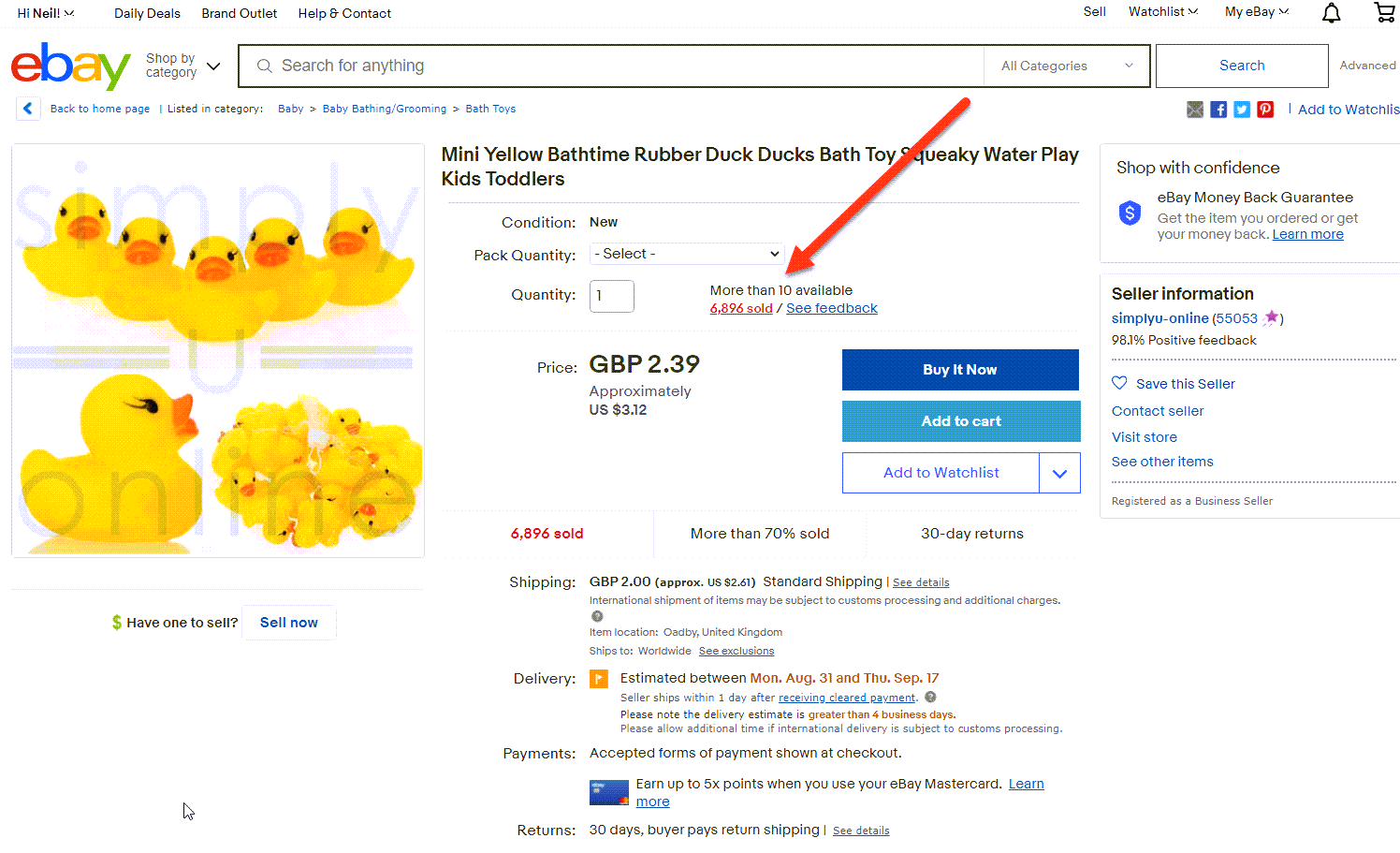
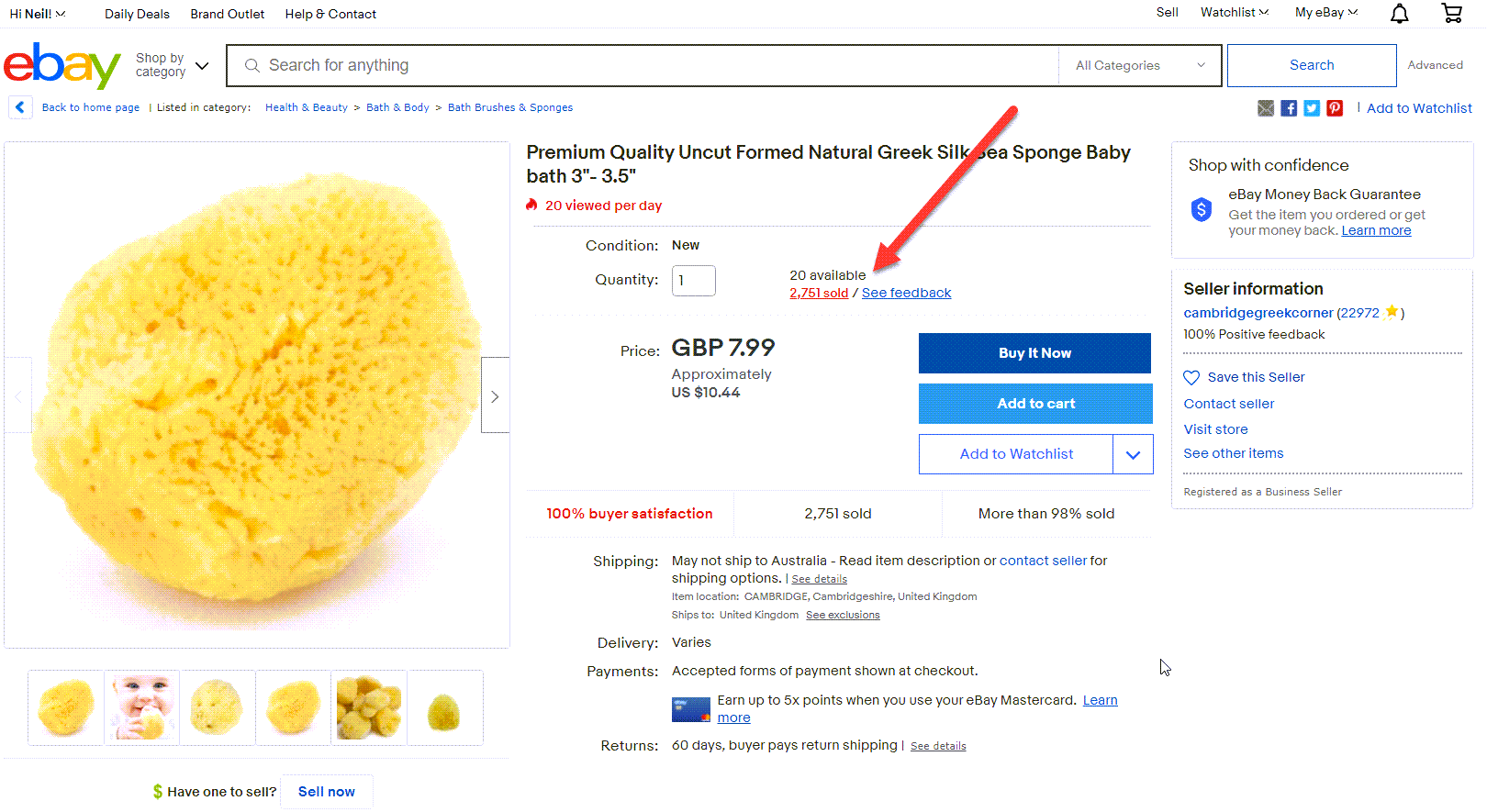
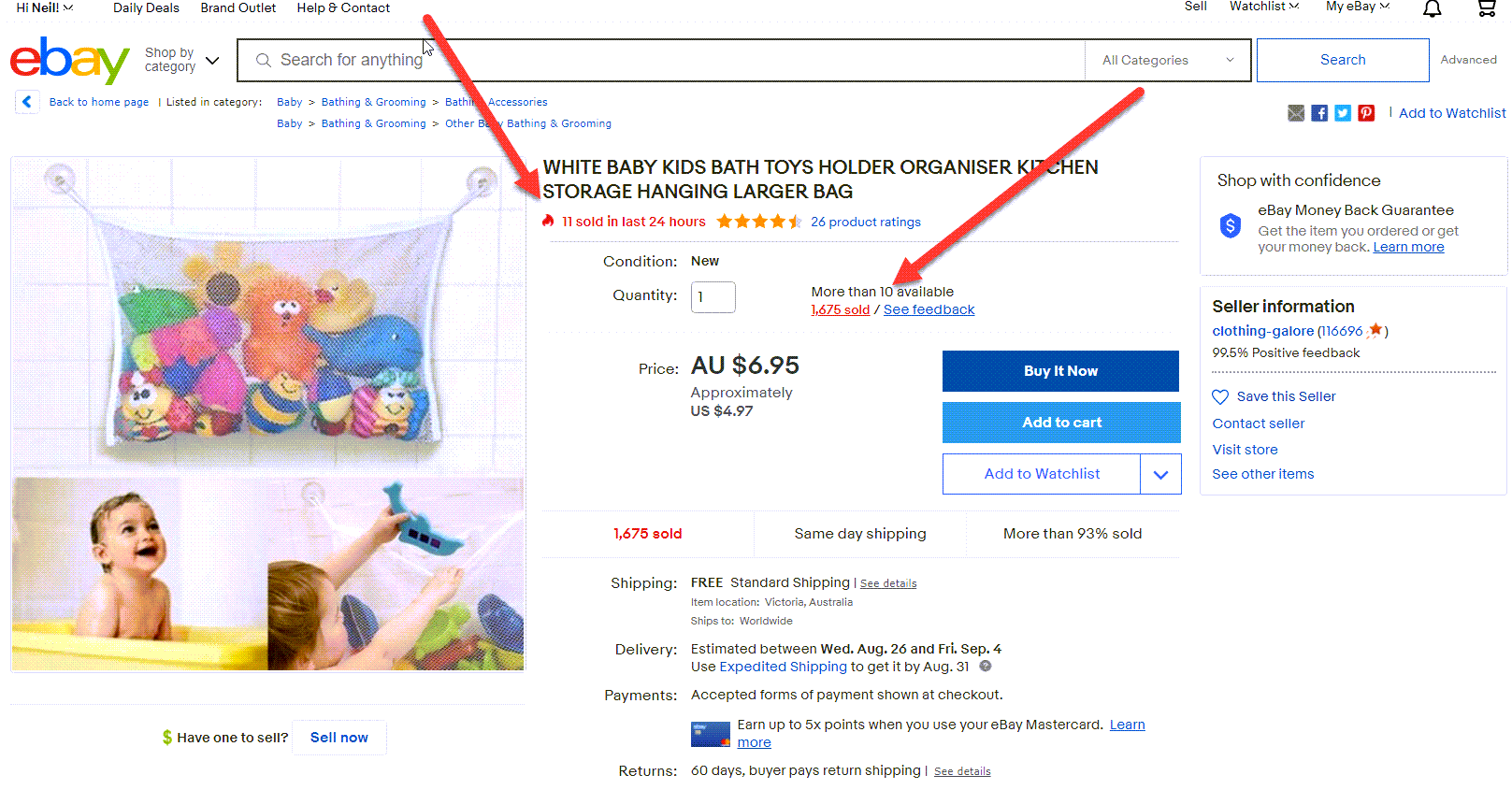
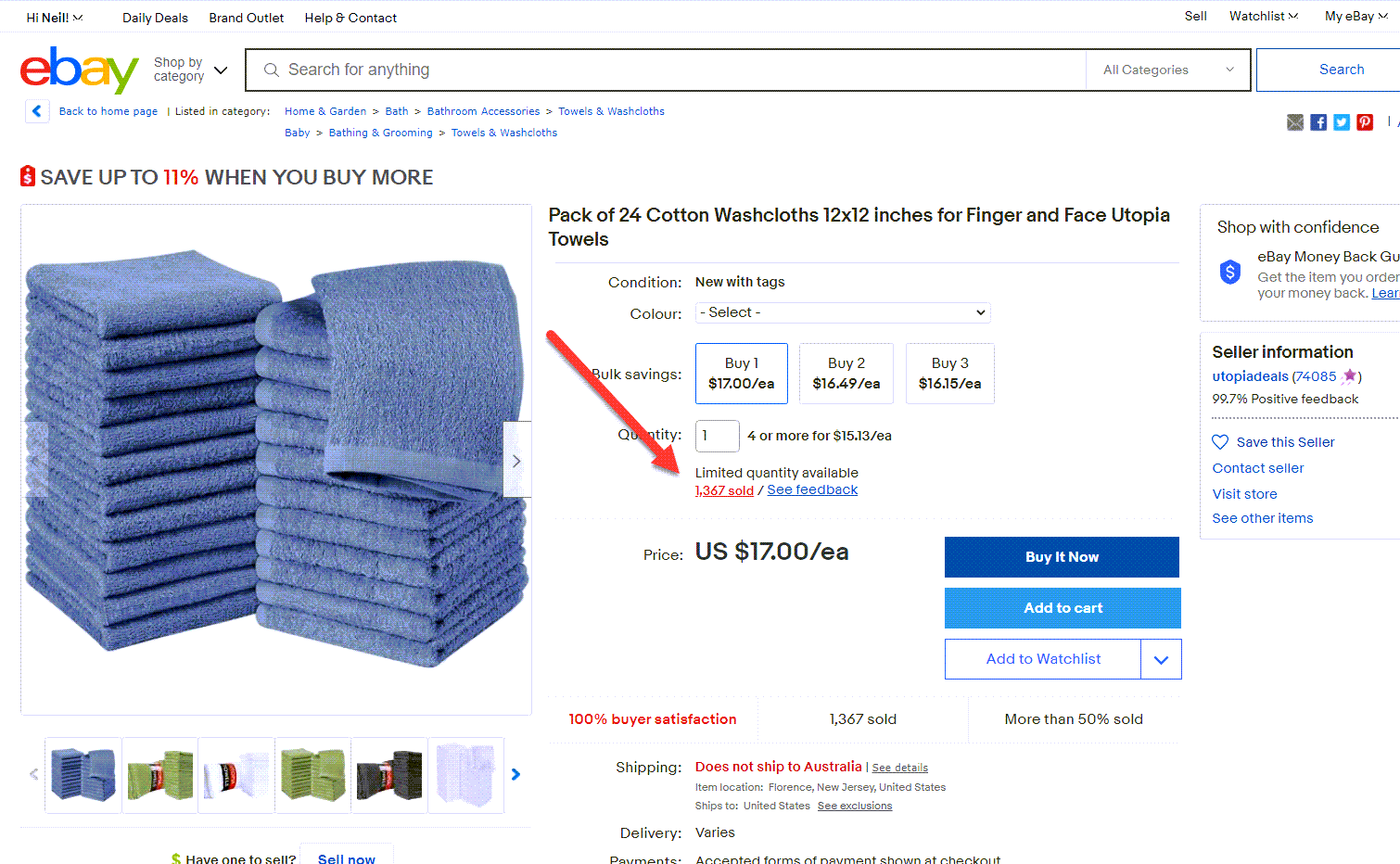
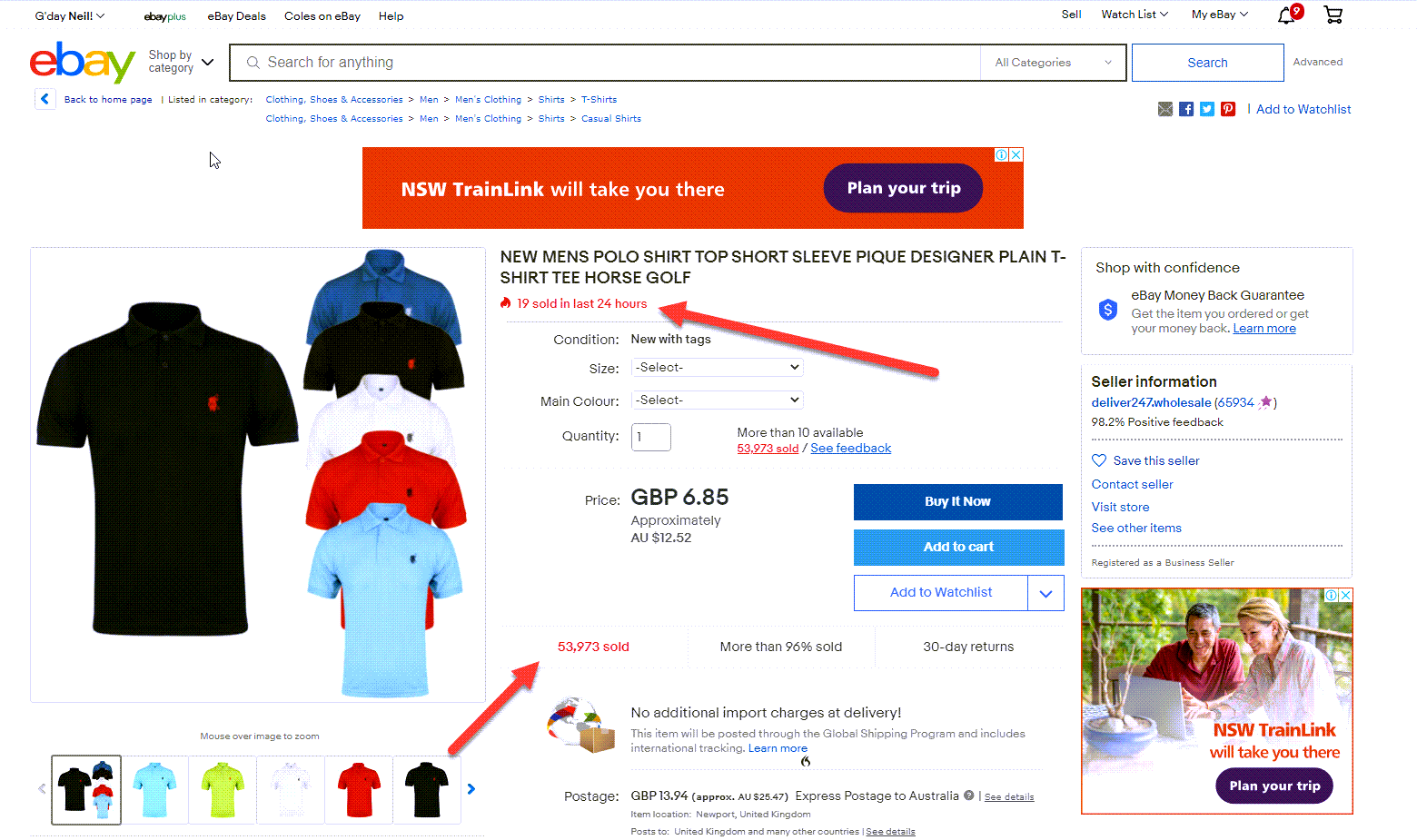
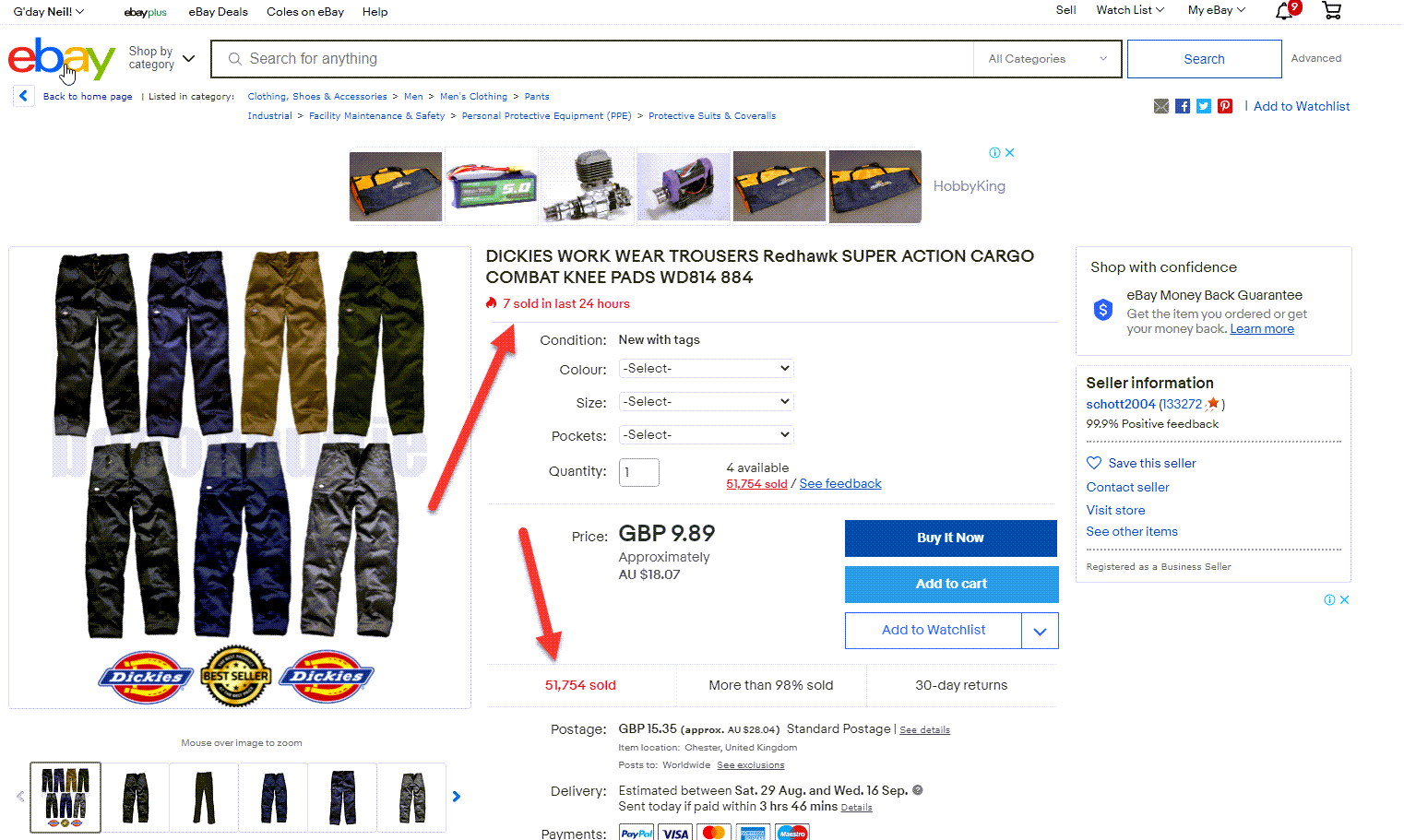
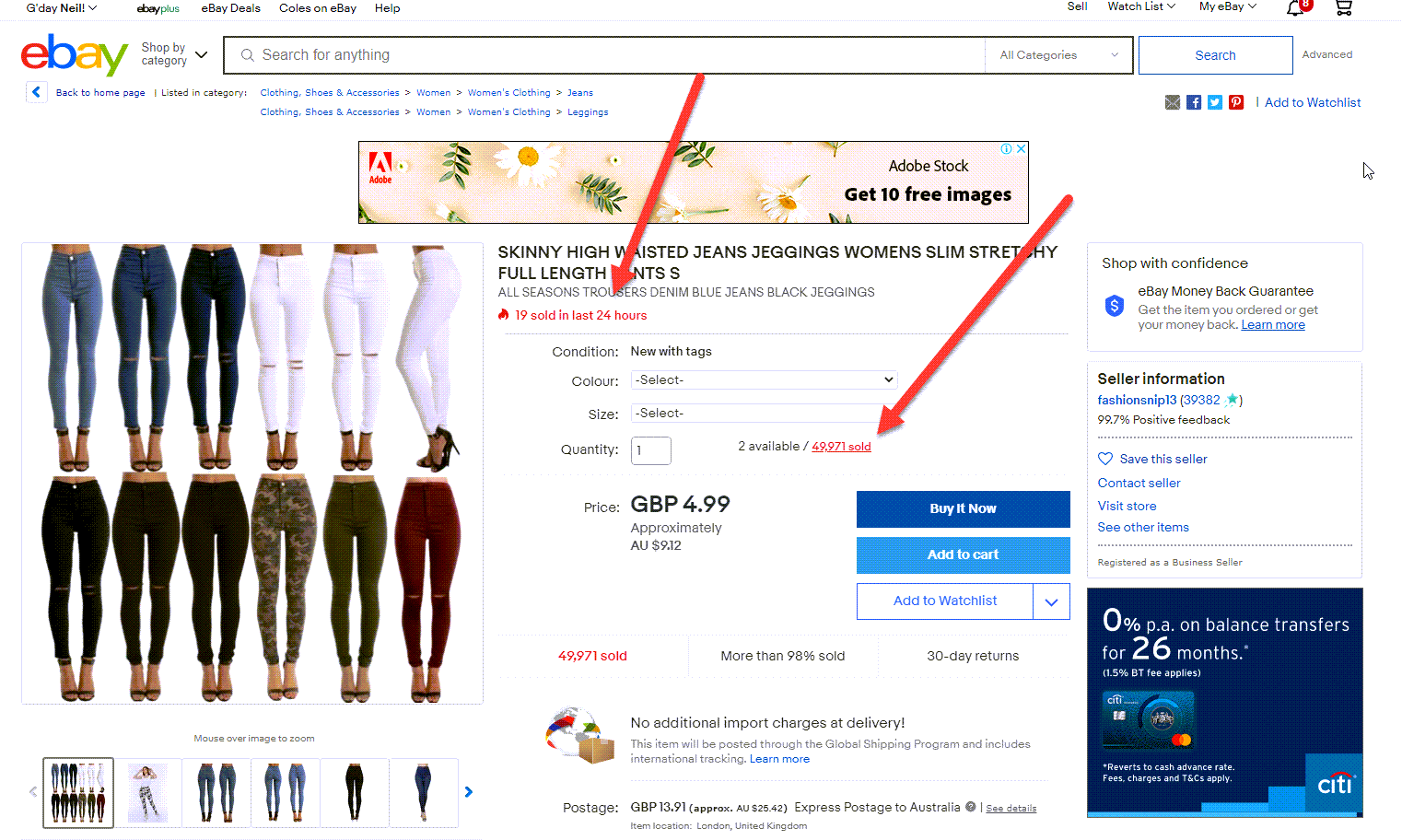
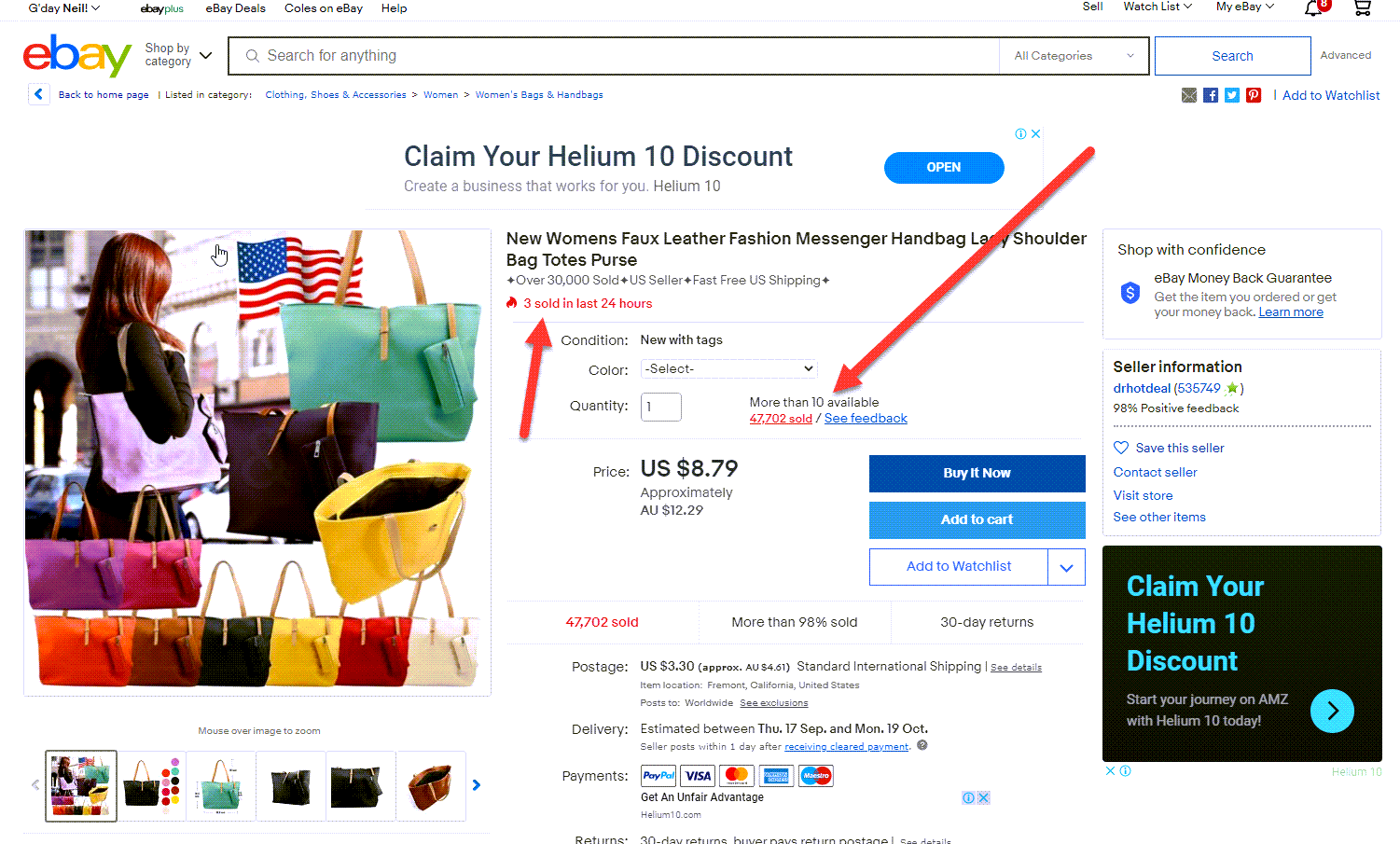
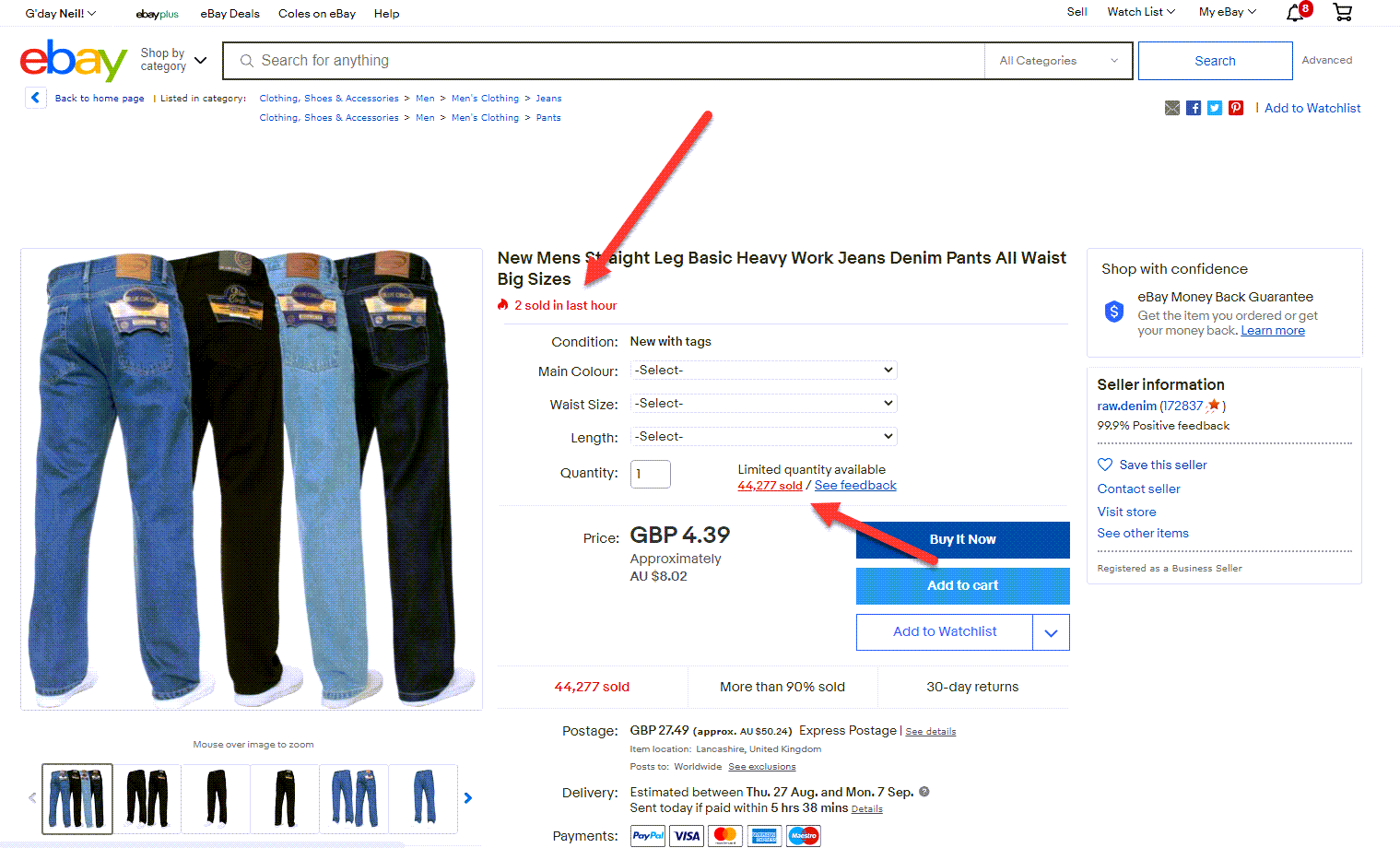
Hi guys, Neil Waterhouse. This video is about how to set up eBay’s multi-user account access, step-by-step, so you can give one or more of your employees access to your eBay account, without needing to give them your password, or rights to your whole eBay account. Using the eBay multi-user account access, you can allocate what rights you wish to give your employee or your virtual assistant.
How your employees can log in after you give them access to your eBay account
I’ll also show you the parts that eBay did not mention. That had us scratching our heads, until we finally figured it out. Including, how your employees can log in after you give them access to your eBay account. I’ll also give you a link to where you can get virtual assistants from $1 an hour. Okay, let’s launch into it.
The first step is to go to My eBay
The first step is to go to My eBay, and then click on My eBay Summary. Then click on Account, then Permissions. Then Add User. Now from this page, add the details of your virtual assistant. I.E. their first name, last name, email address, and then check the boxes, for whatever permissions you wish to give them. Now, this is very important. Make sure that whatever email address, that you add here, for your employee, is the email address for your employee’s eBay account.
If your employee does not yet already have an eBay account, it’s free for them to set one up
If your employee does not yet already have an eBay account, that’s not normally a problem as it’s free for them to set one up, however, make sure that the email address matches the one you enter here. For this example, I’ll add myself. And then when you’ve added all the details, click Add User. Now you’ll see a message that says “Success, an email has been sent.” Now your employee or virtual assistant, will receive an email like this. They just need to click the blue Accept Invite button. Then once your employee clicks that button, it may ask them to set up a two-step verification on their account, on their mobile phone or smart device. Or if they’ve already set up the two step verification, they’ll now have access.
For your employee to get access to your eBay account, they’ll need to log into their eBay account first, and then they need to go to My eBay
For your employee to get access to your eBay account, they’ll need to log into their eBay account first, and then they need to go to My eBay. Then My eBay Summary, then Account, then Permissions. And now they’ll see your account permission. Now by clicking on the “I’d like to…” hyperlink, they’ll be able to click on, Go to Seller Hub. And that will take them into your account.
Your virtual employee will be able to see a cut-down version of your account
Now your virtual assistant or employee will be able to see a cut-down version of your account, based on whatever missions that you gave them. Also, just to save a barrage of emails, I’m not going to go into how to get a low-cost virtual overseas assistant in this video, as I’ve done it many times before, but, if you missed it, I’ll put a link on the screen, and below, to a free guide, showing how you can get low-cost overseas virtual assistants from $1 per hour. a free guide,
A free guide, showing how you can get low-cost overseas virtual assistants from $1 per hour
That’s all for this week. I hope this video helped you with how to set up eBay’s multi-user account access. Please scroll down, and leave me a comment below. And while you’re there, make sure you hit the Subscribe button to the no fluff channel, that teaches how anyone can make a full time living, from their home, using eBay and Amazon. Until next week, stay safe. List more, sell more, this is Neil Waterhouse.
Where to get low cost overseas virtual assistants from $1 per hour
https://www.neilwaterhouse.com/va1
eBay Best Selling Items
============================================================

Hi Neil,
Thanks for another very helpful video.
I remember eBay releasing this and your video has prompted me to finally set it up.
The detailed step by step slides and your info on what eBay doesn’t really make clear is very useful, without them I too would be scratching my head trying to figure out how it all really works.
Thanks again.
Alex
More great info Neil, thanks once again. I had no idea this was even available.
👍