How To Create an Amazon Account in Australia
Transcribe of “How To Create an Amazon Account in Australia”
Hi Guys, Neil Waterhouse. This video shows how to create an Amazon account in Australia from scratch. Now, once you’ve created an Amazon account, you can start purchasing items on Amazon. However, if your goal is to also sell on Amazon to make money, then I’ve got a complete step-by-step free course, which I’ve put together onto the Amazon red chair around Australia with Amazon as their invited guest speaker.
How to find profitable items to sell on Amazon
That free course is called, how to find profitable items to sell on Amazon, without ever needing to leave the comfort of your own home. I’ll put a link on the screen and below. This video now, it’s all about how to create an Amazon account from scratch. And that is the very first step with Amazon before you can buy or sell. So, let’s launch straight into how to create an Amazon account in Australia.
Steps on how to create amazon
The first step is to go to amazon.com.au. Then mouse hover where it says hello, sign in. As you mouse hover, a drop down menu will appear. And when it does, click on the hyperlink, which says, new customer start here. Next, a box will appear where you need to enter your name and your email address, then your password, then you need to enter your password a second time, so, Amazon can confirm your password. Then click the button that says, create your Amazon account. Next, you’ll get a pop up asking with to verify your email address by entering an OTP. OTP is short for One Time Password.
Amazon will email you a One Time Password to the email address that you just entered
What happens here is Amazon will email you a One Time Password to the email address that you just entered. In the email that Amazon sends you, it will contain a six digit password when you receive that password, copy and paste it, then click on the verify button. That’s it, well done, you’ve just created an Amazon account in Australia. Now, before you can actually purchase anything, you’ll need to enter your address, and also your payment details. Now, you can do that now or you can do it later when you’re ready but to do this mouse hover where it says account and lists. Then select your account. He can enter your address, and your payment details.
Hope that helped with how to create an Amazon account in Australia
Hope that helped with how to create an Amazon account in Australia. And as I mentioned at the beginning of the video, if your goal is to sell items on Amazon, I’ll put a link on the screen below to a free step by step course showing you how to find profitable items to sell on Amazon. That’s all for this week. Please scroll down and leave me a comment below. And while you’re there, make sure you hit the subscribe button. For more no fluff, hints, tips and automation strategies, to make money on eBay on Amazon without leaving the comfort of your own home. Until next week, stay safe. It is more, sell more, this is Neil Waterhouse.
How to find profitable products to sell on Amazon
https://www.neilwaterhouse.com/amazon-products
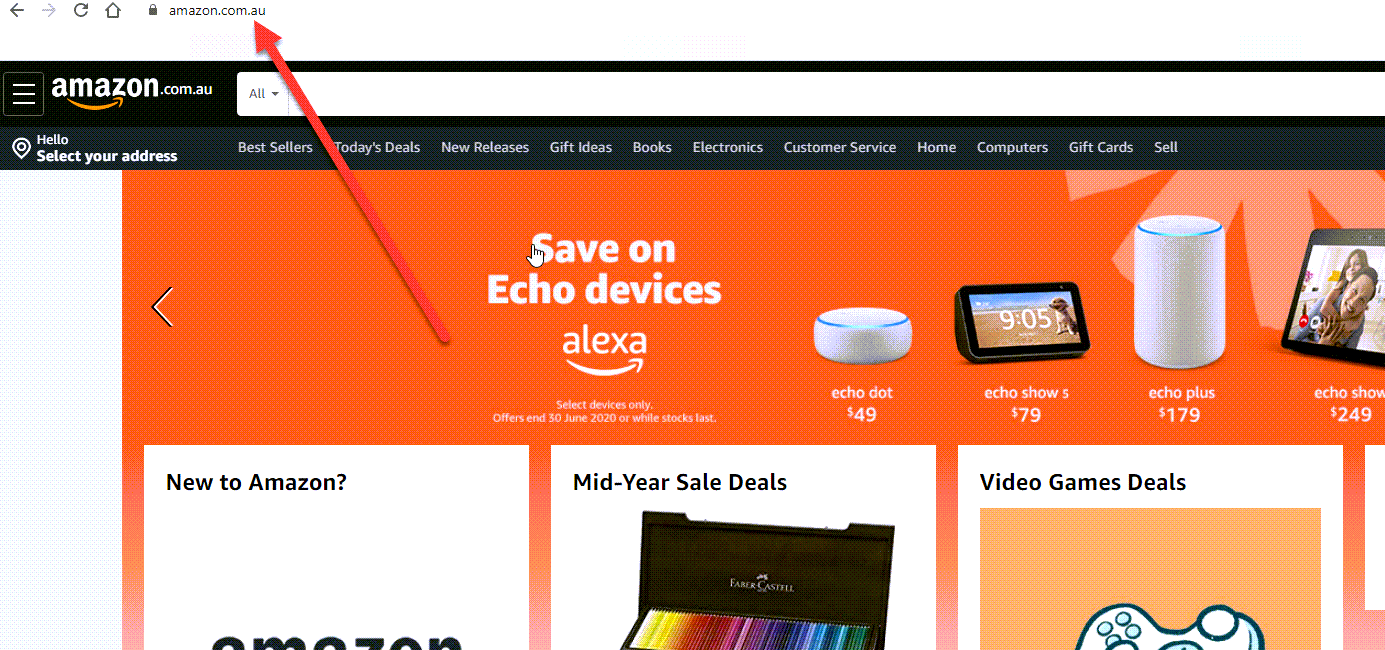
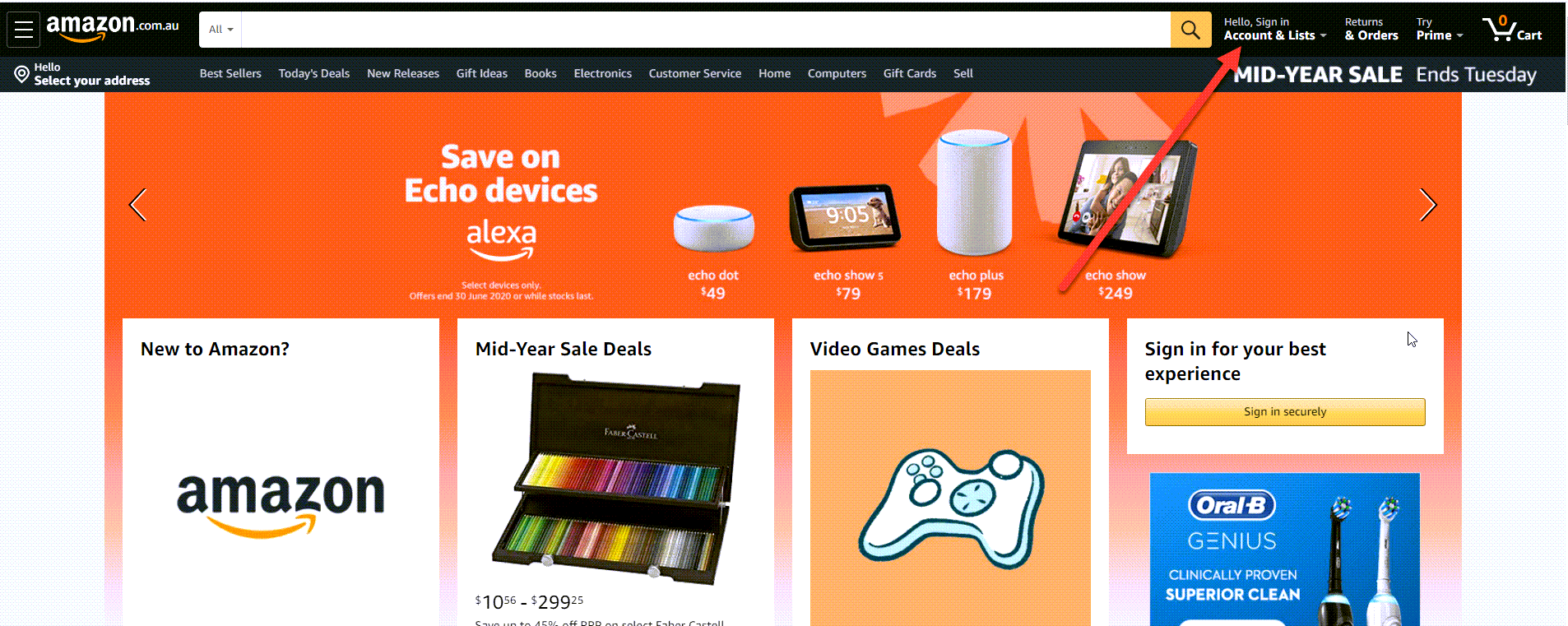
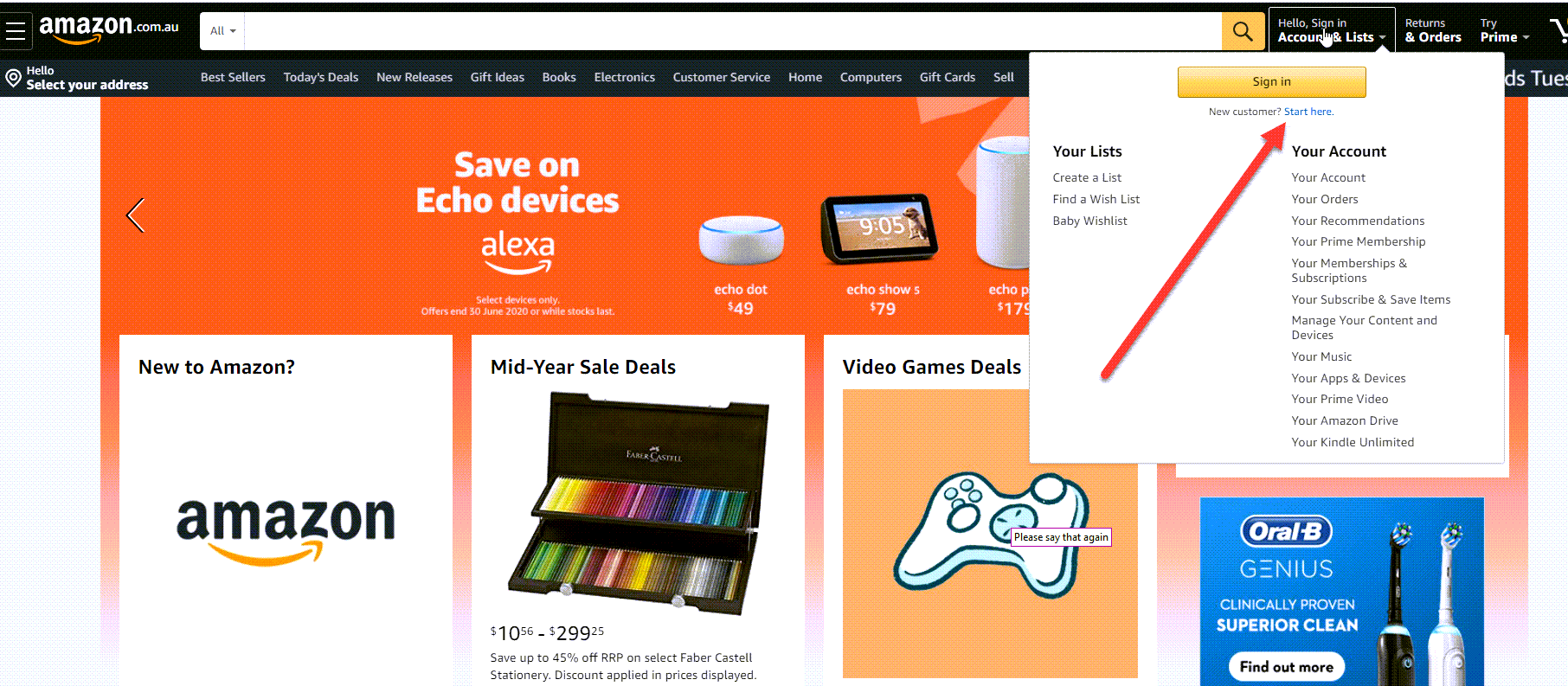
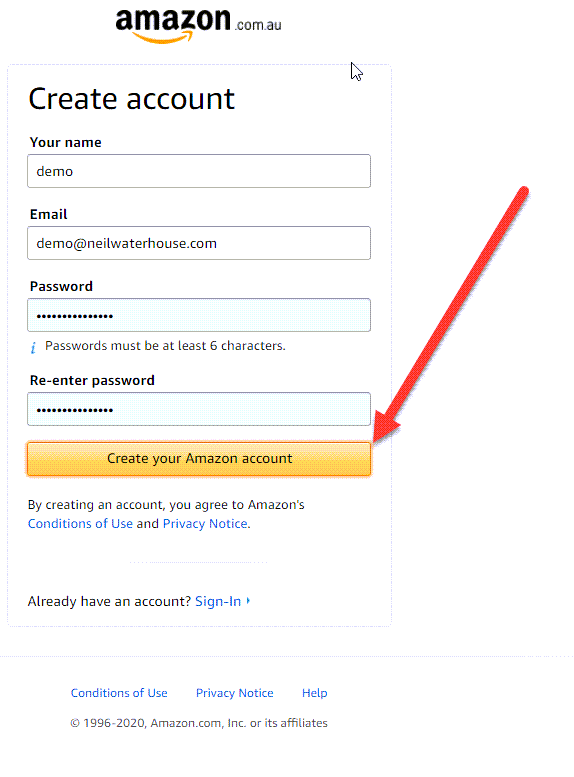
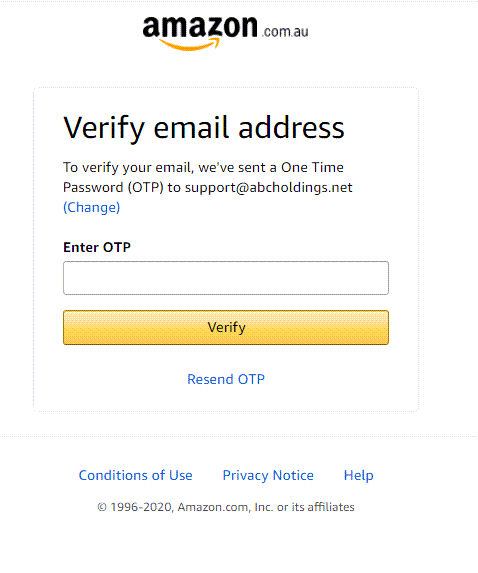
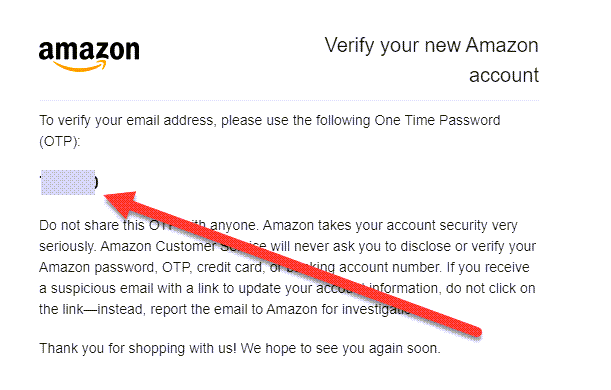
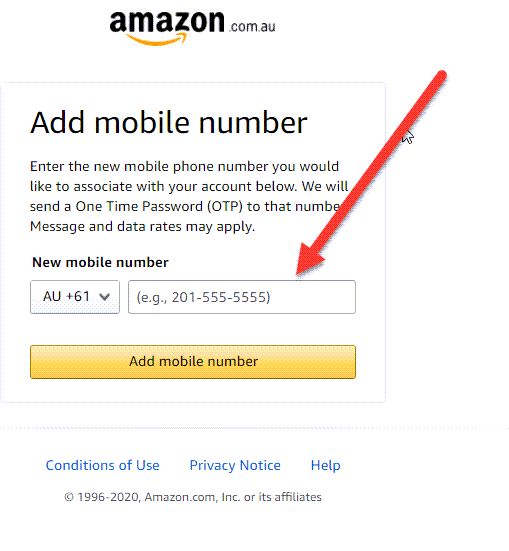
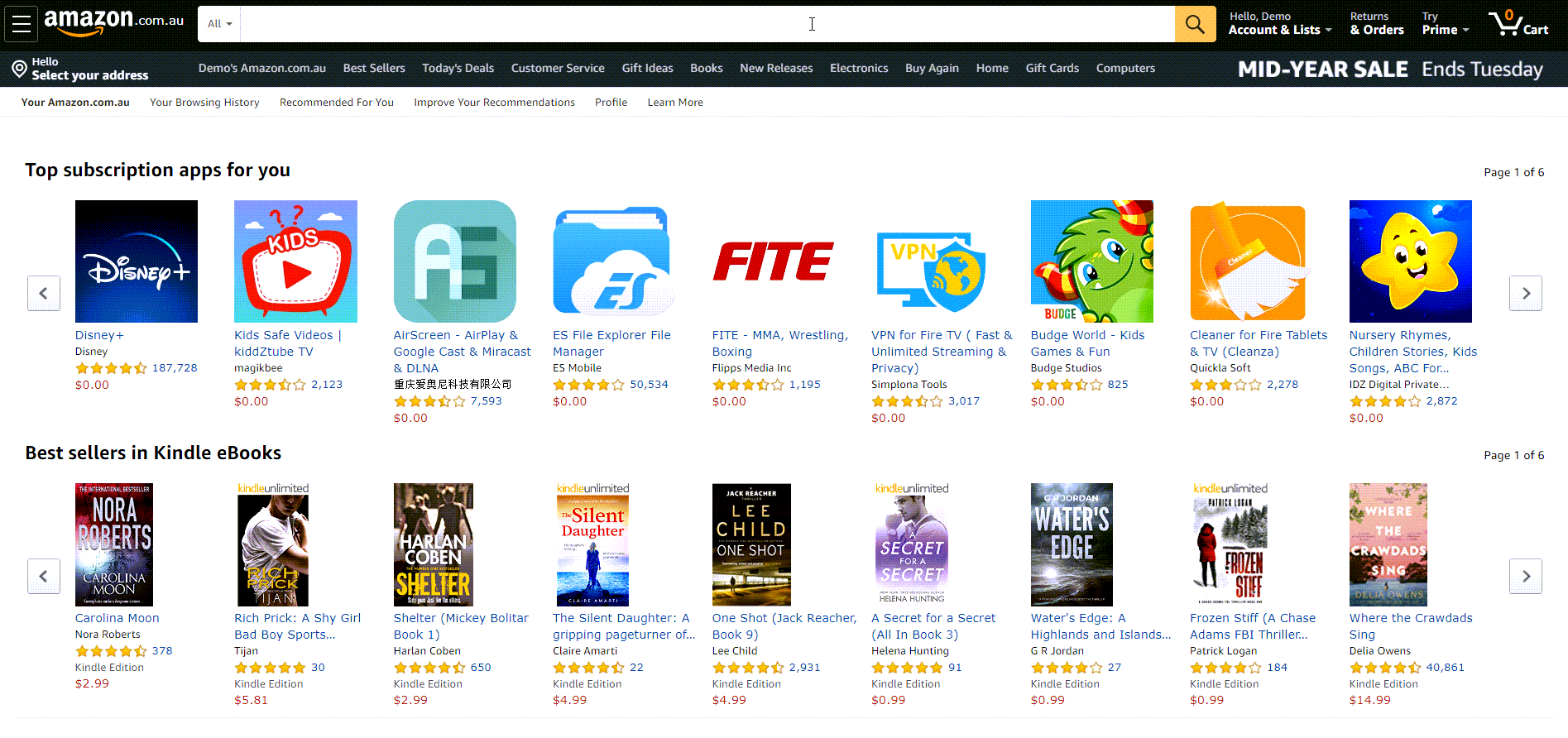
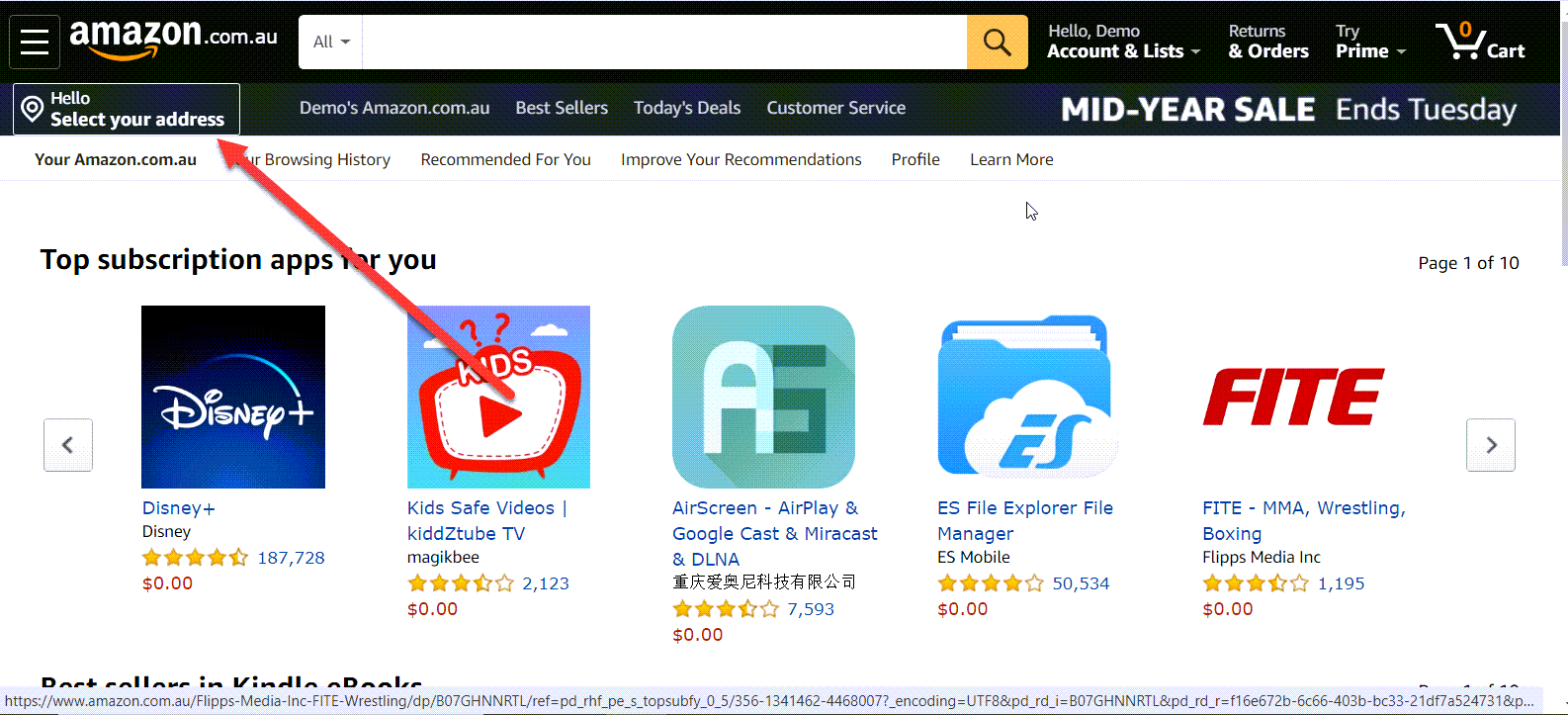
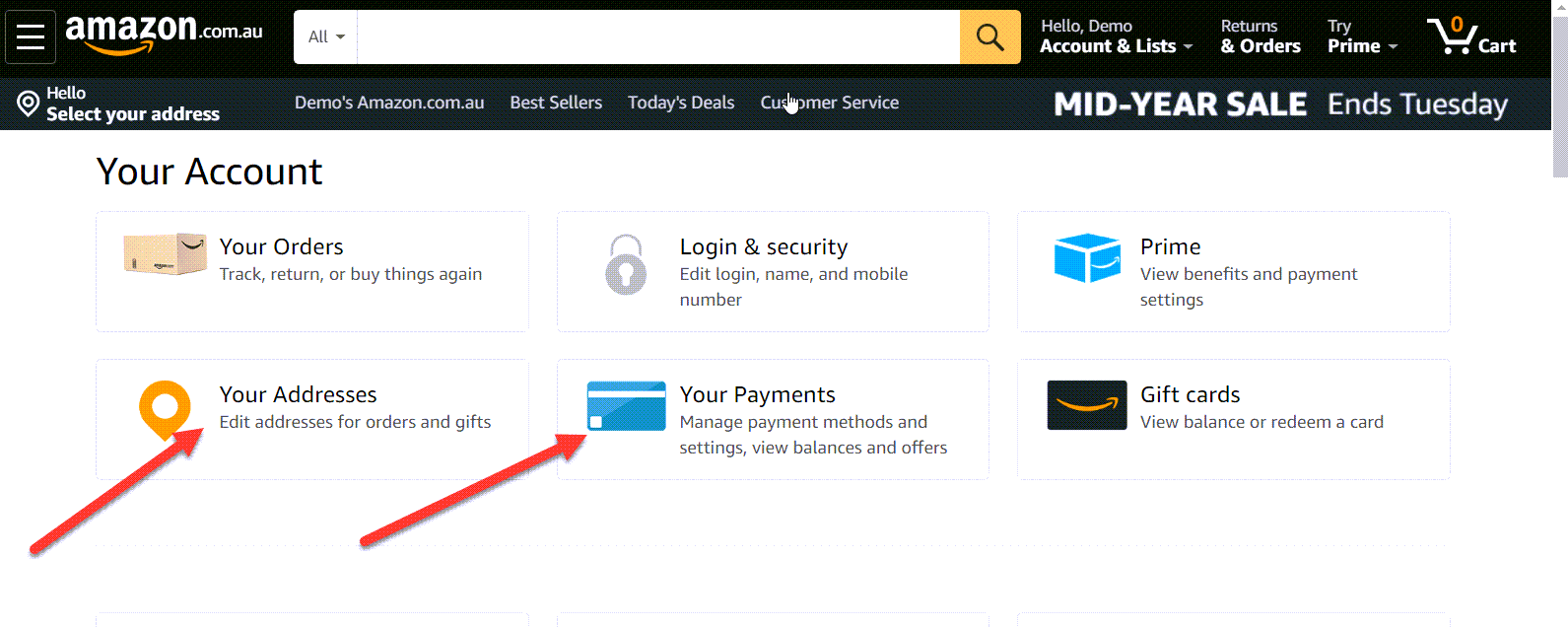
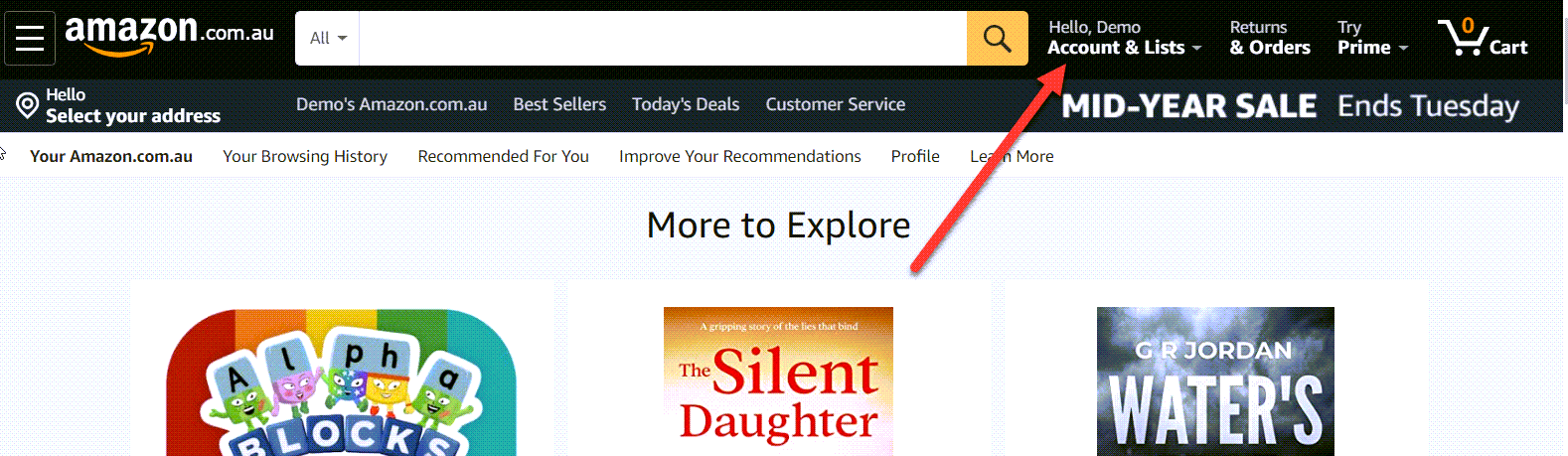
eBay Best Selling Items
============================================================
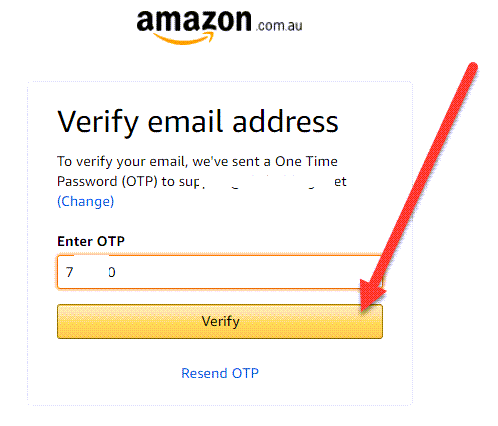
Hi Neil,
Do you have a course on dropshipping on amazon?
Thank you.
Hi Lucky, please see https://www.neilwaterhouse.com/drop
Hi Lucky, please see https://www.neilwaterhouse.com/drop
No. Please help me get one.
I want new Amazon seller account,if you can provide, i will pay for it